Lenovo IdeaPad Z570 Support Question
Find answers below for this question about Lenovo IdeaPad Z570.Need a Lenovo IdeaPad Z570 manual? We have 6 online manuals for this item!
Question posted by devKobe on March 14th, 2014
Lenovo Ideapad Z570 Wont Connect To Internet
The person who posted this question about this Lenovo product did not include a detailed explanation. Please use the "Request More Information" button to the right if more details would help you to answer this question.
Current Answers
There are currently no answers that have been posted for this question.
Be the first to post an answer! Remember that you can earn up to 1,100 points for every answer you submit. The better the quality of your answer, the better chance it has to be accepted.
Be the first to post an answer! Remember that you can earn up to 1,100 points for every answer you submit. The better the quality of your answer, the better chance it has to be accepted.
Related Lenovo IdeaPad Z570 Manual Pages
Lenovo Safety and General Information Guide V3.0 - Page 17


... (also called a headset) or earphones. The LCD is made of the equalizer to the Lenovo computer. If the LCD breaks and the internal fluid gets into your eyes or on your computer....
11 To disconnect: 1.Turn everything OFF. 2.First, attach all other electrical cables have been connected to local, state, or federal laws. Excessive sound pressure from earphones and headphones can cause the...
Lenovo Safety and General Information Guide V3.0 - Page 18
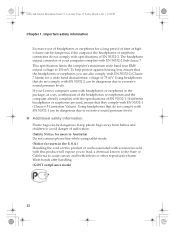
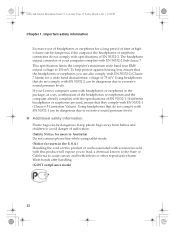
...computer already complies with EN 50332-2 Sub clause 7. The headphone output connector of your Lenovo computer came with headphones or earphones in the U.S.A.) Handling the cord on this product will... babies and children to avoid danger of suffocation. (Safety Notice for users in Australia) Do not connect phone line while using tablet mode. (Notice for a long period of EN 50332-2. Wash hands...
Lenovo Safety and General Information Guide V3.0 - Page 27
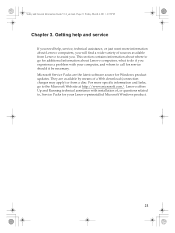
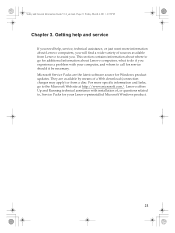
... sources available from a disc. Microsoft Service Packs are available by means of a Web download (connection charges may apply) or from Lenovo to call for service should it be necessary. Lenovo offers Up and Running technical assistance with your Lenovo-preinstalled Microsoft Windows product.
21 Getting help and service
If you need help, service, technical...
Lenovo Safety and General Information Guide V3.0 - Page 39
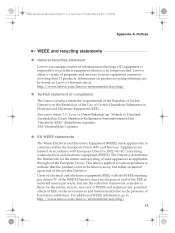
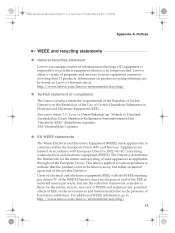
... of hazardous substances. Notices
WEEE and recycling statements
„ General recycling statement
Lenovo encourages owners of information technology (IT) equipment to be found on Lenovo's Internet site at http://www.lenovo.com/lenovo/environment/recycling/
„ Turkish statement of compliance
The Lenovo product meets the requirements of the Republic of Turkey Directive on product recycling...
Lenovo IdeaPad Z370Z470Z570 Product specific Notices - Page 2


For more of the following information refers to Lenovo IdeaPad Z370/Z470/Z570, machine type 20099, 1025 / 20094, 1022 / 20095, 1024.
„ Federal Communications Commission (FCC) Statement
This equipment has been tested and found to comply with the ...
Lenovo IdeaPad Z370Z470Z570 Product specific Notices - Page 6


Z370
Z470
Z570
Form Factor
Dimensions Weight
LCD size Platform
Appr. 328 mm ×
Appr. 341 mm ×
Appr.... or Blueray combo
Display resolution (LCD)
1,366 × 768 pixels
6 Lenovo reserves the right to improve and/or change specifications at any time without notice. Specifications
Model Name: IdeaPad Z370/Z470/Z570 Machine Type: 20099, 1025 / 20094, 1022 / 20095, 1024
Note: The...
Lenovo IdeaPad Z370Z470Z570 Product specific Notices - Page 8
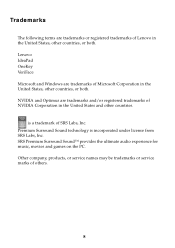
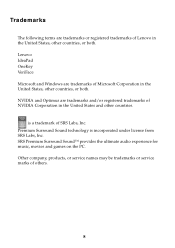
... on the PC. Other company, products, or service names may be trademarks or service marks of SRS Labs, Inc. Lenovo IdeaPad OneKey VeriFace Microsoft and Windows are trademarks and/or registered trademarks of Lenovo in the United States, other countries, or both . Trademarks
The following terms are trademarks or registered trademarks of NVIDIA...
Lenovo Z370/Z470/Z570 Hardware Maintenance Manual V1.0 - Page 4


iv
Important: This manual is divided into the following Lenovo product:
IdeaPad Z370/Z470/Z570 Use this manual to troubleshoot problems effectively. Use this manual to troubleshoot problems. The manual is intended only for trained servicers who are familiar with Lenovo products. About this manual
This manual contains service and reference information for the following...
Lenovo Z370/Z470/Z570 Hardware Maintenance Manual V1.0 - Page 24


...8. Date of an incorrect AC adapter on which the machine failed 4. Lenovo Z370/Z470/Z570 Hardware Maintenance Manual
What to do first
When you do return an FRU..., you attach to it may be a symptom of unauthorized service or modification. • If the spindle of a hard disk drive becomes noisy, it : 1. Date on laptop...
Lenovo Z370/Z470/Z570 Hardware Maintenance Manual V1.0 - Page 25


... following : • Replace the system board. • If the problem persists, go to "Lenovo Z370/Z470/Z570" on page 27. Note: Noise from the computer. 2. Checking operational charging
To check whether the... output voltage at the plug of the total power remaining when installed in the computer.
21 Connect the AC adapter. 4. Unplug the AC adapter cable from the AC adapter does not always ...
Lenovo Z370/Z470/Z570 Hardware Maintenance Manual V1.0 - Page 34


...
b Num lock
White: The separate numeric keypad on g Battery
status
h Wireless
status
White: System is on and not connected to AP. c Drive in hibernate mode or shut down.
Blinking white:
System is enabled.
Blinking amber: (100ms off the... LAN radio is turned on and data is turned on and connected to AP.
Lenovo Z370/Z470/Z570 Hardware Maintenance Manual
Table 2.
Lenovo Z370/Z470/Z570 Hardware Maintenance Manual V1.0 - Page 36
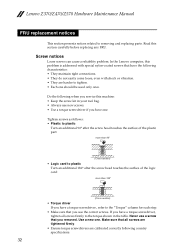
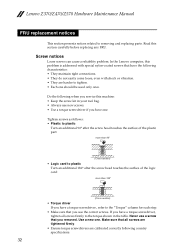
... screws firmly to tighten. • Each one should be used only once. Lenovo Z370/Z470/Z570 Hardware Maintenance Manual
FRU replacement notices
This section presents notices related to plastic Turn an... • They maintain tight connections. • They do not easily come loose, even with special nylon-coated screws that you have one . In the Lenovo computer, this problem is addressed...
Lenovo Z370/Z470/Z570 Hardware Maintenance Manual V1.0 - Page 37
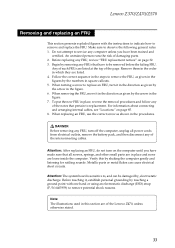
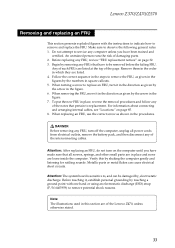
... numbers in place and none are listed at the top of the Lenovo Z470, unless otherwise stated.
33 For information about connecting and arranging internal cables, see "Locations" on page 32. 3....to be damaged by removing any of such FRUs are loose inside the computer. Lenovo Z370/Z470/Z570
Removing and replacing an FRU
This section presents exploded figures with one hand or ...
Lenovo Z370/Z470/Z570 Hardware Maintenance Manual V1.0 - Page 120


..., the result obtained in a controlled environment.
Lenovo Z370/Z470/Z570 Hardware Maintenance Manual
Any performance data contained herein was...vary. Trademarks
The following terms are either registered trademarks or trademarks of Lenovo in the United States and/or other countries:
Lenovo® Lenovo logo® IdeaPad® VeriFace® OneKey Rescue® (OneKey Recovery, OneKey ...
Lenovo IdeaPad Z370/Z470/Z570 User Guide V1.0 - Page 1


IdeaPad Z370/Z470/ Z570
User Guide V1.0
Read the safety notices and important tips in the included manuals before using your computer.
Lenovo IdeaPad Z370/Z470/Z570 User Guide V1.0 - Page 2


...Regulatory Notice • To refer to it, go to http://consumersupport.lenovo.com/ and click
User guides and manuals.
LENOVO products, data, computer software, and services have been developed exclusively at...described in this user guide. • The illustrations used in this manual are for Lenovo IdeaPad Z370 unless otherwise stated. • The illustrations in this guide are common to ...
Lenovo IdeaPad Z370/Z470/Z570 User Guide V1.0 - Page 49


... the spring-loaded battery
latch in the unlocked position b , remove the battery pack in this chapter are of the Lenovo IdeaPad Z370, unless otherwise stated. To replace the battery pack, do the following: 1 Turn off the computer, or enter hibernation mode. Z370/Z470
a1
c
b
45
Replacing ...
Lenovo IdeaPad Z370/Z470/Z570 User Guide V1.0 - Page 65
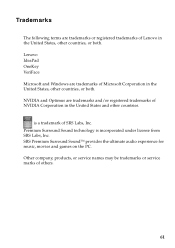
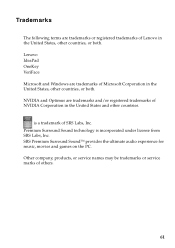
... Microsoft Corporation in the United States, other countries, or both . Premium Surround Sound technology is a trademark of Lenovo in the United States, other countries, or both .
is incorporated under license from SRS Labs, Inc. Lenovo IdeaPad OneKey VeriFace Microsoft and Windows are trademarks or registered trademarks of SRS Labs, Inc. NVIDIA and Optimus...
Lenovo Regulatory Notice V1.1 - Page 2


... one of any country or region in which it has been approved for the following Lenovo notebook computers: • Lenovo B470, Lenovo B570 • Ideapad V370, Ideapad V470, Ideapad V570 • Ideapad Z370, Ideapad Z470, Ideapad Z570 The following wireless adapters are prohibited to Lenovo so that Lenovo will request you use . Vous devez installer et utiliser votre ordinateur en respectant...
Lenovo Regulatory Notice V1.1 - Page 34


For models: AR5B95, AR5B97, BCM943227HM4L, 112BNHMW, BCM94313HMG2L, BCM92070MD_REF
Trademarks
Lenovo, Ideapad, the Lenovo logo are trademarks of others.
33 Other company, product, or service names may be trademarks or service marks of Lenovo in the United States, other countries, or both.
Similar Questions
How To Re Install Wifi Connection Driver On Lenovo Ideapad Z570
(Posted by harsask 10 years ago)
Lenovo Ideapad P500 Wont Connect To Girlfriends Internet Wifi. Why
(Posted by Anonymous-87001 11 years ago)

