Lenovo IdeaPad Z475 Support Question
Find answers below for this question about Lenovo IdeaPad Z475.Need a Lenovo IdeaPad Z475 manual? We have 4 online manuals for this item!
Question posted by misalgadoc on June 23rd, 2012
Have Lenovo Ideapadz475 Cd Unit?
The person who posted this question about this Lenovo product did not include a detailed explanation. Please use the "Request More Information" button to the right if more details would help you to answer this question.
Current Answers
There are currently no answers that have been posted for this question.
Be the first to post an answer! Remember that you can earn up to 1,100 points for every answer you submit. The better the quality of your answer, the better chance it has to be accepted.
Be the first to post an answer! Remember that you can earn up to 1,100 points for every answer you submit. The better the quality of your answer, the better chance it has to be accepted.
Related Lenovo IdeaPad Z475 Manual Pages
Lenovo IdeaPad Z475 Hardware Maintenance Manual - Page 3


...password 24 Power management 25 Screen blank mode 25 Sleep (standby) mode 25 Hibernation mode 26
Lenovo Z475/Z575 27 Specifications 27 Status indicators 29 Fn key combinations 31 FRU replacement notices 32
Screw ...LAN/WAN 41 1080 Keyboard 43 1090 Keyboard bezel 45 1100 System board 52 1110 LCD unit 55 1120 Fan assembly and Heat Sink assembly 58 1130 CPU 61 1140 Base cover, speakers...
Lenovo IdeaPad Z475 Hardware Maintenance Manual - Page 4
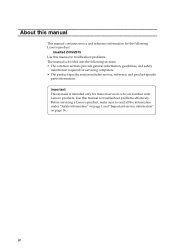
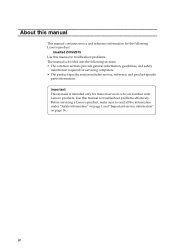
.... • The product-specific section includes service, reference, and product-specific
parts information. iv Before servicing a Lenovo product, make sure to troubleshoot problems effectively. Important: This manual is divided into the following Lenovo product:
IdeaPad Z475/Z575 Use this manual to read all the information under "Safety information" on page 1 and "Important service...
Lenovo IdeaPad Z475 Hardware Maintenance Manual - Page 8


Motor generators and similar units. (This practice ensures correct grounding of these hazards are moist ...Switch off the power. - Examples of the units.)
• If an electrical accident occurs: - The surface is conductive; Power supply units - Blowers and fans - Use caution: do not become a victim yourself. - Lenovo Z475/Z575 Hardware Maintenance Manual
• Always look ...
Lenovo IdeaPad Z475 Hardware Maintenance Manual - Page 18


... de los aquí especificados puede provocar la exposición a radiaciones peligrosas. Opening the CD-ROM drive, the DVD-ROM drive, or any other than those drives. There are no ... devices are also sold separately as a CD-ROM drive or a DVD-ROM drive. Lenovo Z475/Z575 Hardware Maintenance Manual
Laser compliance statement
Some models of Lenovo computer are equipped from the factory with...
Lenovo IdeaPad Z475 Hardware Maintenance Manual - Page 24


Lenovo Z475/Z575 Hardware Maintenance Manual
What to do first
When you do return an FRU, you must include the...by the improper insertion of a PC Card or the installation of
an incompatible card • Improper disk insertion or use . Date on laptop products
The following are not covered under warranty: • LCD panel cracked from the application of excessive force or from being
dropped &#...
Lenovo IdeaPad Z475 Hardware Maintenance Manual - Page 32


...; USB 2.0 port x 3 • eSATA/USB combo port x 1 • 5-in-1 memory card reader x 1 • Stereo speakers • Built-in microphone • 6-row Lenovo keyboard with integrated numeric
keyboard (Z475) • 6-row Lenovo keyboard with separate numeric
keyboard (Z575) • RTL8111E (10/100/1000 Mbps) • RTL8105E (10/100 Mbps) • Atheros AR5B95 • Atheros...
Lenovo IdeaPad Z475 Hardware Maintenance Manual - Page 59


Lenovo Z475/Z575
1110 LCD unit
For access, remove these FRUs in the direction shown by
arrows a. Z475:
2
2
22
1
1
1
55 Removal steps of LCD unit Release the antenna cables from the cable guides in order: • "1010 Battery pack" on page 34 • "1020 Dummy card" on page 35 • "...
Lenovo IdeaPad Z475 Hardware Maintenance Manual - Page 61


Lenovo Z475/Z575
Figure 11. Removal steps of LCD unit (continued)
Remove the LCD unit in the direction shown by arrows c.
3 3
57
Lenovo IdeaPad Z475 Hardware Maintenance Manual - Page 67


Lenovo Z475/Z575
1140 Base cover, speakers and bluetooth card
For access, remove these FRUs in the direction shown by arrow b.
1 1
2
When... for wireless LAN/WAN" on page 41 • "1080 Keyboard" on page 43 • "1090 Keyboard bezel" on page 45 • "1110 LCD unit" on page 55 • "1100 System board" on page 52
Figure 14. Step
a
Screw (quantity)
Color
M2 × 2.5 mm, flat-head, ...
Lenovo IdeaPad Z475 Hardware Maintenance Manual - Page 71


Lenovo Z475/Z575
1150 LCD front bezel
For access, remove these FRUs in order: • "1010 Battery pack" on page 34 • ...• "1080 Keyboard" on page 43 • "1090 Keyboard bezel" on page 45 • "1100 System board" on page 52 • "1110 LCD unit" on page 55
Figure 15. Removal steps of LCD front bezel
Remove two screws a.
1
1
Step
a
Screw (quantity)
Color
M2.0 × 4 mm, flat...
Lenovo IdeaPad Z475 Hardware Maintenance Manual - Page 73


... by arrows c.
1
11
2
1
11
3
When installing: Make sure that the connector is attached firmly. Lenovo Z475/Z575
1160 LCD panel, LCD cable and hinges
For access, remove these FRUs in order: • "1010... bezel" on page 45 • "1100 System board" on page 52 • "1110 LCD unit" on page 55 • "1150 LCD front bezel" on page 67
Figure 16. Step
a
Screw (quantity)
M2.5...
Lenovo IdeaPad Z475 Hardware Maintenance Manual - Page 75


Removal steps of integrated camera Note: The integrated camera is attached firmly.
71 Lenovo Z475/Z575
1170 Integrated camera
For access, remove these FRUs in order: • "1010 Battery... 43 • "1090 Keyboard bezel" on page 45 • "1100 System board" on page 52 • "1110 LCD unit" on page 55 • "1150 LCD front bezel" on page 67 • "1160 LCD panel, LCD cable and hinges"...
Lenovo IdeaPad Z475 Hardware Maintenance Manual - Page 76


...; "1090 Keyboard bezel" on page 45 • "1100 System board" on page 52 • "1110 LCD unit" on page 55 • "1150 LCD front bezel" on page 67 • "1160 LCD panel, LCD cable... and hinges" on page 69 Figure 18.
Tension could cause the cables to be broken.
72 Lenovo Z475/Z575 Hardware Maintenance Manual
1180 Antenna assembly and LCD cover
For access, remove these FRUs in the
...
Lenovo IdeaPad Z475 Hardware Maintenance Manual - Page 104


Lenovo Z475/Z575 Hardware Maintenance Manual
Any performance data contained herein was determined in other...terms are either registered trademarks or trademarks of Lenovo in the United States and/or other countries:
Lenovo® Lenovo logo® IdeaPad® OneKey ® Microsoft and Windows are trademarks of Microsoft Corporation in the United States, other operating environments may be the...
Lenovo IdeaPad Z475 UserGuide V1.0 - Page 2


... Administration "GSA" contract, use, reproduction, or disclosure is subject to http://consumersupport.lenovo.com/ and click
User guides and manuals.
If you are using other Windows operating... illustrations used in this manual are for Lenovo IdeaPad Z475 unless otherwise stated. • The illustrations in this guide are common to read Lenovo Safety and General
Information Guide first. ...
Lenovo IdeaPad Z475 UserGuide V1.0 - Page 47


...Holding the spring-loaded battery
latch in the unlocked position b , remove the battery pack in this chapter are of the Lenovo IdeaPad Z475, unless otherwise stated. Any other battery could ignite or explode. Appendix A.
Disconnect the AC
adapter and all cables from the... computer, or enter hibernation mode. CRU instructions
Note:The illustrations used in the direction shown by Lenovo.
Lenovo IdeaPad Z475 UserGuide V1.0 - Page 60


... games on the PC. Other company, products, or service names may be trademarks or service marks of others.
56
Lenovo IdeaPad OneKey VeriFace Microsoft and Windows are trademarks or registered trademarks of Lenovo in the United States, other countries, or both . is incorporated under license from SRS Labs, Inc. Premium Surround Sound technology is...
Lenovo IdeaPad Z475 Product specific Notices - Page 2
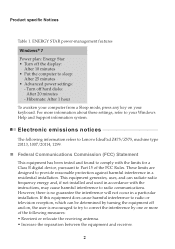
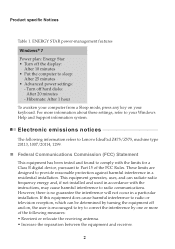
... and, if not installed and used in accordance with the limits for a Class B digital device, pursuant to Part 15 of the following information refers to Lenovo IdeaPad Z475/Z575, machine type 20113, 1007/20114, 1299.
„ Federal Communications Commission (FCC) Statement
This equipment has been tested and found to comply with the instructions...
Lenovo IdeaPad Z475 Product specific Notices - Page 6
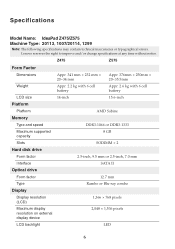
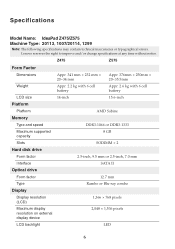
Lenovo reserves the right to improve and/or change specifications at any time without notice. Z475
Z575
Form Factor
Dimensions
Appr. 341 mm × 232 mm ×...
2,048 × 1,536 pixels
LCD backlight
LED
6 Specifications
Model Name: IdeaPad Z475/Z575 Machine Type: 20113, 1007/20114, 1299
Note: The following specifications may contain technical inaccuracies or typographical errors.
Lenovo IdeaPad Z475 Product specific Notices - Page 8


Lenovo IdeaPad OneKey VeriFace Microsoft and Windows are trademarks or registered trademarks of Lenovo in the United States, other countries, or both . Other company, products, or service names may be trademarks or service marks of others..., movies and games on the PC. Trademarks
The following terms are trademarks of Microsoft Corporation in the United States, other countries, or both .
Similar Questions
How To Insert A Cd In Lenovo Ideapad S400
Where do I physically insert a CD on my Lenovo Ideapad S400? My digital camera needs software instal...
Where do I physically insert a CD on my Lenovo Ideapad S400? My digital camera needs software instal...
(Posted by elenapatrick 9 years ago)
How To Adjust Sensitivity Of Lenovo Laptop Ideapad N585
(Posted by JWosmalt 10 years ago)

