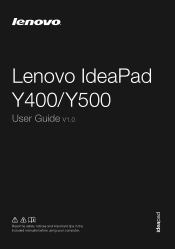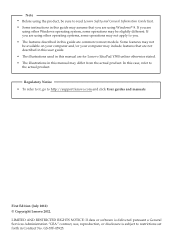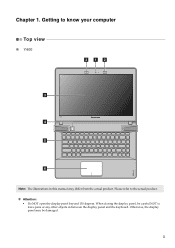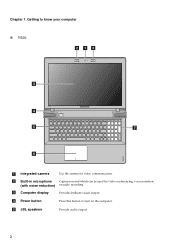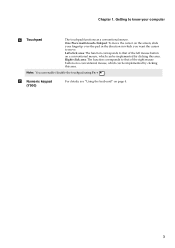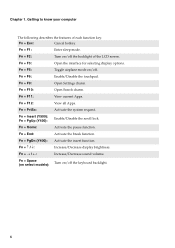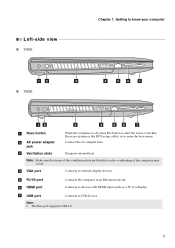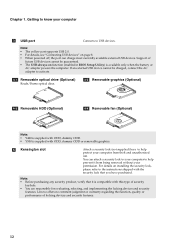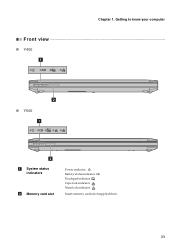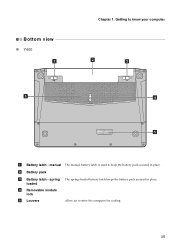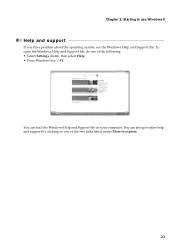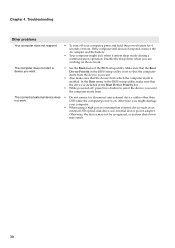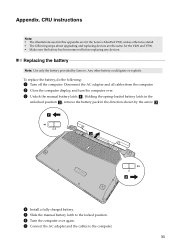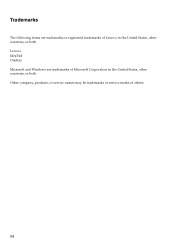Lenovo IdeaPad Y400 Support Question
Find answers below for this question about Lenovo IdeaPad Y400.Need a Lenovo IdeaPad Y400 manual? We have 1 online manual for this item!
Question posted by chaithu542 on January 28th, 2015
Y400 Motherboard Or Graphic Issue
I'm having display issue . every time I power on it'll show the black screen . after 3-4 restarts it'll on . but graphic card disabled and in device manager it'll show code 43error . please help me to resolve this problem .
Current Answers
Answer #1: Posted by TommyKervz on January 29th, 2015 1:16 AM
To me it sounds like your operating system is corrupted
follow the instructions below to repair it
Related Lenovo IdeaPad Y400 Manual Pages
Similar Questions
The 358.91 Graphic Card Has Crashed My Games Only When Charging My Laptop. Help!
After updated to 358.91 graphic card, it has crashed my games only when charging my laptop. How to f...
After updated to 358.91 graphic card, it has crashed my games only when charging my laptop. How to f...
(Posted by junming35 8 years ago)
Graphics Card
Does lenovo g560 model name 20042 has an inbuilt graphics card?
Does lenovo g560 model name 20042 has an inbuilt graphics card?
(Posted by sindhu29sathyanarayanan 10 years ago)
Can I Install Graphics Card For My Lenova B460e
Its not having pre installed graphics card
Its not having pre installed graphics card
(Posted by prabakaran344892 11 years ago)
Lenovo B575 Black Screen When I Start Up My Laptop Nuffink Else
when i start up my laptop the light are on it makes the starty up noise and all i get is the black s...
when i start up my laptop the light are on it makes the starty up noise and all i get is the black s...
(Posted by callumisastar 11 years ago)