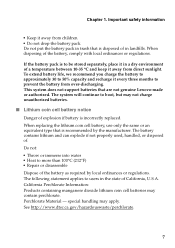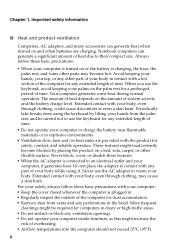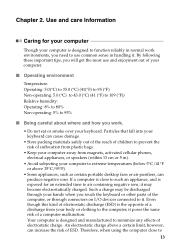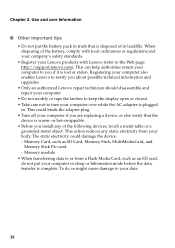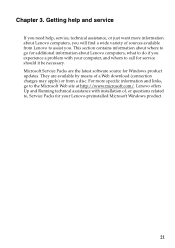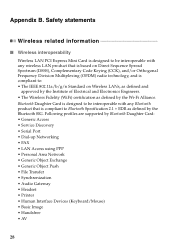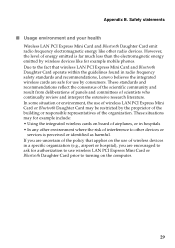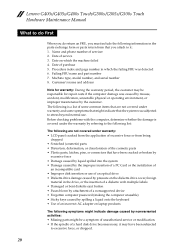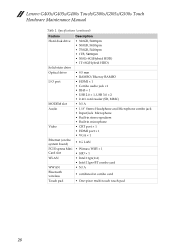Lenovo G500s Support Question
Find answers below for this question about Lenovo G500s.Need a Lenovo G500s manual? We have 7 online manuals for this item!
Question posted by junming35 on November 15th, 2015
The 358.91 Graphic Card Has Crashed My Games Only When Charging My Laptop. Help!
After updated to 358.91 graphic card, it has crashed my games only when charging my laptop. How to fix it?
Current Answers
Answer #1: Posted by TechSupport101 on November 15th, 2015 7:50 AM
Hey. Run a System Restore to rollback to the previous version and then labour to update the GPU driver manually it the recent update was from Windows Update and vece verse.
Related Lenovo G500s Manual Pages
Similar Questions
Docking Stations For The Lenovo G500s Touch Laptop.
Pl help me find a docking stations for the lenovo G500s touch laptop.
Pl help me find a docking stations for the lenovo G500s touch laptop.
(Posted by ranjitgan 8 years ago)
My Graphic Card Crashed After I Put In My Charger
The current update of the Nvidia has crashed my games only when i start charging my laptop.I am usin...
The current update of the Nvidia has crashed my games only when i start charging my laptop.I am usin...
(Posted by junming35 8 years ago)
Battery Plugged In But Not Charging
I have a year old Lenovo 500s Touch laptop. About one week ago I noticed my battery was dead. And it...
I have a year old Lenovo 500s Touch laptop. About one week ago I noticed my battery was dead. And it...
(Posted by natashaholbert 9 years ago)
Take Wifi Card Out Lenova B575 Laptop
take wifi card out lenova b575 laptop
take wifi card out lenova b575 laptop
(Posted by Anonymous-69955 11 years ago)
Take Wifi Card Out Lenova B575 Laptop
take wifi card out lenova b575 laptop
take wifi card out lenova b575 laptop
(Posted by Anonymous-69952 11 years ago)