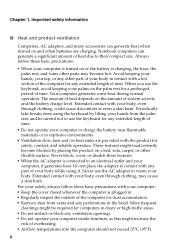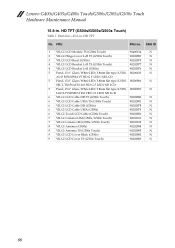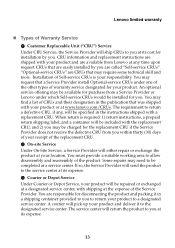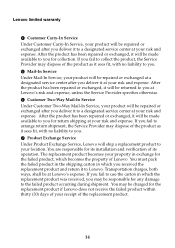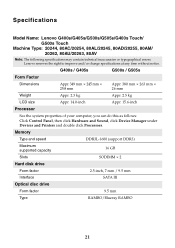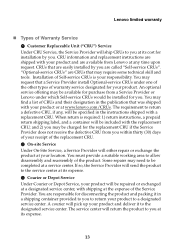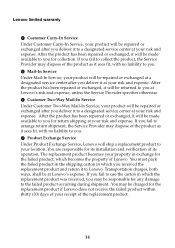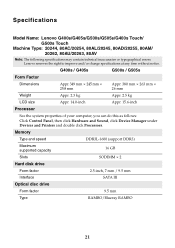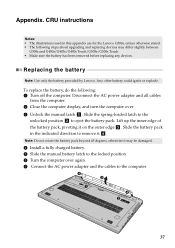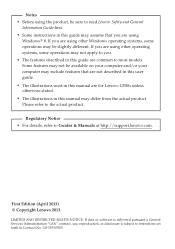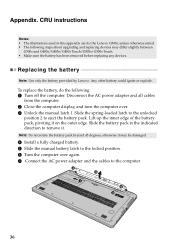Lenovo G500s Support Question
Find answers below for this question about Lenovo G500s.Need a Lenovo G500s manual? We have 7 online manuals for this item!
Question posted by natashaholbert on February 18th, 2015
Battery Plugged In But Not Charging
I have a year old Lenovo 500s Touch laptop. About one week ago I noticed my battery was dead. And it was plugged in. So I had to unplug it for a period of time. When I plugged it in again after a few days of not using, I noticed the battery had some life on it. This was about 30 minutes after being plugged in that I noticed it had 40%. So I left it on and it kept charging till it got to 60% and it said battery plugged in and NOT charging. Can somebody explain to me why this is happening and is the battery no good. Its very discouraging to have a laptop, that I bought because it can be portable and not be able to use as such, because all of a sudden the battery is dead! Please help!! Thankyou, Dorene
Current Answers
Related Lenovo G500s Manual Pages
Similar Questions
Upgrading Intel Core I5 M540 2.35ghz Cpu In Lenovo Thinkpad T410
I have a 12 year old T410 with 6GB RAM and 1TB SSD running Win10 but MS has determined that the CPU ...
I have a 12 year old T410 with 6GB RAM and 1TB SSD running Win10 but MS has determined that the CPU ...
(Posted by trevormyers 1 year ago)
Docking Stations For The Lenovo G500s Touch Laptop.
Pl help me find a docking stations for the lenovo G500s touch laptop.
Pl help me find a docking stations for the lenovo G500s touch laptop.
(Posted by ranjitgan 7 years ago)
The 358.91 Graphic Card Has Crashed My Games Only When Charging My Laptop. Help!
After updated to 358.91 graphic card, it has crashed my games only when charging my laptop. How to f...
After updated to 358.91 graphic card, it has crashed my games only when charging my laptop. How to f...
(Posted by junming35 8 years ago)
How To Fix Auto Reboot On Lenovo G500
ho to fix auto reboot on lenovo g500 {pci reset}
ho to fix auto reboot on lenovo g500 {pci reset}
(Posted by fredymateru 9 years ago)
My Lenovo G470 Laptop Can't Detect Its Wifi And Wimax Adapter, I Can't Use
either apps.
either apps.
(Posted by demesarizallie 11 years ago)