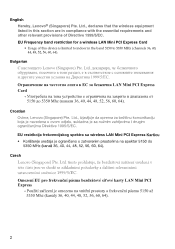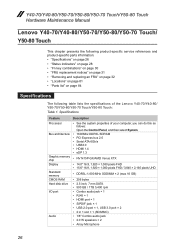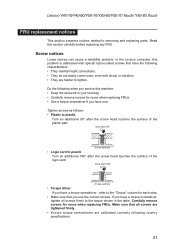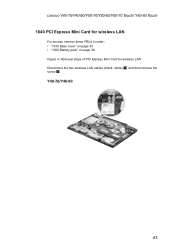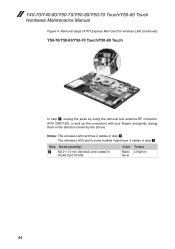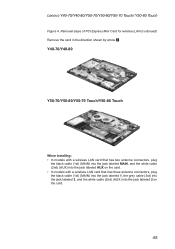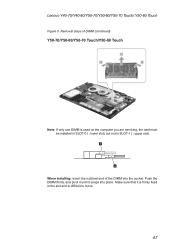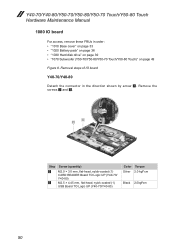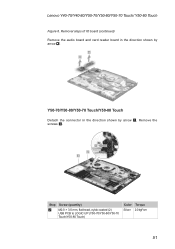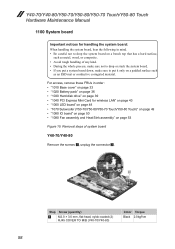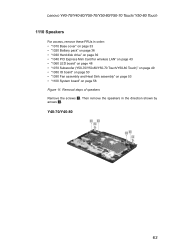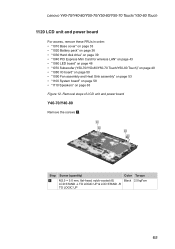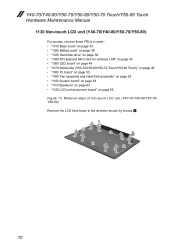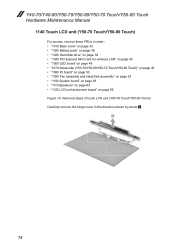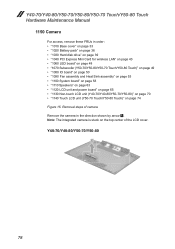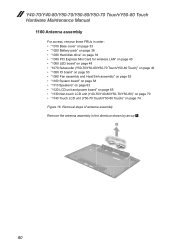Lenovo Y50-70 Laptop Support Question
Find answers below for this question about Lenovo Y50-70 Laptop.Need a Lenovo Y50-70 Laptop manual? We have 7 online manuals for this item!
Question posted by junming35 on November 15th, 2015
My Graphic Card Crashed After I Put In My Charger
The current update of the Nvidia has crashed my games only when i start charging my laptop.I am using a Lenovo Y50-70 windows 10 64 bit. How to fix this problem???
Current Answers
Answer #1: Posted by TechSupport101 on November 15th, 2015 12:42 AM
Hi. If you have had System Restored enabled, I will suggest you roll the update back as it will most likely be buggy (not uncommon).
Related Lenovo Y50-70 Laptop Manual Pages
Similar Questions
The 358.91 Graphic Card Has Crashed My Games Only When Charging My Laptop. Help!
After updated to 358.91 graphic card, it has crashed my games only when charging my laptop. How to f...
After updated to 358.91 graphic card, it has crashed my games only when charging my laptop. How to f...
(Posted by junming35 8 years ago)
Graphics Card
Does lenovo g560 model name 20042 has an inbuilt graphics card?
Does lenovo g560 model name 20042 has an inbuilt graphics card?
(Posted by sindhu29sathyanarayanan 10 years ago)
My Lenovo E430 Laptop Have Window 7 64 Bit. Wireless Option Is Not Enable To On
(Posted by manoj919319 11 years ago)
Can I Install Graphics Card For My Lenova B460e
Its not having pre installed graphics card
Its not having pre installed graphics card
(Posted by prabakaran344892 11 years ago)