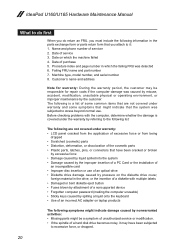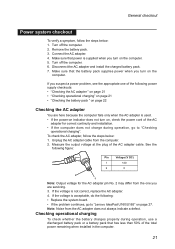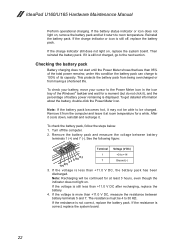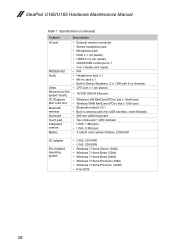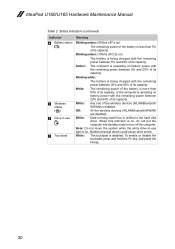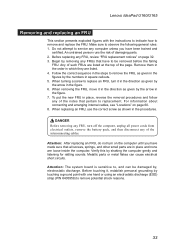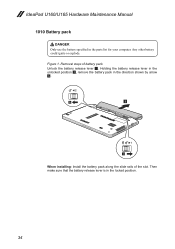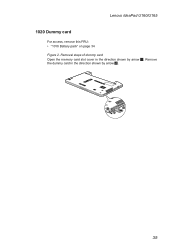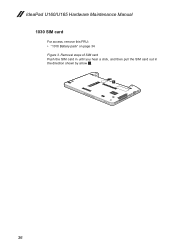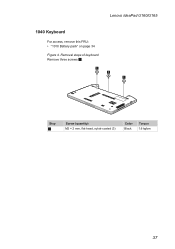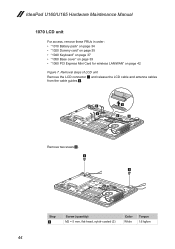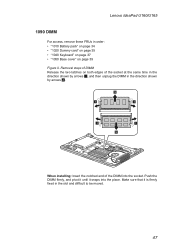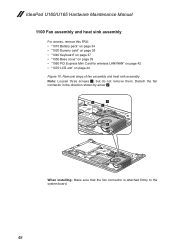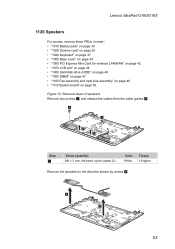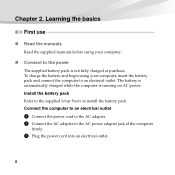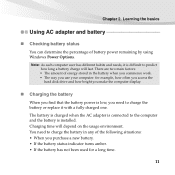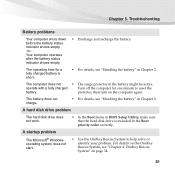Lenovo IdeaPad U160 Support Question
Find answers below for this question about Lenovo IdeaPad U160.Need a Lenovo IdeaPad U160 manual? We have 6 online manuals for this item!
Question posted by akerlune on February 7th, 2012
My Battery Won´t Charge
Hi,
When I try to charge the battery of my lenovo u160, it won´t charge. It says "35% availabel (plugged in, not charging)". I´ve tried to put out the battery, to unplug the charger, and to restart the computer. How should I do to make it charge?
Mvh
Emma Åkerlund
Current Answers
Related Lenovo IdeaPad U160 Manual Pages
Similar Questions
The Hinges Cover Connecting The Lcd Cover And The Bottom Motherboard Is Broken.
ideapad u160 ; the parts i am looking for; Hinges cover for Ideapad u160.
ideapad u160 ; the parts i am looking for; Hinges cover for Ideapad u160.
(Posted by rbenhur 3 years ago)
How Install Windows On This Laptop When It Haven't Its Bios Password
hello I forgot bios password . it has Ubuntu Linux and I want to install windows from boot flash or ...
hello I forgot bios password . it has Ubuntu Linux and I want to install windows from boot flash or ...
(Posted by rahojati 6 years ago)