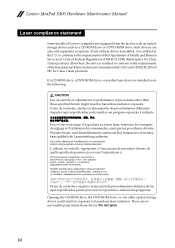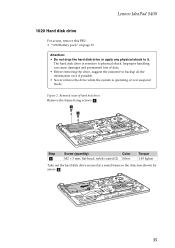Lenovo IdeaPad S400 Support Question
Find answers below for this question about Lenovo IdeaPad S400.Need a Lenovo IdeaPad S400 manual? We have 13 online manuals for this item!
Question posted by karolaullrich2 on August 12th, 2013
Dear ladies and gentlemen, yesterday I In Las laptop 'computer data Aunovo-ta
Ladies and gentlemen, yesterday I read in the laptop "computer data refresh." I thought that's certainly can not hurt and clicked on it. When everything was ready, was half weg.Google, all my e-mail address, my e-mail address was not accepted, You Tube and 2 more Kästchen.Jetzt my Frage.Kann I get it all back, and how Thanks in Voraus.LG woman Ullrich
Current Answers
Related Lenovo IdeaPad S400 Manual Pages
Similar Questions
Me Gustaría Saber Cuanta Memoria Le Puedo Agregar
La laptop vino ya con 2gb de Ram y tenia pensado en ampliarsela pero no se cuanto soporta
La laptop vino ya con 2gb de Ram y tenia pensado en ampliarsela pero no se cuanto soporta
(Posted by Anonymous-173434 1 year ago)
How To Insert A Cd In Lenovo Ideapad S400
Where do I physically insert a CD on my Lenovo Ideapad S400? My digital camera needs software instal...
Where do I physically insert a CD on my Lenovo Ideapad S400? My digital camera needs software instal...
(Posted by elenapatrick 9 years ago)
My New Lenevo Ideapad S400 Touch Laptop's Screen Is Turning White.
(Posted by akshatcapt 10 years ago)
Lenovo B470e
dear sir i buy new laptop lenovo b470e . i do the start laptop but it did not start window only show...
dear sir i buy new laptop lenovo b470e . i do the start laptop but it did not start window only show...
(Posted by abdulmateen70 10 years ago)
Lenovo B570e
Dear Costumer Service! I have Lenovo b570e notebook and I need User guide (in Hungarian). If it is...
Dear Costumer Service! I have Lenovo b570e notebook and I need User guide (in Hungarian). If it is...
(Posted by peter21988 11 years ago)