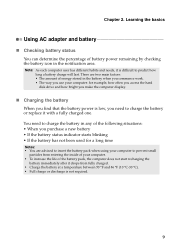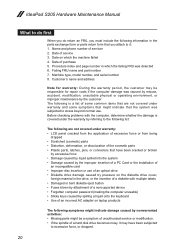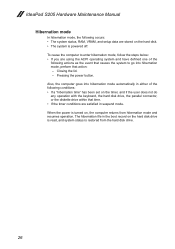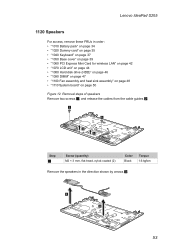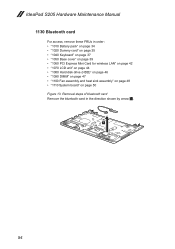Lenovo IdeaPad S205 Support Question
Find answers below for this question about Lenovo IdeaPad S205.Need a Lenovo IdeaPad S205 manual? We have 7 online manuals for this item!
Question posted by rocog on June 26th, 2012
Hard Disk Drive D
I have no space left on this disk. How can I clear it or alternatively add more memory?
Current Answers
Related Lenovo IdeaPad S205 Manual Pages
Similar Questions
How Do I Check My Lenovo S205 Screen Parameters?
I want toorder onlinea new screen for Lenovo Ideapad S205. Please help me with lenovo screen paramet...
I want toorder onlinea new screen for Lenovo Ideapad S205. Please help me with lenovo screen paramet...
(Posted by lkoumaye 11 years ago)
How Do I Transfer My Photos From My Iphone 4 To My S205?
How do I transfer my photos from my iphone 4 to my s205?
How do I transfer my photos from my iphone 4 to my s205?
(Posted by debmcc71 12 years ago)
I Set Up Ideapad 205 W/out Password, But It Won't Accept No P/w.
(Posted by spguthman 12 years ago)
Hard Disk Drive Indicator.
why does the hard disk drive indicator keeps on flickering ??
why does the hard disk drive indicator keeps on flickering ??
(Posted by minipriya2000 12 years ago)