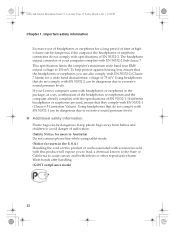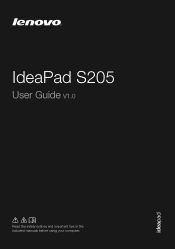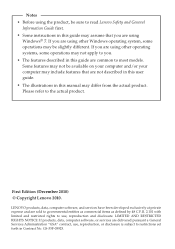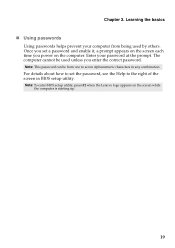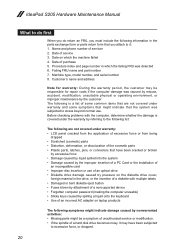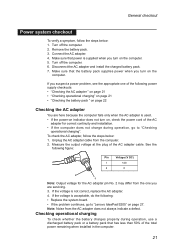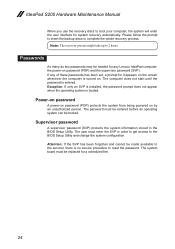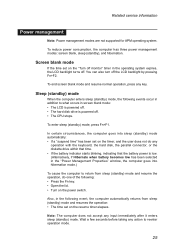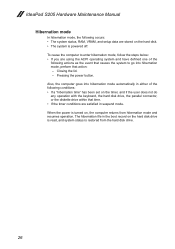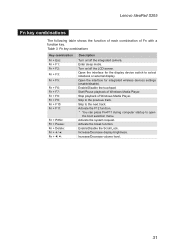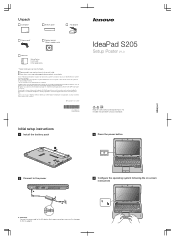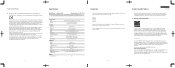Lenovo IdeaPad S205 Support Question
Find answers below for this question about Lenovo IdeaPad S205.Need a Lenovo IdeaPad S205 manual? We have 7 online manuals for this item!
Question posted by spguthman on October 19th, 2011
I Set Up Ideapad 205 W/out Password, But It Won't Accept No P/w.
The person who posted this question about this Lenovo product did not include a detailed explanation. Please use the "Request More Information" button to the right if more details would help you to answer this question.
Current Answers
Related Lenovo IdeaPad S205 Manual Pages
Similar Questions
Ram Upgrdes To 4gb
I want to upgrade my Lenovo IdeaPad S205, 20105, 1038 model Laptop's to 4GB RAM. Specification wise ...
I want to upgrade my Lenovo IdeaPad S205, 20105, 1038 model Laptop's to 4GB RAM. Specification wise ...
(Posted by nabarun05 7 years ago)
How To Reset Lenovo Ideapad Laptop Without Password
(Posted by JITlth 9 years ago)
How To Lenovo Z570 Ideapad Recovery Forgot Password
(Posted by knekize 10 years ago)
How Do I Check My Lenovo S205 Screen Parameters?
I want toorder onlinea new screen for Lenovo Ideapad S205. Please help me with lenovo screen paramet...
I want toorder onlinea new screen for Lenovo Ideapad S205. Please help me with lenovo screen paramet...
(Posted by lkoumaye 11 years ago)
Lenovo - Ideapad A1 Forgot Password
Hi, I fogot the Lenovo IdeaPad A1 screen password. I was not able to do anything to get into it. ...
Hi, I fogot the Lenovo IdeaPad A1 screen password. I was not able to do anything to get into it. ...
(Posted by santsingh 12 years ago)