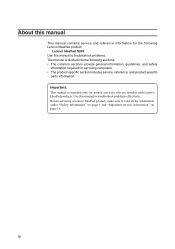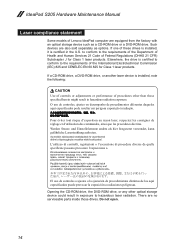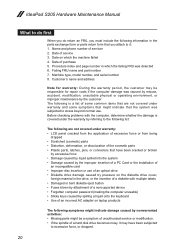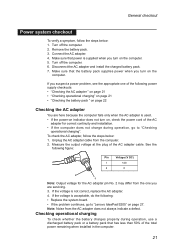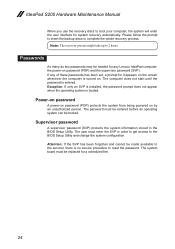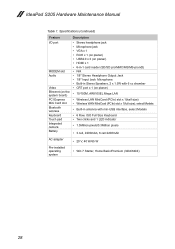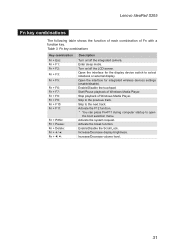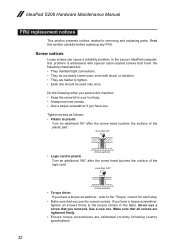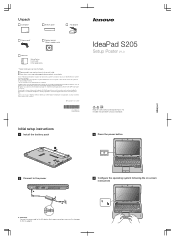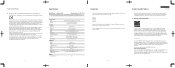Lenovo IdeaPad S205 Support Question
Find answers below for this question about Lenovo IdeaPad S205.Need a Lenovo IdeaPad S205 manual? We have 7 online manuals for this item!
Question posted by lkoumaye on July 4th, 2012
How Do I Check My Lenovo S205 Screen Parameters?
I want to order online a new screen for Lenovo Ideapad S205. Please help me with lenovo screen parameters include:
the screen finish - matt or gloss
the backlight type - CCFL or LED
the screen size
the screen resolution
the connection location
My lenovo ideapad S205: S/N: WB03447344, P/N 59313636
MO WB01093001
TICKERS ON BACK OF SCREEN:
LP116WH1(TL)(N1);LCD 11S18004193ZZ0001A40XA;
Thanks
Current Answers
Related Lenovo IdeaPad S205 Manual Pages
Similar Questions
How Do I Transfer My Photos From My Iphone 4 To My S205?
How do I transfer my photos from my iphone 4 to my s205?
How do I transfer my photos from my iphone 4 to my s205?
(Posted by debmcc71 12 years ago)
Machine Is Switched On But Screen Is Blank,how Can I Activate It?
(Posted by marsdenfrancis 12 years ago)
I Set Up Ideapad 205 W/out Password, But It Won't Accept No P/w.
(Posted by spguthman 12 years ago)