Lenovo IdeaPad S10-3t Support Question
Find answers below for this question about Lenovo IdeaPad S10-3t.Need a Lenovo IdeaPad S10-3t manual? We have 2 online manuals for this item!
Question posted by edsherwinnonog on August 16th, 2012
Screen
why is it that theres a diagonal on my screen?
Supporting Image
You can click the image below to enlargeCurrent Answers
There are currently no answers that have been posted for this question.
Be the first to post an answer! Remember that you can earn up to 1,100 points for every answer you submit. The better the quality of your answer, the better chance it has to be accepted.
Be the first to post an answer! Remember that you can earn up to 1,100 points for every answer you submit. The better the quality of your answer, the better chance it has to be accepted.
Related Lenovo IdeaPad S10-3t Manual Pages
Lenovo IdeaPad S10-3t User Guide V1.0 - Page 17
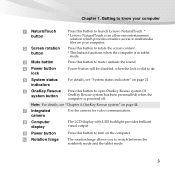
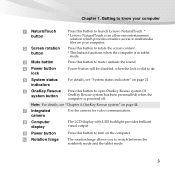
... turn on page 21.
OneKey Rescue system button
Press this button to mute/unmute the sound.
Getting to know your computer.
Screen rotation button
Press this button to rotate the screen content.
* This button functions when the computer is an all-in tablet mode.
Mute button
Power button lock
Press this button...
Lenovo IdeaPad S10-3t User Guide V1.0 - Page 30
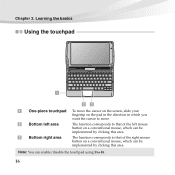
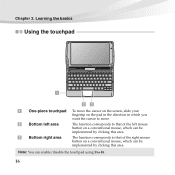
..., which can be implemented by clicking this area. Chapter 2.
Learning the basics
Using the touchpad
a
bc
One-piece touchpad To move the cursor on the screen, slide your
fingertip on the pad in the direction in which you want the cursor to move.
Bottom left area
The function corresponds to that...
Lenovo IdeaPad S10-3t User Guide V1.0 - Page 33
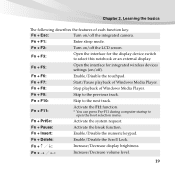
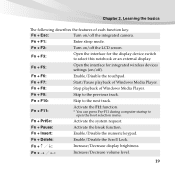
.../Disable the touchpad.
Fn + F9:
Skip to open the boot selection menu. Fn + Pause:
Activate the break function.
Fn + Esc:
Turn on/off the LCD screen. Fn + F11:
Activate the F12 function.
* You can press Fn+F11 during computer startup to the previous track.
Learning the basics
The following describes the...
Lenovo IdeaPad S10-3t User Guide V1.0 - Page 38
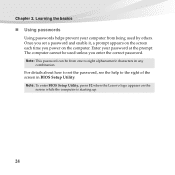
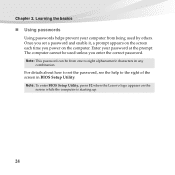
The computer cannot be from being used unless you power on the
screen while the computer is starting up.
24 Note: To enter BIOS Setup Utility, press F2 when the ...Chapter 2. Note: This password can be used by others. For details about how to the right of the screen in any
combination. Once you set the password, see the help to set a password and enable it, a prompt appears on ...
Lenovo IdeaPad S10-3t User Guide V1.0 - Page 42
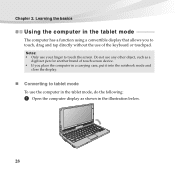
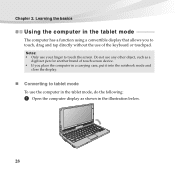
... a carrying case, put it into the notebook mode and
close the display.
„ Converting to tablet mode
To use of touch screen device. • If you to touch the screen. Notes: • Only use your finger to touch, drag and tap directly without the use the computer in the tablet mode, do...
Lenovo IdeaPad S10-3t User Guide V1.0 - Page 46
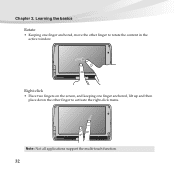
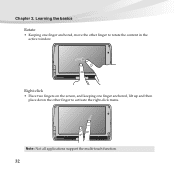
Note: Not all applications support the multi-touch function.
32
Learning the basics Rotate • Keeping one finger anchored, lift up and then
place down the other finger to activate the right-click menu. Right-click • Place two fingers on the screen, and keeping one finger anchored, move the other finger to rotate the content in the active window. Chapter 2.
Lenovo IdeaPad S10-3t User Guide V1.0 - Page 47


To enable Lenovo Quick Start: • Start your computer. Lenovo Quick Start screen will
appear after restart.
33 Enable Lenovo Quick Start features in BIOS Setup Utility if you to enjoy an instant access to use Lenovo Quick ...
Lenovo IdeaPad S10-3t User Guide V1.0 - Page 48
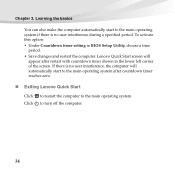
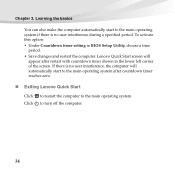
... after countdown timer reaches zero.
„ Exiting Lenovo Quick Start
Click Click
to restart the computer to turn off the computer.
34 Lenovo Quick Start screen will automatically start to the main operating system after restart with countdown timer shown in BIOS Setup Utility, choose a time period.
• Save changes and...
Lenovo IdeaPad S10-3t User Guide V1.0 - Page 61
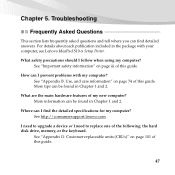
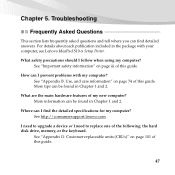
..., memory, or the keyboard. How can I need to replace one of this guide.
I need to upgrade a device or I prevent problems with your computer, see Lenovo IdeaPad S10-3t Setup Poster. Troubleshooting
Frequently Asked Questions
This section lists frequently asked questions and tell where you can I follow when using my computer? See http://consumersupport...
Lenovo IdeaPad S10-3t User Guide V1.0 - Page 64
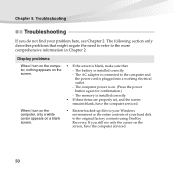
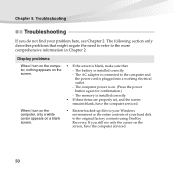
... AC adapter is connected to the computer and the power cord is installed correctly. - Display problems When I turn on the computer, nothing appears on the screen, have the computer serviced.
• Restore backed-up files to your Windows environment or the entire contents of your problem here, see only the cursor...
Lenovo IdeaPad S10-3t User Guide V1.0 - Page 65
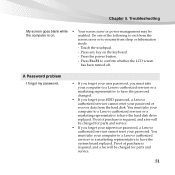
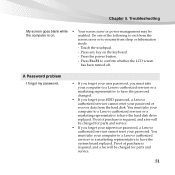
.... You must take your password. Press the power button.
- Proof of the following to exit from sleep or hibernation
mode:
- Troubleshooting
My screen goes blank while • Your screen saver or power management may be
the computer is required, and a fee will be charged for parts and service.
51 Press Fn+F2...
Lenovo IdeaPad S10-3t User Guide V1.0 - Page 68


... the computer serviced.
54 The monitor type is unreadable or • Make sure that:
distorted.
- Chapter 5.
Troubleshooting
Computer screen problems
The screen is blank.
• Do the following problem "The screen is on the screen. The screen is correct. If they are
correctly set.
- Incorrect characters appear • Did you are using the AC adapter...
Lenovo IdeaPad S10-3t User Guide V1.0 - Page 71


Chapter 5. Troubleshooting
The computer does not start from which the computer starts is on the screen while the computer is starting up to the Windows Help and Support file.
57 fingertip in the Boot Order list.
• Press Fn + F11 when ...
Lenovo IdeaPad S10-3t User Guide V1.0 - Page 77


The
Extended Memory item shows the total amount of memory installed in your computer.
63 The BIOS Setup Utility screen opens. Upgrading and replacing devices To make sure that the SO-DIMM is installed correctly, do as follows:
1 Turn the computer on. 2 Hold F2 during startup. Chapter 6.
Lenovo IdeaPad S10-3t User Guide V1.0 - Page 84
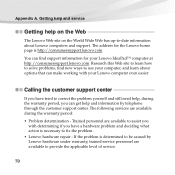
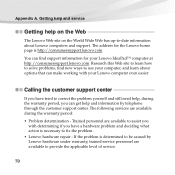
... with determining if you can get help on the Web
The Lenovo Web site on the World Wide Web has up-to use your Lenovo IdeaPad™ computer at http://consumersupport.lenovo.com.
Appendix A. If the problem is necessary to be caused by telephone through the customer support center. The following...
Lenovo IdeaPad S10-3t User Guide V1.0 - Page 129
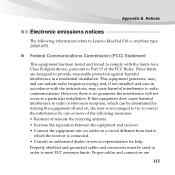
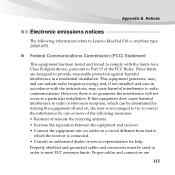
... uses in a residential installation. Properly shielded and grounded cables and connectors must be determined by one or more of the following information refers to Lenovo IdeaPad S10-3t, machine type 20040 0651.
„ Federal Communications Commission (FCC) Statement
This equipment has been tested and found to comply with the instructions, may cause harmful...
Lenovo IdeaPad S10-3t User Guide V1.0 - Page 142
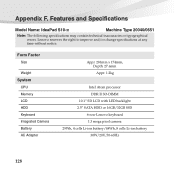
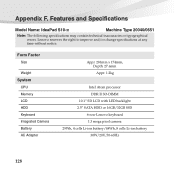
... keyboard 1.3 mega pixel camera 29Wh, 4 cells Li-ion battery/68Wh, 8 cells Li-ion battery
30W/20V, 50-60Hz
128 Appendix F. Features and Specifications
Model Name: IdeaPad S10-3t
Machine Type 20040/0651
Note: The following specifications may contain technical inaccuracies or typographical errors. Lenovo reserves the right to improve and/or change specifications...
Lenovo IdeaPad S10-3t User Guide V1.0 - Page 144
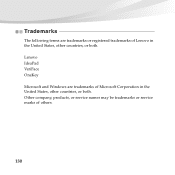
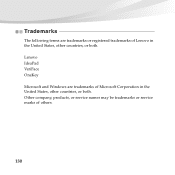
Other company, products, or service names may be trademarks or service marks of others.
130 Lenovo IdeaPad VeriFace OneKey Microsoft and Windows are trademarks or registered trademarks of Lenovo in the United States, other countries, or both . Trademarks
The following terms are trademarks of Microsoft Corporation in the United States, other countries, or both .
Lenovo IdeaPad S10-3t Setup Poster V1.0 - Page 1
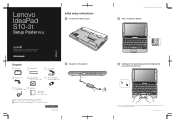
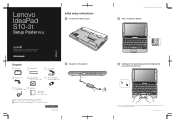
...Printed in China
4 Configure the operating system following the on-screen instructions
S10-3t
3
Lenovo, Lenovo logo, IdeaPad, VeriFace, OneKey are not listed. 2 If any item ... your retailer.
Initial setup instructions
1 Install the battery pack
Lenovo IdeaPad S10-3t SP V1.0_en_p1
3 Press the power button
S10-3t
S10-3t
Unpack
Computer
Battery pack
AC adapter
2 Connect to the power
Power...
Lenovo IdeaPad S10-3t Setup Poster V1.0 - Page 2
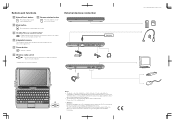
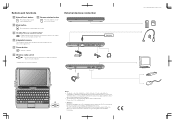
... Rescue system is not guaranteed. The LCD of all external devices is installed. Lenovo IdeaPad S10-3t SP V1.0_en_p2
Buttons and functions
1 NaturalTouch button
Press this button to launch Lenovo NaturalTouch.
2 Screen rotation button
Press this button to rotate the screen content.
3 Mute button
Press this button to mute/unmute the sound.
4 OneKey Rescue...
Similar Questions
Can My Lenovo Ideapad S10-3t (0651) Be Upgraded To Windows 8
(Posted by Bilmark 10 years ago)
S10-3t Windows 8 Battery Drains When Powered Off.
I upgraded to Windows 8 32 bit, and have noticed that when I power off the netbook with a full charg...
I upgraded to Windows 8 32 bit, and have noticed that when I power off the netbook with a full charg...
(Posted by williamedoll 11 years ago)
Lenovo Ideapad S10-3t
I have LENOVO IDEAPAD S10-3T, I want to use a software in which there are lot of forms for writing a...
I have LENOVO IDEAPAD S10-3T, I want to use a software in which there are lot of forms for writing a...
(Posted by nkbcst 12 years ago)


