Lenovo IdeaPad S10-3t Support Question
Find answers below for this question about Lenovo IdeaPad S10-3t.Need a Lenovo IdeaPad S10-3t manual? We have 2 online manuals for this item!
Question posted by levkantorovitch on November 23rd, 2012
Wifi Does Not Enable Anymore.
Wifi worked without problems for a month or so, now stopped. Go to Settings, it is off, clicking on makes no difference, it seems it is trying to turning Wlan on forever. Any ideas?
Current Answers
There are currently no answers that have been posted for this question.
Be the first to post an answer! Remember that you can earn up to 1,100 points for every answer you submit. The better the quality of your answer, the better chance it has to be accepted.
Be the first to post an answer! Remember that you can earn up to 1,100 points for every answer you submit. The better the quality of your answer, the better chance it has to be accepted.
Related Lenovo IdeaPad S10-3t Manual Pages
Lenovo IdeaPad S10-3t User Guide V1.0 - Page 30
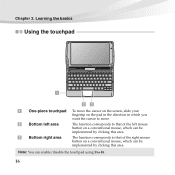
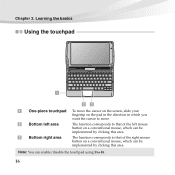
... move.
Bottom left area
The function corresponds to that of the right mouse button on a conventional mouse, which can be implemented by clicking this area. Note: You can be implemented by clicking this area.
Bottom right area
The function corresponds to that of the left mouse button on a conventional mouse, which can...
Lenovo IdeaPad S10-3t User Guide V1.0 - Page 31
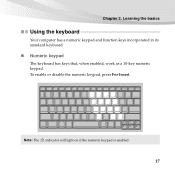
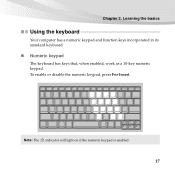
To enable or disable the numeric keypad, press Fn+Insert. Learning the basics
Using the keyboard
Your computer has a numeric keypad and function keys incorporated in its standard keyboard.
„ Numeric keypad
The keyboard has keys that, when enabled, work as a 10-key numeric keypad. Note: The indicator will light on if the numeric keypad is enabled.
17 Chapter 2.
Lenovo IdeaPad S10-3t User Guide V1.0 - Page 33
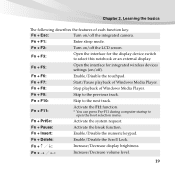
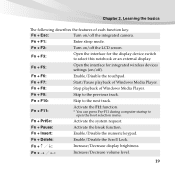
...:
Open the interface for integrated wireless devices settings (on/off).
Fn
Increase/Decrease display brightness.
Fn + F2:
Turn on /off the LCD screen. Fn + F5:
Open the interface for the display device switch to open the boot selection menu. Fn + F6:
Enable/Disable the touchpad. Fn + F8:
Stop playback of each function key.
Fn...
Lenovo IdeaPad S10-3t User Guide V1.0 - Page 37
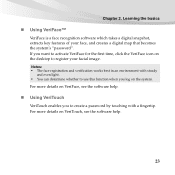
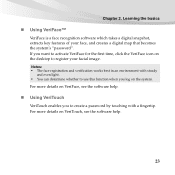
... for the first time, click the VeriFace icon on VeriTouch, see the software help.
„ Using VeriTouch
VeriTouch enables you log on VeriFace, ...see the software help.
23 Chapter 2. For more details on the system. For more details on the desktop to create a password by touching with a fingertip. Notes: • The face registration and verification works...
Lenovo IdeaPad S10-3t User Guide V1.0 - Page 38
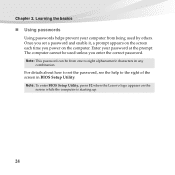
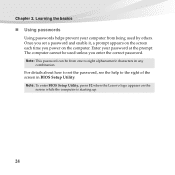
... BIOS Setup Utility. Note: To enter BIOS Setup Utility, press F2 when the Lenovo logo appears on the computer. Once you set the password, see the help to set a password and enable it, a prompt appears on the screen each time you enter the correct password. Learning the basics
„ Using passwords
Using passwords...
Lenovo IdeaPad S10-3t User Guide V1.0 - Page 41


...make configuration. Enabling Bluetooth communications on how to pair the device with your computer.
27 Notes: • When you can transfer data between them. Read the documentation supplied with the Bluetooth enabled...to other Bluetooth enabled devices, such as possible. Note: When using a high power consumption USB device such as USB ODD, use the Bluetooth function, turn it can connect...
Lenovo IdeaPad S10-3t User Guide V1.0 - Page 47


... enjoy an instant access to Configuration; highlight
Lenovo Quick Start features and press enter. • Highlight Enable Lenovo Quick Start and press enter; Lenovo Quick Start screen will
appear after restart.
33 Chapter 2. change the
setting to use Lenovo Quick Start. When Lenovo logo comes up, immediately press
F2. • In BIOS...
Lenovo IdeaPad S10-3t User Guide V1.0 - Page 52
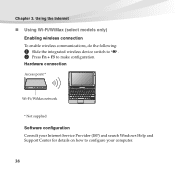
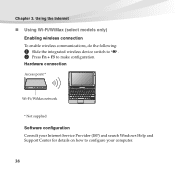
...; Using Wi-Fi/WiMax (select models only) Enabling wireless connection
To enable wireless communications, do the following:
1 Slide the integrated wireless device switch to . 2 Press Fn + F5 to configure your Internet Service Provider (ISP) and search Windows Help and Support Center for details on how to make configuration. Hardware connection
Access point *
Wi...
Lenovo IdeaPad S10-3t User Guide V1.0 - Page 61
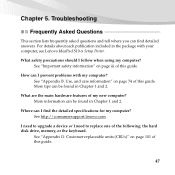
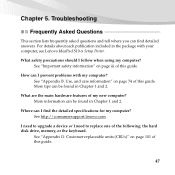
... of this guide.
47
See "Appendix D. Customer replaceable units (CRUs)" on page iii of my new computer? See "Appendix B. Where can I prevent problems with your computer, see Lenovo IdeaPad S10-3t Setup Poster. More tips can I find detailed answers.
For details about each publication included in Chapter 1 and 2. See "Important safety information" on page...
Lenovo IdeaPad S10-3t User Guide V1.0 - Page 65
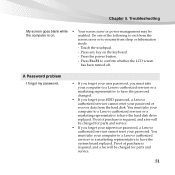
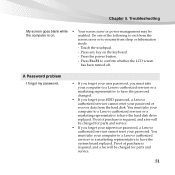
... following to exit from the
screen saver or to have the system board replaced. A Password problem I forgot my password.
• If you forget your user password, you forget your HDD...to a Lenovo authorized servicer or a marketing representative to confirm whether the LCD screen
has been turned off. enabled. Press the power button.
- Press Fn+F2 to have the password changed.
•...
Lenovo IdeaPad S10-3t User Guide V1.0 - Page 71


... .
Make sure that Boot Order in BIOS Setup Utility is set so that the computer starts from the device you might damage your computer.
• When using a high power consumption external devices such as an external USB optical disk drive, use external device power adapter. The connected external device does not work.
•...
Lenovo IdeaPad S10-3t User Guide V1.0 - Page 84
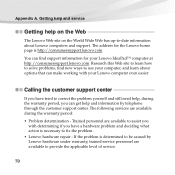
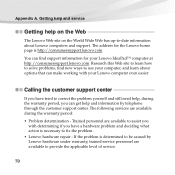
... period, you have tried to provide the applicable level of service.
70 Appendix A. Getting help and service
Getting help and information by telephone through the customer support center. Research this Web site to learn how to solve problems, find support information for your Lenovo computer even easier. You can make working with determining if...
Lenovo IdeaPad S10-3t User Guide V1.0 - Page 93
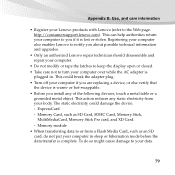
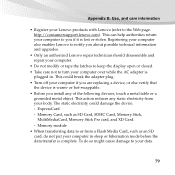
...Memory Stick Pro card, and XD Card. - The static electricity could break the adapter plug. • Turn off your computer in . This could damage the device. - Use, and care information
• Register ... Card, such as an SD card, do so might cause damage to your computer also enables Lenovo to the Web page: http://consumersupport.lenovo.com). Appendix B. Memory module • When...
Lenovo IdeaPad S10-3t User Guide V1.0 - Page 122
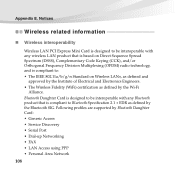
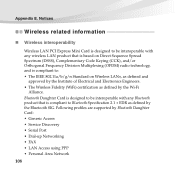
... any Bluetooth product that is based on Wireless LANs, as defined and
approved by the Institute of Electrical and Electronics Engineers. • The Wireless Fidelity (WiFi) certification as defined by Bluetooth Daughter Card: • Generic Access • Service Discovery • Serial Port • Dial-up Networking • FAX • LAN Access...
Lenovo IdeaPad S10-3t User Guide V1.0 - Page 125


... your computer is turned on board aircraft is not possible. The built-in your airline company for Mobile Broadband use for essential communications.
111 Do not enable Mobile Broadband feature... and other medically implanted equipment. Some
equipments in hospitals. Appendix E. Never enable Mobile Broadband feature on this computer may affect the operation of Mobile Broadband feature...
Lenovo IdeaPad S10-3t User Guide V1.0 - Page 129
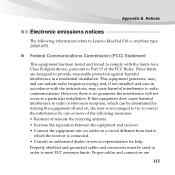
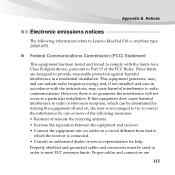
...determined by turning the equipment off and on a circuit different from that to comply with the instructions, may cause harmful interference to Part 15 of the following information refers to Lenovo IdeaPad S10-3t, machine.... • Connect the equipment into an outlet on , the user is encouraged to try to correct the interference by one or more of the FCC Rules. This equipment generates,...
Lenovo IdeaPad S10-3t User Guide V1.0 - Page 142
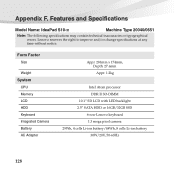
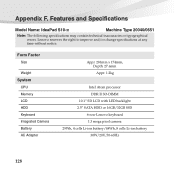
.../20V, 50-60Hz
128 Lenovo reserves the right to improve and/or change specifications at any time without notice. Appendix F. Features and Specifications
Model Name: IdeaPad S10-3t
Machine Type 20040/0651
Note: The following specifications may contain technical inaccuracies or typographical errors.
Lenovo IdeaPad S10-3t User Guide V1.0 - Page 144
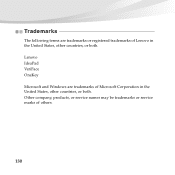
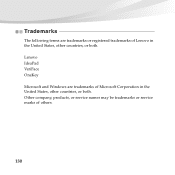
Lenovo IdeaPad VeriFace OneKey Microsoft and Windows are trademarks or registered trademarks of Lenovo in the United States, other countries, or both . Other company, products, or service names may be trademarks or service marks of others.
130 Trademarks
The following terms are trademarks of Microsoft Corporation in the United States, other countries, or both .
Lenovo IdeaPad S10-3t Setup Poster V1.0 - Page 1
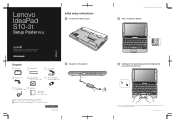
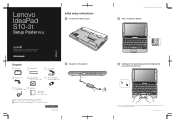
... trademarks of Lenovo in the United States and/or other countries.
Copyright Lenovo 2009 Initial setup instructions
1 Install the battery pack
Lenovo IdeaPad S10-3t SP V1.0_en_p1
3 Press the power button
S10-3t
S10-3t
Unpack
Computer
Battery pack
AC adapter
2 Connect to the power
Power cord*
Optical disk(s)
TV tuner adapter
2
(select models only)
(select...
Lenovo IdeaPad S10-3t Setup Poster V1.0 - Page 2
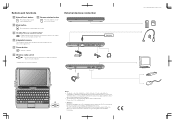
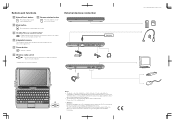
... is not guaranteed. Lenovo IdeaPad S10-3t SP V1.0_en_p2 Function of all wireless devices on marketing can be divided into CCFL (Cold Cathode Fluorescent Lamp) LCD and LED (Light Emitting Diode) LCD.
Follow the instructions shipped with the devices when connecting them to the actual product.
Attention: Differring in backlight, the LCD...
Similar Questions
Can My Lenovo Ideapad S10-3t (0651) Be Upgraded To Windows 8
(Posted by Bilmark 10 years ago)
Lenovo Ideapad Y480 Laptop - 20934zu - Recovery Disk
hi,i have a Lenovo IdeaPad Y480 Laptop - 20934ZU - Dawn Grey purchased from amazon.com.the proble...
hi,i have a Lenovo IdeaPad Y480 Laptop - 20934ZU - Dawn Grey purchased from amazon.com.the proble...
(Posted by tyagiprtk 11 years ago)
Lenovo Ideapad S10-3t
I have LENOVO IDEAPAD S10-3T, I want to use a software in which there are lot of forms for writing a...
I have LENOVO IDEAPAD S10-3T, I want to use a software in which there are lot of forms for writing a...
(Posted by nkbcst 12 years ago)

