Lenovo IdeaPad S10-3t Support Question
Find answers below for this question about Lenovo IdeaPad S10-3t.Need a Lenovo IdeaPad S10-3t manual? We have 2 online manuals for this item!
Question posted by cyrus32925 on January 25th, 2013
Lenovo Tablet A2107a-h
how to install SIM in Toshiba Tablet model A2107A-H
Current Answers
There are currently no answers that have been posted for this question.
Be the first to post an answer! Remember that you can earn up to 1,100 points for every answer you submit. The better the quality of your answer, the better chance it has to be accepted.
Be the first to post an answer! Remember that you can earn up to 1,100 points for every answer you submit. The better the quality of your answer, the better chance it has to be accepted.
Related Lenovo IdeaPad S10-3t Manual Pages
Lenovo IdeaPad S10-3t User Guide V1.0 - Page 2


First Edition (November 2009) © Copyright Lenovo 2009 LENOVO products, data, computer software, and services have been developed exclusively at.... If you are using other Windows operating system, some operations may not apply to you are common to most models. LIMITED AND RESTRICTED RIGHTS NOTICE: If products, data, computer software, or services are using
other operating systems, ...
Lenovo IdeaPad S10-3t User Guide V1.0 - Page 3
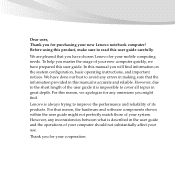
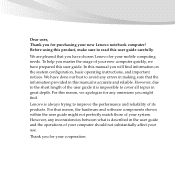
...of your computer should not substantially affect your use. For this user guide. Lenovo is described in the user guide and the operations of its products. For that you have... prepared this reason, we have chosen Lenovo for your mobile computing needs. Thank you for purchasing your new Lenovo notebook computer! Before using this manual is accurate and reliable....
Lenovo IdeaPad S10-3t User Guide V1.0 - Page 5
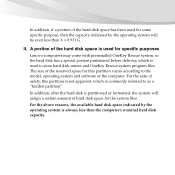
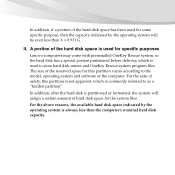
... of safety, this partition varies according to the model, operating system and software of the computer. II.
For the above reasons, the available hard disk space indicated by the operating system will assign a certain amount of the reserved space for specific purposes
Lenovo computers may come with preinstalled OneKey Rescue system, so...
Lenovo IdeaPad S10-3t User Guide V1.0 - Page 7
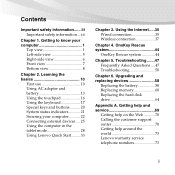
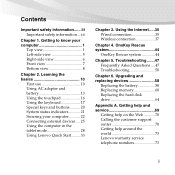
...know your computer 22 Connecting external devices..... 25 Using the computer in the tablet mode 28 Using Lenovo Quick Start......... 33
Chapter 3. Learning the basics 10
First use 10 Using..............70 Calling the customer support center 70 Getting help around the world 73 Lenovo warranty service telephone numbers 73
i Upgrading and replacing devices 58
Replacing the battery 58 Replacing...
Lenovo IdeaPad S10-3t User Guide V1.0 - Page 8


Lenovo limited warranty 87
Warranty information 97
Appendix D. Customer replaceable units (CRUs) ......... 101
Appendix E. Notices 103 Notices 103 ENERGY STAR model information 106 Wireless related information 108 TV tuner information 112 Electronic emissions notices... 115 WEEE and recycling statements 122 Turkish statement of compliance 122 EU ...
Lenovo IdeaPad S10-3t User Guide V1.0 - Page 9
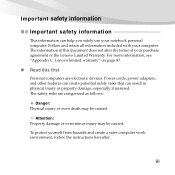
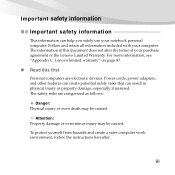
...
Important safety information
This information can result in this first
Personal computers are categorized as follows:
Danger: Physical injury or even death may be caused. Lenovo limited warranty" on page 87.
„ Read this document does not alter the terms of your computer. iii The safety risks are electronic devices. For...
Lenovo IdeaPad S10-3t User Guide V1.0 - Page 14
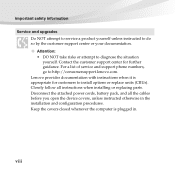
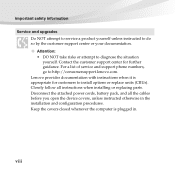
... support center or your documentation. Attention: • DO NOT take risks or attempt to http://consumersupport.lenovo.com. Important safety information
Service and upgrades Do NOT attempt to service a product yourself unless instructed to install options or replace units (CRUs). Closely follow all the cables before you open the device covers, unless...
Lenovo IdeaPad S10-3t User Guide V1.0 - Page 17
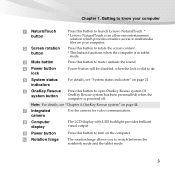
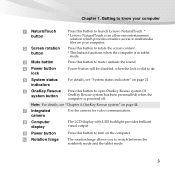
...10 Rotation hinge
The rotation hinge allows you to switch between the notebook mode and the tablet mode.
3 Note: For details, see "System status indicators" on your computer.
... preinstalled) when the computer is an all-in tablet mode.
Mute button
Power button lock
Press this button to launch Lenovo NaturalTouch. *
* Lenovo NaturalTouch is powered off.
Getting to know your ...
Lenovo IdeaPad S10-3t User Guide V1.0 - Page 28
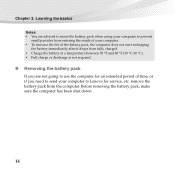
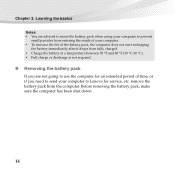
... immediately after it drops from the computer. Learning the basics
Notes: • You are advised to insert the battery pack when using your computer to Lenovo for service, etc. Before removing the battery pack, make sure the computer has been shut down.
14 Chapter 2.
Lenovo IdeaPad S10-3t User Guide V1.0 - Page 29
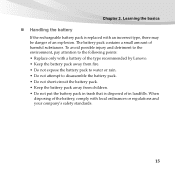
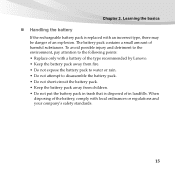
... 2. To avoid possible injury and detriment to the environment, pay attention to the following points: • Replace only with a battery of the type recommended by Lenovo. • Keep the battery pack away from fire. • Do not expose the battery pack to water or rain. • Do not attempt to disassemble...
Lenovo IdeaPad S10-3t User Guide V1.0 - Page 34
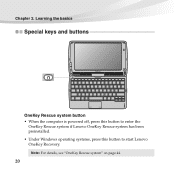
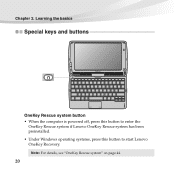
Chapter 2.
Note: For details, see "OneKey Rescue system" on page 44.
20 Learning the basics
Special keys and buttons
OneKey Rescue system button • When the computer is powered off, press this button to enter the
OneKey Rescue system if Lenovo OneKey Rescue system has been preinstalled. • Under Windows operating systems, press this button to start Lenovo OneKey Recovery.
Lenovo IdeaPad S10-3t User Guide V1.0 - Page 36
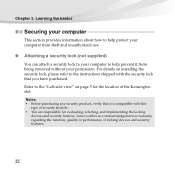
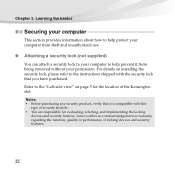
...supplied)
You can attach a security lock to your computer to the "Left-side view" on installing the security lock, please refer to the instructions shipped with the security lock that it is ...compatible with this
type of locking devices and security features.
22 Lenovo offers no comment judgement or warranty regarding the function, quality or performance of security keyhole...
Lenovo IdeaPad S10-3t User Guide V1.0 - Page 61
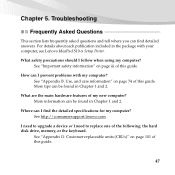
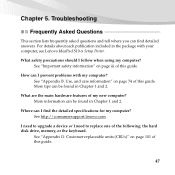
What safety precautions should I prevent problems with your computer, see Lenovo IdeaPad S10-3t Setup Poster. How can I follow when using my computer?
What are the main hardware features of this guide. I need to upgrade a device or I find detailed answers.
See http://consumersupport.lenovo.com. For details about each publication included in Chapter 1 and 2. See "Appendix...
Lenovo IdeaPad S10-3t User Guide V1.0 - Page 71


...the Windows Help and Support file.
57 In the Boot menu in the Boot Order list.
• Press Fn + F11 when the Lenovo logo appears on ; Troubleshooting
The computer does not start from . The connected external device does not work.
• Do not connect .... Chapter 5. Otherwise, the device may result. otherwise, you want .
• Also make sure that Boot Order in the tablet mode.
Lenovo IdeaPad S10-3t User Guide V1.0 - Page 84
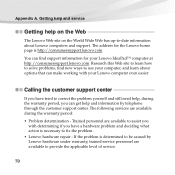
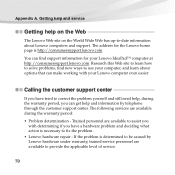
... tried to correct the problem yourself and still need help on the Web
The Lenovo Web site on the World Wide Web has up-to-date information about options ...fix the problem. • Lenovo hardware repair - Calling the customer support center
If you
with your Lenovo IdeaPad™ computer at http://consumersupport.lenovo.com. The address for your Lenovo computer even easier. Getting help ...
Lenovo IdeaPad S10-3t User Guide V1.0 - Page 129
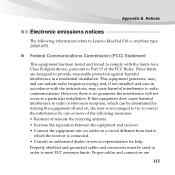
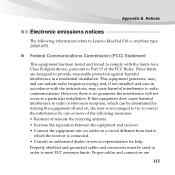
...service representative for a Class B digital device, pursuant to Part 15 of the following information refers to Lenovo IdeaPad S10-3t, machine type 20040 0651.
„ Federal Communications Commission (FCC) Statement
This equipment has been tested and... energy and, if not installed and uses in a residential installation. This equipment generates, uses, and can be used in a particular...
Lenovo IdeaPad S10-3t User Guide V1.0 - Page 142
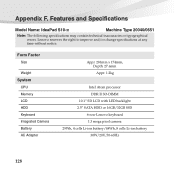
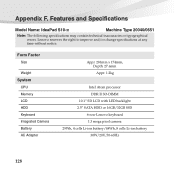
... pixel camera 29Wh, 4 cells Li-ion battery/68Wh, 8 cells Li-ion battery
30W/20V, 50-60Hz
128 Lenovo reserves the right to improve and/or change specifications at any time without notice.
Features and Specifications
Model Name: IdeaPad S10-3t
Machine Type 20040/0651
Note: The following specifications may contain technical inaccuracies or typographical errors.
Lenovo IdeaPad S10-3t User Guide V1.0 - Page 144
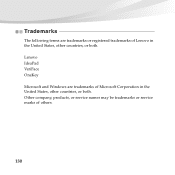
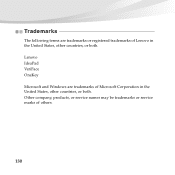
Lenovo IdeaPad VeriFace OneKey Microsoft and Windows are trademarks or registered trademarks of Lenovo in the United States, other countries, or both . Trademarks
The following terms are trademarks of Microsoft Corporation in the United States, other countries, or both . Other company, products, or service names may be trademarks or service marks of others.
130
Lenovo IdeaPad S10-3t Setup Poster V1.0 - Page 1
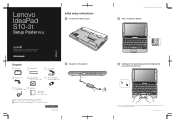
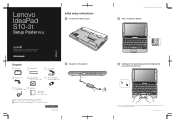
... 2009 Initial setup instructions
1 Install the battery pack
Lenovo IdeaPad S10-3t SP V1.0_en_p1
3 Press the power button
S10-3t
S10-3t
Unpack
Computer
Battery pack
AC adapter
2 Connect to the power
Power cord*
Optical disk(s)
TV tuner adapter
2
(select models only)
(select models only)
TV antenna* (select models only)
Manuals
- Lenovo IdeaPad S10-3t
Setup Poster V1.0
Read the...
Lenovo IdeaPad S10-3t Setup Poster V1.0 - Page 2
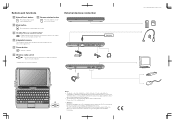
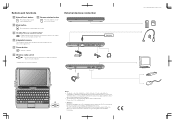
...Lenovo IdeaPad S10-3t SP V1.0_en_p2 Buttons and functions
1 NaturalTouch button
Press this button to launch Lenovo... actual product.
Attention: Differring in this model applied LED backlight technology which adopts LED as the light... devices connection
Ethernet
1 2
S10-3t
3
4
35
6 7
Notes: • The above connection illustration is installed. Follow the instructions shipped with...
Similar Questions
Can My Lenovo Ideapad S10-3t (0651) Be Upgraded To Windows 8
(Posted by Bilmark 10 years ago)
How To Adjust Sensitivity Of Lenovo Laptop Ideapad N585
(Posted by JWosmalt 10 years ago)
Lenovo Ideapad Y480 Laptop - 20934zu - Recovery Disk
hi,i have a Lenovo IdeaPad Y480 Laptop - 20934ZU - Dawn Grey purchased from amazon.com.the proble...
hi,i have a Lenovo IdeaPad Y480 Laptop - 20934ZU - Dawn Grey purchased from amazon.com.the proble...
(Posted by tyagiprtk 11 years ago)
Lenovo Ideapad S10-3t
I have LENOVO IDEAPAD S10-3T, I want to use a software in which there are lot of forms for writing a...
I have LENOVO IDEAPAD S10-3T, I want to use a software in which there are lot of forms for writing a...
(Posted by nkbcst 12 years ago)

