Lenovo IdeaPad S10-3s Support Question
Find answers below for this question about Lenovo IdeaPad S10-3s.Need a Lenovo IdeaPad S10-3s manual? We have 5 online manuals for this item!
Question posted by KENSTEPHENS on March 1st, 2012
Is There A Switch On The V570-1066 That Turns The Wireless On And Off?
The person who posted this question about this Lenovo product did not include a detailed explanation. Please use the "Request More Information" button to the right if more details would help you to answer this question.
Current Answers
There are currently no answers that have been posted for this question.
Be the first to post an answer! Remember that you can earn up to 1,100 points for every answer you submit. The better the quality of your answer, the better chance it has to be accepted.
Be the first to post an answer! Remember that you can earn up to 1,100 points for every answer you submit. The better the quality of your answer, the better chance it has to be accepted.
Related Lenovo IdeaPad S10-3s Manual Pages
Lenovo IdeaPad S10-3s Setup Poster V1.0 - Page 2
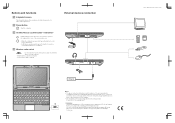
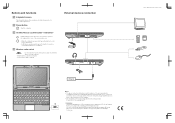
... when connecting them to turn on marketing can be ...Wireless radio switch
Use this switch to your computer. * If OneKey Rescue system is installed * If Lenovo Quick Start is installed
External devices connection
1
Ethernet
3
2
Notes: • The above connection illustration is only for
evaluating the quality and compatibility when purchasing external devices. Lenovo IdeaPad S10-3s...
Lenovo IdeaPad S10-3s User Guide V1.0 - Page 18
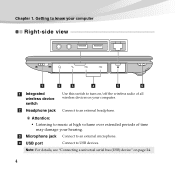
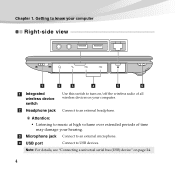
... headphone. Getting to know your computer
Right-side view
a
bc
d
e
f
a Integrated wireless device switch
b Headphone jack
Use this switch to turn on/off the wireless radio of time may damage your computer. Connect to music at high volume over extended periods of all wireless devices on page 24.
4
f c Microphone jack Connect to USB devices. d USB port...
Lenovo IdeaPad S10-3s User Guide V1.0 - Page 30
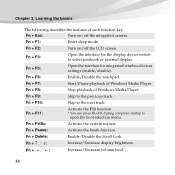
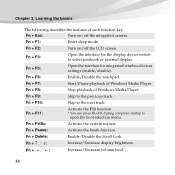
... Fn
Increase/Decrease volume level.
16 Fn + Esc:
Turn on /off the integrated camera.
Fn + Pause:
Activate... Media Player.
Fn + F3:
Open the interface for integrated wireless devices settings (enable/disable). Fn + F8:
Stop playback of...
Fn + F5:
Open the interface for the display device switch to the next track.
Fn + PrtSc:
Activate the system request. ...
Lenovo IdeaPad S10-3s User Guide V1.0 - Page 39
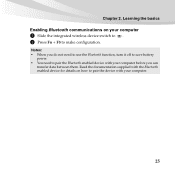
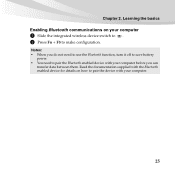
... computer.
25 Notes: • When you do not need to use the Bluetooth function, turn it off to save battery
power. • You need to pair the Bluetooth enabled device with your computer
1 Slide the integrated wireless device switch to . 2 Press Fn + F5 to pair the device with your computer before you can...
Lenovo IdeaPad S10-3s User Guide V1.0 - Page 110
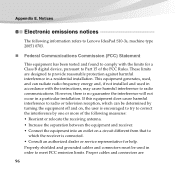
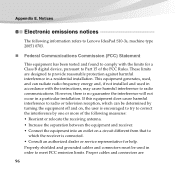
... and connectors are designed to correct the interference by turning the equipment off and on, the user is connected. • Consult an authorized dealer or service representative for a Class B digital device, pursuant to Part 15 of the following information refers to Lenovo IdeaPad S10-3s, machine type 20051 0703.
„ Federal Communications Commission (FCC...
Lenovo IdeaPad S10-3s Hardware Maintenance Manual V2.0 - Page 3


...
Lenovo IdeaPad S10-3s 27 Specifications 27 Status indicators 29 Fn key combinations 31 FRU replacement notices 32
Screw notices 32 Removing and replacing an FRU 33
1010 Battery pack 34 1020 Dummy cards 35 1030 SIM card 36 1040 Keyboard 37 1050 Base cover 39 1060 PCI Express Mini Card for wireless LAN...
Lenovo IdeaPad S10-3s Hardware Maintenance Manual V2.0 - Page 8
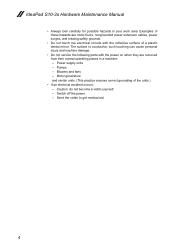
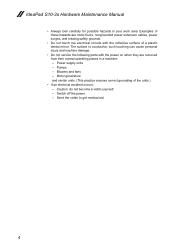
Caution: do not become a victim yourself. - Switch off the power. - The surface is conductive; Pumps - IdeaPad S10-3s Hardware Maintenance Manual
•• Always look carefully for possible hazards in a machine: - such touching can cause personal injury and machine damage.
•• Do ...
Lenovo IdeaPad S10-3s Hardware Maintenance Manual V2.0 - Page 24
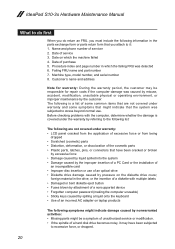
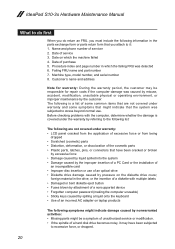
..., or connectors that have been subjected
to excessive force, or dropped.
20 Date on laptop products
The following symptoms might be responsible for warranty: During the warranty period, the customer...improper maintenance by the customer. Date of purchase 5. Failing FRU name and part number 7. IdeaPad S10-3s Hardware Maintenance Manual
What to do first
When you do return an FRU, you must ...
Lenovo IdeaPad S10-3s Hardware Maintenance Manual V2.0 - Page 25
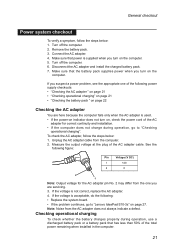
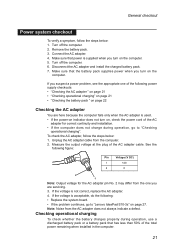
... voltage is not correct, replace the AC adapter. 4.
Connect the AC adapter. 4. Turn off the computer. 6. Make sure that has less than 50% of the AC adapter...8226; Replace the system board. •• If the problem continues, go to "Lenovo IdeaPad S10-3s" on the computer. 5. Turn off the computer. 2. Disconnect the AC adapter and install the charged battery pack. 7. ...
Lenovo IdeaPad S10-3s Hardware Maintenance Manual V2.0 - Page 26
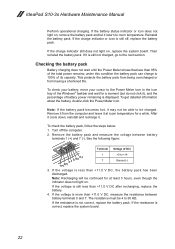
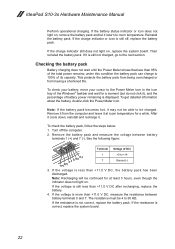
... discharged. To check your battery, move your cursor to the next section.
IdeaPad S10-3s Hardware Maintenance Manual
Perform operational charging. Reinstall the battery pack. If the charge... let it is not correct, replace the battery pack.
Note: If the battery pack becomes hot, it . Turn off , replace the battery pack. See the following figure:
Terminal Voltage (V DC)
3 4 5 6(-) 7(-)...
Lenovo IdeaPad S10-3s Hardware Maintenance Manual V2.0 - Page 28
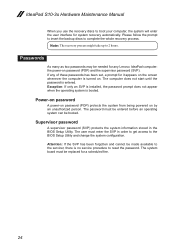
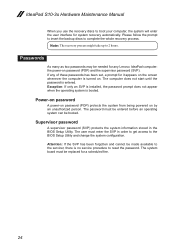
...turned on the screen whenever the computer is entered.
Supervisor password
A supervisor password (SVP) protects the system information stored in order to get access to reset the password. The password must be booted. The system board must be entered before an operating system can be replaced for it appears on . IdeaPad S10-3s... booted. If any Lenovo IdeaPad computer: the power-on...
Lenovo IdeaPad S10-3s Hardware Maintenance Manual V2.0 - Page 30
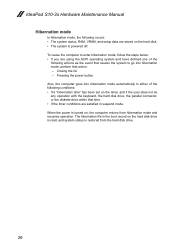
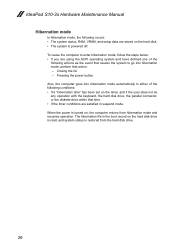
... in the boot record on the hard disk drive is read, and system status is turned on the hard disk. •• The system is powered off. When the power... drive, the parallel connector, or the diskette drive within that action: - Pressing the power button. IdeaPad S10-3s Hardware Maintenance Manual
Hibernation mode
In hibernation mode, the following occurs: •• The system status...
Lenovo IdeaPad S10-3s Hardware Maintenance Manual V2.0 - Page 32
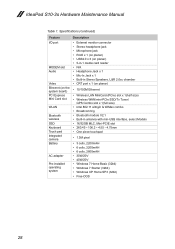
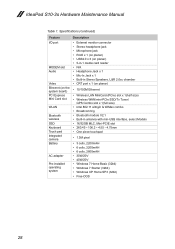
...in Stereo Speakers, L&R 2.0cc chamber • CRT port x 1 (on planar)
• 10/100M Ethernet
• Wireless LAN MiniCard (PCIe) slot x 1(half size) • Wireless WAN/mini-PCIe SSD/Tv Tuner/
GPS Combo slot x 1(full size) • Intel 802.11 a/b/g/n & WiMax combo ... Starter (32bit) • Windows XP Home SP3 (32bit) • Free-DOS
28 IdeaPad S10-3s Hardware Maintenance Manual
Table 1.
Lenovo IdeaPad S10-3s Hardware Maintenance Manual V2.0 - Page 34
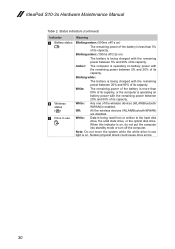
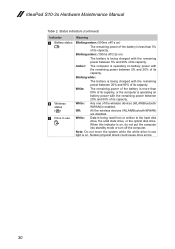
... put the computer into standby mode or turn off /1s on .
White: Any one of the wireless devices (WLAN/Bluetooth/ WWAN) is being...Wireless
status
5 Drive in -use
Meaning
Blinking amber: (500ms off the computer. Amber:
The computer is less than 80% of its capacity, or the computer is being charged with the remaining
power between 5% and 20% of its capacity.
IdeaPad S10-3s...
Lenovo IdeaPad S10-3s Hardware Maintenance Manual V2.0 - Page 35
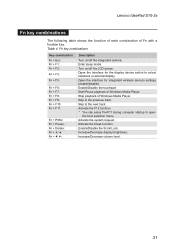
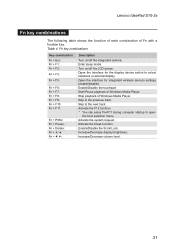
...: Fn + Delete: Fn + / : Fn + / :
Description
Turn on /off the integrated camera. Enter sleep mode. Enable/Disable the touchpad...IdeaPad S10-3s
Fn key combinations
The following table shows the function of each combination of Fn with a function key. Open the interface for the display device switch to the next track. Activate the system request.
Open the interface for integrated wireless...
Lenovo IdeaPad S10-3s Hardware Maintenance Manual V2.0 - Page 36
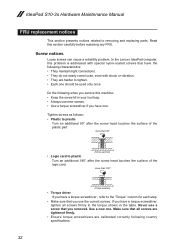
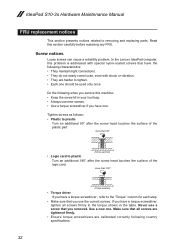
... the screw kit in the table. Use a new one should be used only once. IdeaPad S10-3s Hardware Maintenance Manual
FRU replacement notices
This section presents notices related to the torque shown in ...firmly to removing and replacing parts. Tighten screws as follows: •• Plastic to plastic
Turn an additional 90° after the screw head touches the surface of the plastic part:
more...
Lenovo IdeaPad S10-3s Hardware Maintenance Manual V2.0 - Page 37
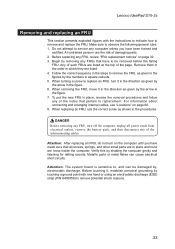
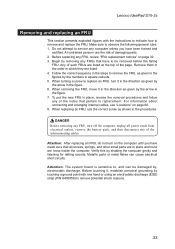
..., see "Locations" on page 32. 3. Attention: After replacing an FRU, do not turn on the computer until you have made sure that pertain to replacement. Metallic parts or metal... 2. Attention: The system board is sensitive to, and can cause electrical short circuits. Lenovo IdeaPad S10-3s
Removing and replacing an FRU
This section presents exploded figures with one hand or using an electrostatic ...
Lenovo IdeaPad S10-3s Hardware Maintenance Manual V2.0 - Page 45
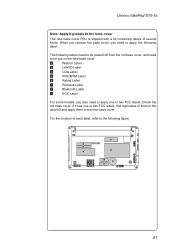
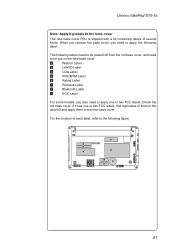
a
Wistron Label
b
LAN ID Label
c
COA Label
d
PRC/MTM Label
e
Rating Label
f
Wireless Label
g
Bluetooth Label
h
ECC Label
For some models, you need to apply the following label:
The following ...and apply them to the new base cover. if it has one or two FCC labels. Lenovo IdeaPad S10-3s
Note: Applying labels to the base cover
The new base cover FRU is shipped with a kit ...
Lenovo IdeaPad S10-3s Hardware Maintenance Manual V2.0 - Page 46
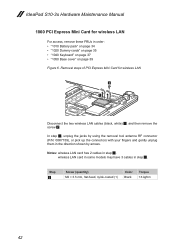
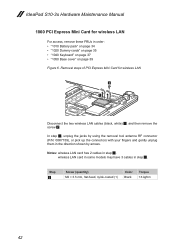
...) M2 × 3.5 mm, flat-head, nylok-coated (1)
Color Black
Torque 1.6 kgfcm
42
Removal steps of PCI Express Mini Card for wireless LAN
For access, remove these FRUs in step 1. IdeaPad S10-3s Hardware Maintenance Manual
1060 PCI Express Mini Card for wireless LAN
2
1
Disconnect the two wireless LAN cables (black, white) 1, and then remove the screw 2.
Lenovo IdeaPad S10-3s Hardware Maintenance Manual V2.0 - Page 65
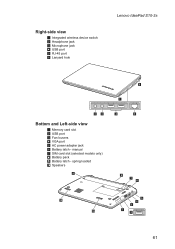
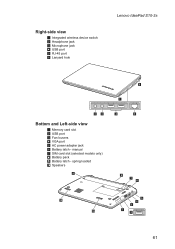
... slot (selected models only) 8 Battery pack 9 Battery latch - spring loaded J Speakers
9
4
5
8
7 6
5
10
4
3
10
1 2
61 Right-side view
1 Integrated wireless device switch 2 Headphone jack 3 Microphone jack 4 USB port 5 RJ-45 port 6 Lanyard hole
Lenovo IdeaPad S10-3s
6
1
23
Bottom and Left-side view 1 Memory card slot 2 USB port 3 Fan louvers 4 VGA port 5 AC power adapter jack...
Similar Questions
Have Lenovo S10-3 Ideapad Power Adapter Not Charging. What To Do?
(Posted by titapamplona 10 years ago)
How To Switch On Blue Tooth.
how could i switch on the blue tooth function on my laptop (G-480) ?
how could i switch on the blue tooth function on my laptop (G-480) ?
(Posted by gurdeepbhambra 11 years ago)
Dc In Ledlight Up,when Power On Switch Pressed,immediately Turn Back Off.
in the beginning before trouble, the Z460 laptop playing call of duty 3 in 25 degree Celcius room te...
in the beginning before trouble, the Z460 laptop playing call of duty 3 in 25 degree Celcius room te...
(Posted by Anonymous-74860 11 years ago)
How Do You Attach The Lenovo Ideapad S10-3 Laptop Computer Security Cable Lock
(Posted by erangers 12 years ago)

