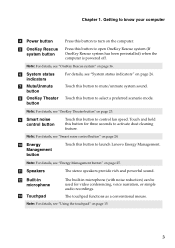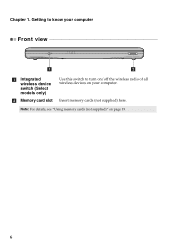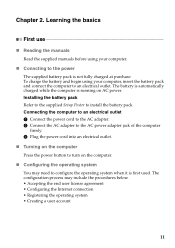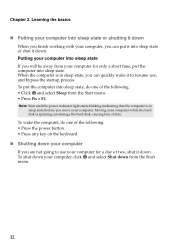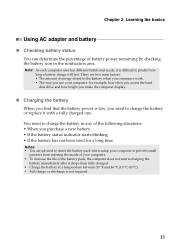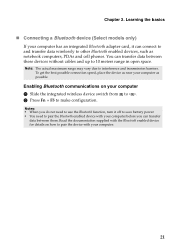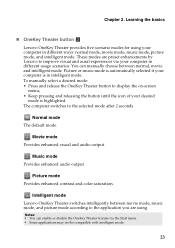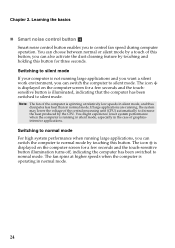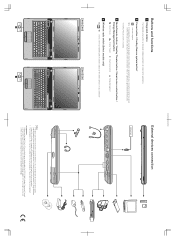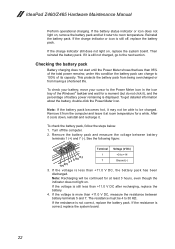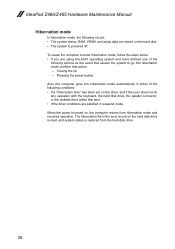Lenovo IdeaPad Z460 Support Question
Find answers below for this question about Lenovo IdeaPad Z460.Need a Lenovo IdeaPad Z460 manual? We have 6 online manuals for this item!
Question posted by Anonymous-74860 on September 16th, 2012
Dc In Ledlight Up,when Power On Switch Pressed,immediately Turn Back Off.
in the beginning before trouble, the Z460 laptop playing call of duty 3 in 25 degree Celcius room temperature and big bottom ventilating fan and then suddenly turn off and cannot on anymore. Symptom;DC in led light up, but when power on switch pressed immediately turn back off and hdd led off. Already replace the nVidia chip and Intel HM33 chipset. 1,1voltage did't appear.
thanks a lot.
Current Answers
Related Lenovo IdeaPad Z460 Manual Pages
Similar Questions
Power Switch Connection On Motherboard
power swich track broken but resolv the power on
power swich track broken but resolv the power on
(Posted by electronicsallhelp 9 years ago)
I Cant Open My Laptop When Its Sleep Mode
(Posted by Anonymous-53701 12 years ago)
How To Turn On The Integrated Camera On An Ideapad Z460
(Posted by Anonymous-28783 12 years ago)