Lenovo IdeaPad S10-3c Support Question
Find answers below for this question about Lenovo IdeaPad S10-3c.Need a Lenovo IdeaPad S10-3c manual? We have 4 online manuals for this item!
Current Answers
There are currently no answers that have been posted for this question.
Be the first to post an answer! Remember that you can earn up to 1,100 points for every answer you submit. The better the quality of your answer, the better chance it has to be accepted.
Be the first to post an answer! Remember that you can earn up to 1,100 points for every answer you submit. The better the quality of your answer, the better chance it has to be accepted.
Related Lenovo IdeaPad S10-3c Manual Pages
Lenovo IdeaPad S10-3c Hardware Maintenance Manual - Page 1
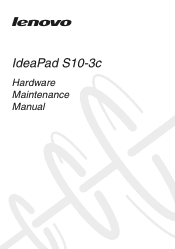
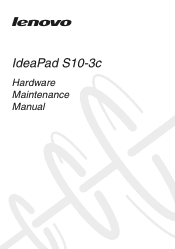
IdeaPad S10-3c
Hardware Maintenance Manual
Lenovo IdeaPad S10-3c Hardware Maintenance Manual - Page 3


... 23 Passwords 24 Power-on password 24 Supervisor password 24 Power management 25 Screen blank mode 25 Sleep (standby) mode 25 Hibernation mode 26
Lenovo IdeaPad S10-3c 27 Specifications 27 Status indicators 29 Fn key combinations 31 FRU replacement notices 32
Screw notices 32 Removing and replacing an FRU 33
1010 Battery...
Lenovo IdeaPad S10-3c Hardware Maintenance Manual - Page 4
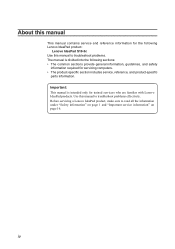
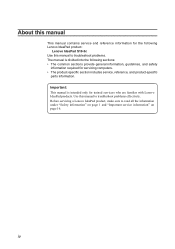
...1 and "Important service information" on page 16. iv Important: This manual is divided into the following Lenovo IdeaPad product:
Lenovo IdeaPad S10-3c Use this manual to troubleshoot problems effectively. Use this manual to troubleshoot problems. The manual is intended only for ...guidelines, and safety
information required for trained servicers who are familiar with Lenovo IdeaPad products.
Lenovo IdeaPad S10-3c Hardware Maintenance Manual - Page 5
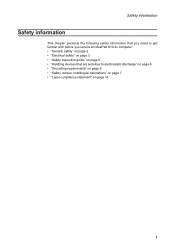
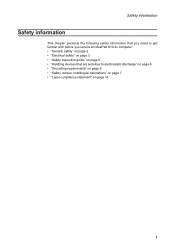
Safety information
Safety information
This chapter presents the following safety information that you need to get familiar with before you service an IdeaPad S10-3c computer: •• "General safety" on page 2. •• "Electrical safety" on page 3 •• "Safety inspection guide" on page 5 •• "Handling devices that ...
Lenovo IdeaPad S10-3c Hardware Maintenance Manual - Page 6
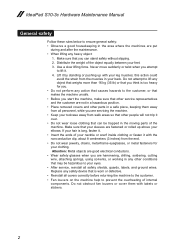
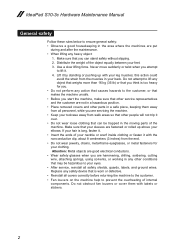
... in the area where the machines are hammering, drilling, soldering, cutting wire, attaching springs, using solvents, or working in your feet. 3. Use a slow lifting force. IdeaPad S10-3c Hardware Maintenance Manual
General safety
Follow these rules below to ensure general safety: •• Observe a good housekeeping in the moving parts of the machine.
Lenovo IdeaPad S10-3c Hardware Maintenance Manual - Page 8
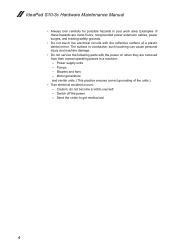
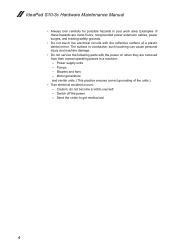
... normal operating places in your work area. Blowers and fans - Send the victim to get medical aid.
4 Caution: do not become a victim yourself. - Switch off the power. - Examples of the units.)
•• If an electrical accident occurs: - IdeaPad S10-3c Hardware Maintenance Manual
•• Always look carefully for possible hazards in a machine: -
Lenovo IdeaPad S10-3c Hardware Maintenance Manual - Page 10


... working on ac-operated computers.
Grounding requirements
Electrical grounding of the ac plug on a double-insulated or battery-operated system, use of a grounded work
surface. IdeaPad S10-3c Hardware Maintenance Manual
Handling devices that the ESD protective devices you are inserted into the product. •• Avoid contact with other people. ••...
Lenovo IdeaPad S10-3c Hardware Maintenance Manual - Page 18
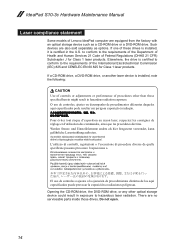
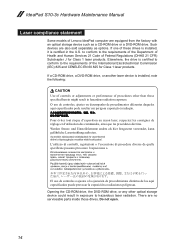
... the Department of Health and Human Services 21 Code of Federal Regulations (DHHS 21 CFR) Subchapter J for Class 1 laser products. IdeaPad S10-3c Hardware Maintenance Manual
Laser compliance statement
Some models of Lenovo IdeaPad computer are no serviceable parts inside those specified herein might result in hazardous radiation exposure. Such devices are also sold...
Lenovo IdeaPad S10-3c Hardware Maintenance Manual - Page 20


... notice for replacing FRUs" on page 16
- To download software fixes, drivers, and BIOS, follow the steps below: 1. Select the BIOS/Driver/Applications and download. 4. IdeaPad S10-3c Hardware Maintenance Manual
Important service information
This chapter presents the following important service information: •• "Strategy for replacing a system board " on page 17 •...
Lenovo IdeaPad S10-3c Hardware Maintenance Manual - Page 22
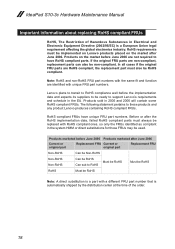
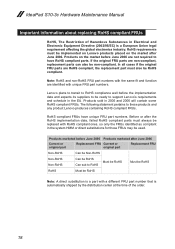
... ones, so only the FRUs identified as compliant in 2005 and 2006 will contain some RoHS compliant FRUs. RoHS compliant FRUs have RoHS compliant parts. IdeaPad S10-3c Hardware Maintenance Manual
Important information about replacing RoHS compliant FRUs
RoHS, The Restriction of the order.
18 Lenovo plans to transit to RoHS compliance well...
Lenovo IdeaPad S10-3c Hardware Maintenance Manual - Page 24
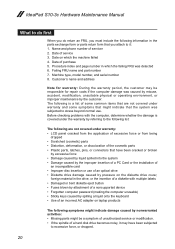
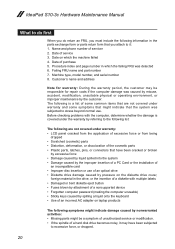
...operating environment, or improper maintenance by the customer. Name and phone number of service 3. IdeaPad S10-3c Hardware Maintenance Manual
What to do first
When you do return an FRU, you must ... on the diskette drive cover,
foreign material in which the machine failed 4. Date on laptop products
The following are not covered under the warranty by referring to the following list:
...
Lenovo IdeaPad S10-3c Hardware Maintenance Manual - Page 25
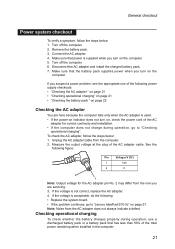
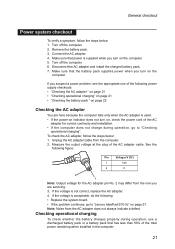
.... 3. Measure the output voltage at the plug of the following : •• Replace the system board. •• If the problem continues, go to "Lenovo IdeaPad S10-3c" on the
computer. Turn off the computer. 6. If you suspect a power problem, see the appropriate one you are here because the computer fails only when...
Lenovo IdeaPad S10-3c Hardware Maintenance Manual - Page 26
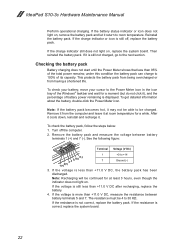
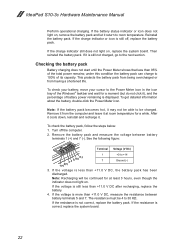
... indicator does not light on , replace the system board. Turn off , replace the battery pack.
If the resistance is less than 95% of its capacity. IdeaPad S10-3c Hardware Maintenance Manual
Perform operational charging. If the charge indicator still does not light on . Remove the battery pack and measure the voltage between battery...
Lenovo IdeaPad S10-3c Hardware Maintenance Manual - Page 27


... System.
23 Make sure to back up your critical data before you can create recovery discs by using OneKey Recovery Restore of factory default
The IdeaPad S10-3c computers come with pre-installed OneKey Rescue System.In order to save application files and the initial backed up files of your first boot up...
Lenovo IdeaPad S10-3c Hardware Maintenance Manual - Page 28
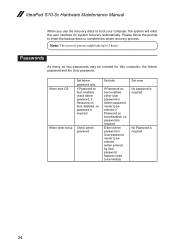
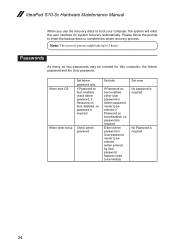
... enabled, check Admin password; When boot OS
Set Admin
password only
If Password on boot enabled, either User password or Admin password needs to 2 hours. IdeaPad S10-3c Hardware Maintenance Manual
When you use the recovery discs to boot your computer, the system will enter the user interface for this computer: the Admin...
Lenovo IdeaPad S10-3c Hardware Maintenance Manual - Page 30
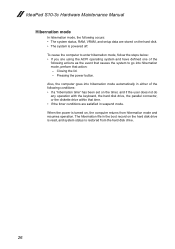
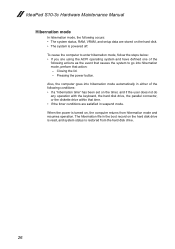
IdeaPad S10-3c Hardware Maintenance Manual
Hibernation mode
In hibernation mode, the following conditions: •• If a "hibernation time" has been set on the timer, and if the ...
Lenovo IdeaPad S10-3c Hardware Maintenance Manual - Page 32


IdeaPad S10-3c Hardware Maintenance Manual
Table 1. Specifications (continued)
Feature Ethernet (on the system board) PCI Express Mini Card slot SIM Card Slot
WLAN card
WWAN card Bluetooth wireless Keyboard Touch pad Speaker Internal Microphone Integrated camera Battery
AC adapter
Pre-installed operating system
Description
• 10/100M Ethernet Controller Realtek RTL8102E-VB-GR
•...
Lenovo IdeaPad S10-3c Hardware Maintenance Manual - Page 58


Improper placement of the audio jack and the microphone jack are attached to the holes on the base cover as shown in b , and make sure that both of the switch or those jacks might cause a damage.
54 Removal ...installing: When attaching the system board to the base cover, adjust the placement of the wireless radio switch as shown in a . IdeaPad S10-3c Hardware Maintenance Manual
Figure 10.
Lenovo IdeaPad S10-3c Hardware Maintenance Manual - Page 69
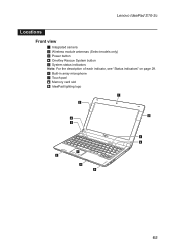
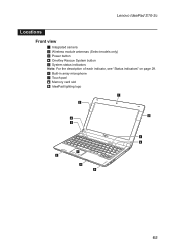
Lenovo IdeaPad S10-3c
Locations Front view
1 Integrated camera 2 Wireless module antennas (Select models only) 3 Power button 4 OneKey Rescue System button 5 System status indicators
Note: For the description of each indicator, see "Status indicators" on page 29.
6 Built-in array microphone 7 Touch pad 8 Memory card slot 9 IdeaPad lighting logo
1 2
2 4 3
5 6 7 5 8 9
65
Lenovo IdeaPad S10-3c Hardware Maintenance Manual - Page 70
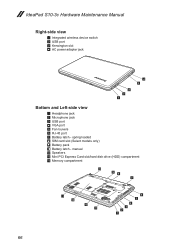
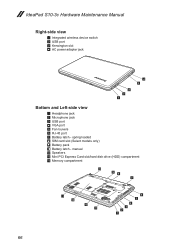
.../hard disk drive (HDD) compartment M Memory compartment
10 9 8
7
11 12
13 11
4 3 2 1
6 5
66 IdeaPad S10-3c Hardware Maintenance Manual
Right-side view 1 Integrated wireless device switch 2 USB port 3 Kensington slot 4 AC power adapter jack
2 2 1
4 3
Bottom and Left-side view
1 Headphone jack 2 Microphone jack 3 USB port 4 VGA port 5 Fan louvers 6 RJ-45 port 7 Battery latch - spring...

