Lenovo IdeaPad S10-3 Support Question
Find answers below for this question about Lenovo IdeaPad S10-3.Need a Lenovo IdeaPad S10-3 manual? We have 2 online manuals for this item!
Question posted by joseprsha on July 28th, 2014
How To Flash Bios File Lenovo S10-3
The person who posted this question about this Lenovo product did not include a detailed explanation. Please use the "Request More Information" button to the right if more details would help you to answer this question.
Current Answers
There are currently no answers that have been posted for this question.
Be the first to post an answer! Remember that you can earn up to 1,100 points for every answer you submit. The better the quality of your answer, the better chance it has to be accepted.
Be the first to post an answer! Remember that you can earn up to 1,100 points for every answer you submit. The better the quality of your answer, the better chance it has to be accepted.
Related Lenovo IdeaPad S10-3 Manual Pages
Lenovo IdeaPad S10-3 User Guide V1.0 - Page 2


..., some operations may assume that you are using
other operating systems, some operations may be slightly different. First Edition (November 2009) © Copyright Lenovo 2009. GS-35F-05925. LENOVO products, data, computer software, and services have been developed exclusively at private expense and are sold to governmental entities as commercial items as...
Lenovo IdeaPad S10-3 User Guide V1.0 - Page 3


...information on the system configuration, basic operating instructions, and important notices. For this manual is accurate and reliable. Lenovo is impossible to the short length of your computer should not substantially affect your system. To help you for ...improve the performance and reliability of your new computer quickly, we have chosen Lenovo for your new Lenovo notebook computer!
Lenovo IdeaPad S10-3 User Guide V1.0 - Page 5
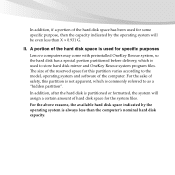
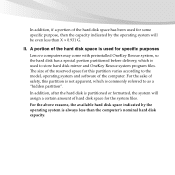
...disk space has been used to store hard disk mirror and OneKey Rescue system program files.
For the sake of the hard disk space is used for this partition is ...partition varies according to as a "hidden partition".
The size of the reserved space for specific purposes
Lenovo computers may come with preinstalled OneKey Rescue system, so the hard disk has a special portion partitioned ...
Lenovo IdeaPad S10-3 User Guide V1.0 - Page 7


... replacing devices 47
Replacing the battery 47 Replacing memory 49
Appendix A. Use, and care Information 58
Caring your computer 19 Connecting external devices..... 21 Using Lenovo Quick Start (select models only 24
Chapter 3. Learning the basics ... 7 First use 7 Using AC adapter and battery 10 Using the touchpad 13 Using the keyboard...
Lenovo IdeaPad S10-3 User Guide V1.0 - Page 31
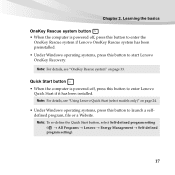
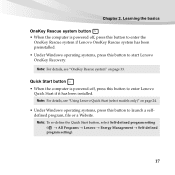
... on page 24.
• Under Windows operating systems, press this button to enter Lenovo
Quick Start if it has been installed. Learning the basics
OneKey Rescue system button &#... to enter the
OneKey Rescue system if Lenovo OneKey Rescue system has been preinstalled. • Under Windows operating systems, press this button to launch a selfdefined program, file or a Website.
Note: To re-...
Lenovo IdeaPad S10-3 User Guide V1.0 - Page 34
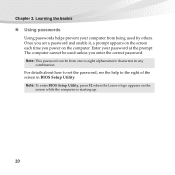
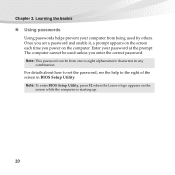
Enter your computer from one to eight alphanumeric characters in BIOS Setup Utility. Note: To enter BIOS Setup Utility, press F2 when the Lenovo logo appears on the screen each time you enter the correct password. Learning the basics
„ Using passwords
Using passwords helps prevent your password at ...
Lenovo IdeaPad S10-3 User Guide V1.0 - Page 47
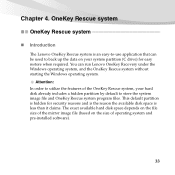
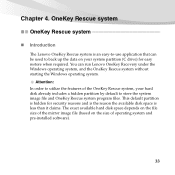
...: In order to store the system image file and OneKey Rescue system program files. OneKey Rescue system
OneKey Rescue system
„ Introduction
The Lenovo OneKey Rescue system is less than it claims. The exact available hard disk space depends on the file size of the mirror image file (based on your hard disk already includes...
Lenovo IdeaPad S10-3 User Guide V1.0 - Page 48
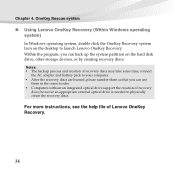
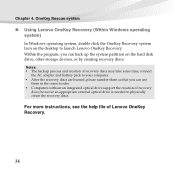
...instructions, see the help file of recovery
discs; Notes: • The backup process and creation of recovery discs may take some time, connect
the AC adapter and battery pack to launch Lenovo OneKey Recovery. OneKey Rescue system
„ Using Lenovo OneKey Recovery (Within ... order. • Computers without an integrated optical drive support the creation of Lenovo OneKey Recovery.
34
Lenovo IdeaPad S10-3 User Guide V1.0 - Page 50


... found in Chapter 1 and 2.
Troubleshooting
Frequently asked questions
This section lists frequently asked questions and tell where you can I prevent problems with your computer, see Lenovo IdeaPad S10-3 Setup Poster. What are the main hardware features of the following: the hard disk drive, memory, or the keyboard. Where can find the detailed specifications...
Lenovo IdeaPad S10-3 User Guide V1.0 - Page 68


... page is necessary to -date information about options that can make working with determining if you
with your Lenovo IdeaPad™ computer at http://consumersupport.lenovo.com. Trained personnel are available to assist you have tried to correct the problem yourself and still need help, during the warranty period: • Problem ...
Lenovo IdeaPad S10-3 User Guide V1.0 - Page 69
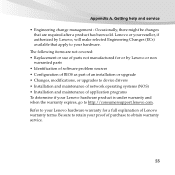
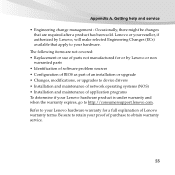
... make selected Engineering Changes (ECs) available that apply to http://consumersupport.lenovo.com. Lenovo or your reseller, if authorized by Lenovo or non
warranted parts • Identification of software problem sources • Configuration of BIOS as part of an installation or upgrade • Changes, modifications, or upgrades to device drivers • Installation and maintenance...
Lenovo IdeaPad S10-3 User Guide V1.0 - Page 76
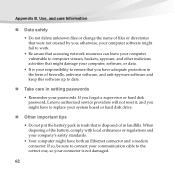
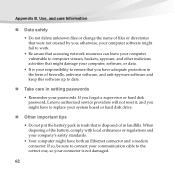
...Ethernet connector and a modem connector. If you forget a supervisor or hard disk password, Lenovo authorized service providers will not reset it, and you might have to computer viruses, hackers,..., and care Information
„ Data safety
• Do not delete unknown files or change the name of files or directories that is disposed of the battery, comply with local ordinances or ...
Lenovo IdeaPad S10-3 User Guide V1.0 - Page 77
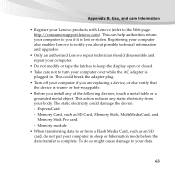
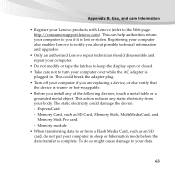
... the display open or closed. • Take care not to turn your data.
63 Appendix B. Use, and care Information
• Register your Lenovo products with Lenovo (refer to or from a Flash Media Card, such as SD Card, Memory Stick, MultiMediaCard, and
Memory Stick Pro card. - This could damage the device. - Memory module •...
Lenovo IdeaPad S10-3 User Guide V1.0 - Page 81
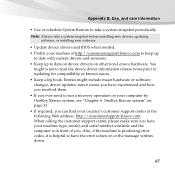
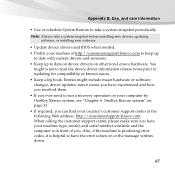
... new software.
• Update device drivers and BIOS when needed. • Profile your machine at the following Web address: http://consumersupport.lenovo.com. When calling the customer support center, please... serial number available and the computer is helpful to date on device drivers on other non-Lenovo hardware. OneKey Rescue system" on page 33. • If required, you . Appendix...
Lenovo IdeaPad S10-3 User Guide V1.0 - Page 107
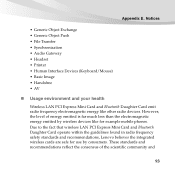
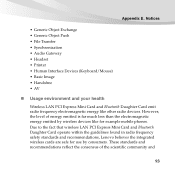
...operate within the guidelines found in radio frequency safety standards and recommendations, Lenovo believes the integrated wireless cards are safe for use by wireless devices like... other radio devices. Notices
• Generic Object Exchange • Generic Object Push • File Transfer • Synchronization • Audio Gateway • Headset • Printer • Human Interface...
Lenovo IdeaPad S10-3 User Guide V1.0 - Page 113


... be determined by turning the equipment off and on a circuit different from that to radio communications. Notices
Electronic emissions notices
The following information refers to Lenovo IdeaPad S10-3, machine type 20039 647.
„ Federal Communications Commission (FCC) Statement
This equipment has been tested and found to comply with the instructions, may cause harmful...
Lenovo IdeaPad S10-3 User Guide V1.0 - Page 126


...-ion Battery/28Wh, 3 cell Li-ion Battery /24Wh, 3 cell Li-ion Battery 30W, 20V/40W, 20V
Features and specifications
Model Name: IdeaPad S10-3
Machine Type 20039/647
Note: The following specifications may contain technical inaccuracies or typographical errors. Lenovo reserves the right to improve and/or change specifications at any time without notice.
Lenovo IdeaPad S10-3 User Guide V1.0 - Page 128


Other company, products, or service names may be trademarks or service marks of others.
114 Lenovo IdeaPad VeriFace OneKey Microsoft and Windows are trademarks or registered trademarks of Lenovo in the United States, other countries, or both . Trademarks
The following terms are trademarks of Microsoft Corporation in the United States, other countries, or both .
Lenovo IdeaPad S10-3 Setup Poster V1.0 - Page 1


... V1.0
Initial setup instructions
1 Install the battery pack
3
2
3
Lenovo IdeaPad S10-3 SP V1.0_en_p1
3 Press the power button
Read the safety notices and important tips in the United States and/or other countries. Other publications
* Power ...
Lenovo IdeaPad S10-3 Setup Poster V1.0 - Page 2


.... * If OneKey Rescue system is installed * If Lenovo Quick Start is installed
External devices connection
1
2 4...this button to enter Lenovo Quick Start.*
• In Windows operating system, press this button to launch a self-defined program, file or a Website.
4...OneKey Rescue system button* / QS button
Repair Windows system kernel files or restore the system to its original state in case of ...
Similar Questions
Flash Bios Updated But Now The Laptop Is Not Booting?
I have updated flash bios downloaded form Lenovo official site. In the processes the laptop restarte...
I have updated flash bios downloaded form Lenovo official site. In the processes the laptop restarte...
(Posted by baljit0377 9 years ago)
I Want To Chnge My Lenovo Ideapad S10-3 Body...so What Is Its Cost?
(Posted by sachangcet 9 years ago)
My Wireless Does Not Work On My Lenovo Ideapad S10-3
(Posted by Willyarfa 10 years ago)
Where I Can Find Lenovo Ideapad S10-3s Wireless Card
where i can see a wireles card of lenovo ideapad s10-3s?
where i can see a wireles card of lenovo ideapad s10-3s?
(Posted by boygeorge94 11 years ago)

