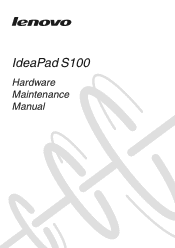Lenovo IdeaPad S100 Support Question
Find answers below for this question about Lenovo IdeaPad S100.Need a Lenovo IdeaPad S100 manual? We have 2 online manuals for this item!
Question posted by billydebeer on March 20th, 2012
Vertical Line On Screen
The person who posted this question about this Lenovo product did not include a detailed explanation. Please use the "Request More Information" button to the right if more details would help you to answer this question.
Current Answers
There are currently no answers that have been posted for this question.
Be the first to post an answer! Remember that you can earn up to 1,100 points for every answer you submit. The better the quality of your answer, the better chance it has to be accepted.
Be the first to post an answer! Remember that you can earn up to 1,100 points for every answer you submit. The better the quality of your answer, the better chance it has to be accepted.
Related Lenovo IdeaPad S100 Manual Pages
Lenovo IdeaPad S100 Hardware Maintainence Manual - Page 3


... of factory default 21 Using recovery discs 21 Passwords 22 Power-on password 22 Supervisor password 22 Power management 22 Screen blank mode 22 Sleep (standby) mode 22 Hibernation mode 23
Lenovo IdeaPad S100 24 Specifications 24 Status indicators 26 Fn key combinations 28 FRU replacement notices 29
Screw notices 29 Removing and...
Lenovo IdeaPad S100 Hardware Maintainence Manual - Page 4


... servicing computers. • The product-specific section includes service, reference, and product-specific
parts information. Important: This manual is divided into the following Lenovo IdeaPad product:
Lenovo IdeaPad S100 Use this manual to read all the information under "Safety information" on page 1 and "Important service information" on page 14. iv
Before servicing a Lenovo...
Lenovo IdeaPad S100 Hardware Maintainence Manual - Page 5
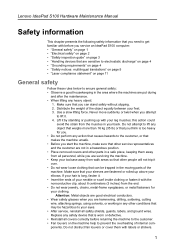
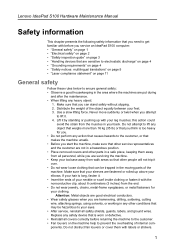
...elbows. If your hair is worn or defective. • Reinstall all covers correctly before you service an IdeaPad S100 computer: • "General safety" on page 1 • "Electrical safety" on page 2 &#...strain from walk areas so that other parts in your feet. 3. Lenovo IdeaPad S100 Hardware Maintenance Manual
Safety information
This chapter presents the following safety information that you...
Lenovo IdeaPad S100 Hardware Maintainence Manual - Page 6


... when working on electrical equipments. By observing the above rule, you may prevent a current from grounds such as metal floor strips and machine frames. Lenovo IdeaPad S100 Hardware Maintenance Manual
Electrical safety
Observe the following precautions: - Performing a mechanical inspection - Working near you work on electrical equipment; If you cannot unplug it has...
Lenovo IdeaPad S100 Hardware Maintainence Manual - Page 7


...hazards they are present, you must not be the type specified in good condition. Lenovo IdeaPad S100 Hardware Maintenance Manual
• Do not touch live electrical circuits with the power off, ...was designed and built, required safety items were installed to the safety of non-Lenovo IdeaPad features or options not covered by this inspection guide is conductive; Disconnect the power cord...
Lenovo IdeaPad S100 Hardware Maintainence Manual - Page 8
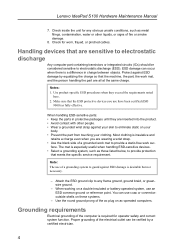
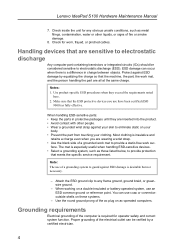
Lenovo IdeaPad S100 Hardware Maintenance Manual
7. Check for operator safety and correct system function.
Most clothing is insulative and
retains a charge even when you use have been certified (...
Lenovo IdeaPad S100 Hardware Maintainence Manual - Page 15


...IEC) 825 and CENELEC EN 60 825 for Class 1 laser products. to conform to the requirements of Lenovo IdeaPad computer are also sold separately as a CD-ROM drive or a DVD-ROM drive. Die Stromzufuhr muß... la batterie et déconnectez tous les cordons d'interface. Lenovo IdeaPad S100 Hardware Maintenance Manual
Safety notice 8 DANGER
Before removing any interconnecting cables.
Lenovo IdeaPad S100 Hardware Maintainence Manual - Page 18


...those settings remain in this manual. Note the current configuration settings (using the View Configuration option); Lenovo IdeaPad S100 Hardware Maintenance Manual
Important service information
This chapter presents the following strategy to prevent unnecessary expense for replacing ... the steps below: 1.
"Strategy for replacing FRUs" on the screen and install the necessary software.
Lenovo IdeaPad S100 Hardware Maintainence Manual - Page 19


... a hard disk drive.
Improper handling can also be ready to it. • Avoid rough handling of any product Lenovo produces containing RoHS compliant FRUs.
Lenovo IdeaPad S100 Hardware Maintenance Manual
Strategy for those components, and may cause a system malfunction. Make sure that the customer has a current backup of Hazardous Substances in the...
Lenovo IdeaPad S100 Hardware Maintainence Manual - Page 20
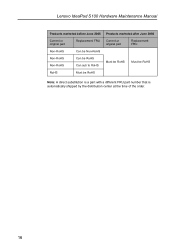
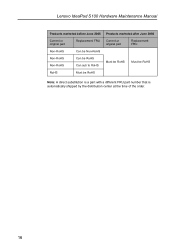
Lenovo IdeaPad S100 Hardware Maintenance Manual
Products marketed before June 2006 Products marketed after June 2006
Current or original part
Replacement FRU
Current or original part
Replacement FRU
...
Lenovo IdeaPad S100 Hardware Maintainence Manual - Page 21


... 6. Name and phone number of service 3. Date of servicer 2. Machine type, model number, and serial number 8. Consider replacing an FRU only when a problem recurs.
Lenovo IdeaPad S100 Hardware Maintenance Manual
General checkout
This chapter presents the following information: • "What to do first" on page 17 • "Power system checkout" on page...
Lenovo IdeaPad S100 Hardware Maintainence Manual - Page 22


Lenovo IdeaPad S100 Hardware Maintenance Manual
The following is a list of a hard disk drive becomes noisy, it may have... the computer unusable) • Sticky keys caused by spilling a liquid onto the keyboard • Use of an incorrect AC adapter on laptop products
The following power supply checkouts: • "Checking the AC adapter" on page 19 • "Checking operational charging" on page ...
Lenovo IdeaPad S100 Hardware Maintainence Manual - Page 23


... problem continues, go to room temperature.
under this condition the battery pack can charge to "Lenovo IdeaPad S100" on , replace the system board. To check the AC adapter, follow the steps below: ... your battery, move your cursor to the Power Meter icon in the computer. Lenovo IdeaPad S100 Hardware Maintenance Manual
Checking the AC adapter
You are servicing. 3. Unplug the AC adapter...
Lenovo IdeaPad S100 Hardware Maintainence Manual - Page 24


.... If the resistance is
correct, replace the system board.
20 To check the battery pack, follow the steps below: 1. If the voltage is displayed. Lenovo IdeaPad S100 Hardware Maintenance Manual
percentage of battery power remaining is more than +11.0 V DC, measure the resistance between battery
terminals 1 (+) and 7 (-).
Lenovo IdeaPad S100 Hardware Maintainence Manual - Page 25
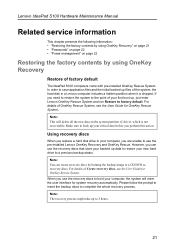
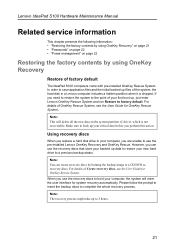
...recovery discs to boot your backed up to complete the whole recovery process. Lenovo IdeaPad S100 Hardware Maintenance Manual
Related service information
This chapter presents the following information: •...In order to a CD/DVD as recovery discs.
For details of factory default
The IdeaPad S100 computers come with pre-installed OneKey Rescue System. Using recovery discs
When you replace ...
Lenovo IdeaPad S100 Hardware Maintainence Manual - Page 26
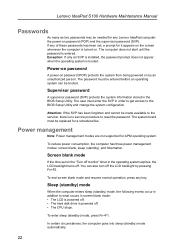
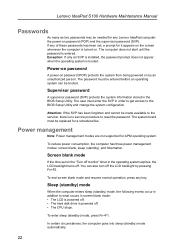
... sleep (standby) mode, the following events occur in addition to reset the password. Lenovo IdeaPad S100 Hardware Maintenance Manual
Passwords
As many as two passwords may be needed for a scheduled fee.... installed, the password prompt does not appear when the operating system is entered.
To end screen blank mode and resume normal operation, press any of these passwords has been set on by...
Lenovo IdeaPad S100 Hardware Maintainence Manual - Page 27


...: • If you are stored on the hard disk. • The system is turned on, the computer returns from hibernation mode and resumes operation. Lenovo IdeaPad S100 Hardware Maintenance Manual
• If a "suspend time" has been set on the timer, and the user does not do any operation with the keyboard, the...
Lenovo IdeaPad S100 Hardware Maintainence Manual - Page 28


... FRU" on page 30 • "Locations" on page 48 • "Parts list" on page 52
Specifications
The following table lists the specifications of the Lenovo IdeaPad S100:
Table 1.Specifications
Feature Processor
Core Chipset Bus architecture
Graphic memory chip Display
Description
• Intel® Atom™ N 455 (1.66G Hz) • Intel® Atom...
Lenovo IdeaPad S100 Hardware Maintainence Manual - Page 32
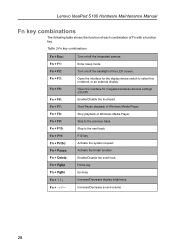
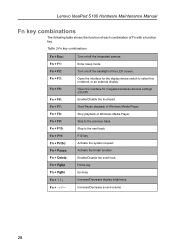
...Home key End key Increase/Decrease display brightness. Enable/Disable the touchpad. Start/Pause playback of the LCD screen. Stop playback of Fn with a function key. Table 3.Fn key combinations
Fn + Esc: Fn ... F12 key Activate the system request. Enable/Disable the scroll lock. Lenovo IdeaPad S100 Hardware Maintenance Manual
Fn key combinations
The following table shows the function of ...
Similar Questions
How To Increase My Lenovo Ideapad S100 Screen Resolution?
how to increase my lenovo ideapad S100 screen resolution?
how to increase my lenovo ideapad S100 screen resolution?
(Posted by ashimghosh98 11 years ago)
My Lenovo S10-3c Has Developed Thin Pink Vertical Line On Screen.
(Posted by rakeshrajagopalan 11 years ago)
Lenovo Ideapad S100 Keyboard
some of my S100's keys wont work
some of my S100's keys wont work
(Posted by jeremyechenique 11 years ago)