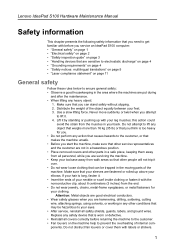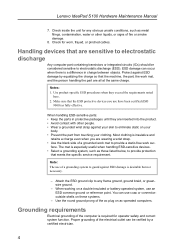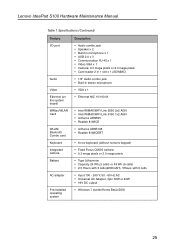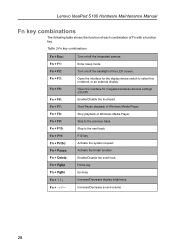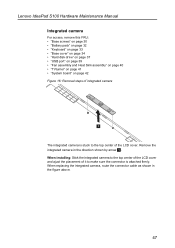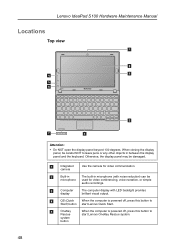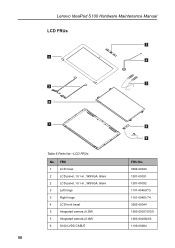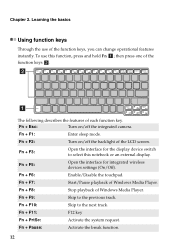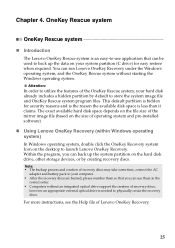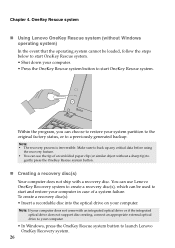Lenovo IdeaPad S100 Support Question
Find answers below for this question about Lenovo IdeaPad S100.Need a Lenovo IdeaPad S100 manual? We have 2 online manuals for this item!
Question posted by Anonymous-62407 on June 12th, 2012
How To Use The Lenovo Ideapaed S100 Integrated Camera
The person who posted this question about this Lenovo product did not include a detailed explanation. Please use the "Request More Information" button to the right if more details would help you to answer this question.
Current Answers
Related Lenovo IdeaPad S100 Manual Pages
Similar Questions
Integrated Camera For W500
Hi, My integrated camera is not working. I have installed the latest driver, but my laptop does not ...
Hi, My integrated camera is not working. I have installed the latest driver, but my laptop does not ...
(Posted by dylankerfoot 10 years ago)
How To Know How Much Ram My Laptop Supports And Which Type?
i'm using Lenovo S100 ideapad.My RAM is 2GB.I want to upgrade my RAM to 4GB.I want to know how much ...
i'm using Lenovo S100 ideapad.My RAM is 2GB.I want to upgrade my RAM to 4GB.I want to know how much ...
(Posted by psrpnr 10 years ago)
How To Increase My Lenovo Ideapad S100 Screen Resolution?
how to increase my lenovo ideapad S100 screen resolution?
how to increase my lenovo ideapad S100 screen resolution?
(Posted by ashimghosh98 11 years ago)
Lenovo Integrated Camera Problem
hi,am having lenovo g470 laptop,but integrated camera is not working eventhough i installed all driv...
hi,am having lenovo g470 laptop,but integrated camera is not working eventhough i installed all driv...
(Posted by kommerapranaya 12 years ago)