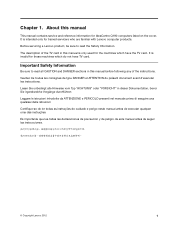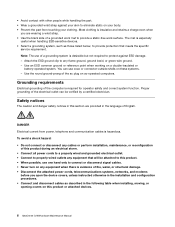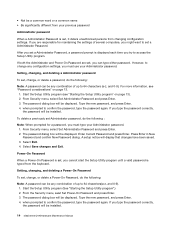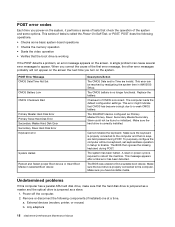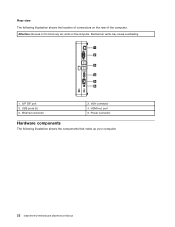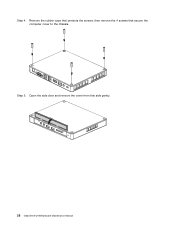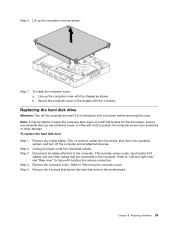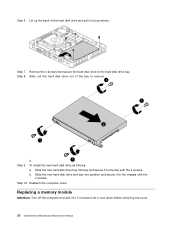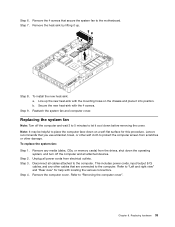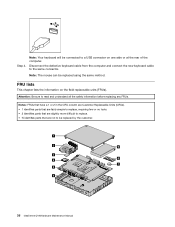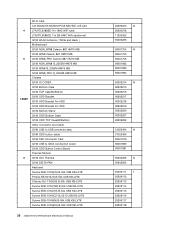Lenovo IdeaCentre Q190 Support Question
Find answers below for this question about Lenovo IdeaCentre Q190.Need a Lenovo IdeaCentre Q190 manual? We have 1 online manual for this item!
Question posted by nerl79 on January 16th, 2013
Where Do You Connect The Phone Line?
The person who posted this question about this Lenovo product did not include a detailed explanation. Please use the "Request More Information" button to the right if more details would help you to answer this question.
Current Answers
Related Lenovo IdeaCentre Q190 Manual Pages
Similar Questions
Lenovo Ideacentre Q190 Cpu Upgrade
is it possible to upgrade the cpu in the lenovo ideacentre q190
is it possible to upgrade the cpu in the lenovo ideacentre q190
(Posted by Mikebrewer69 2 years ago)
Black Desktop.pc Start Only With Hdmi Connect To Tv
After connect HDMI - black desktop.PC start only with HDMI connect to TV. Priority- monitor . Win 8....
After connect HDMI - black desktop.PC start only with HDMI connect to TV. Priority- monitor . Win 8....
(Posted by mikadosama 8 years ago)
How Many Bits Is The Lenovo Desktop Ideacentre K300 53162hu
(Posted by RajLesl 9 years ago)
Does My Lenovo Idea Center Q190 Desktop Have Integrated Speakers?
I have the IdeaCenter Q190 desktop, with Windows 8, 64-bit. I use Firefox v.26 most of the time, som...
I have the IdeaCenter Q190 desktop, with Windows 8, 64-bit. I use Firefox v.26 most of the time, som...
(Posted by upandup 10 years ago)