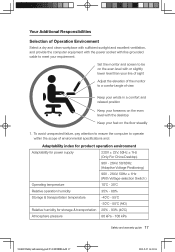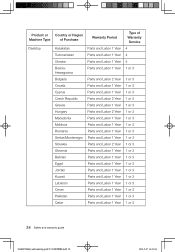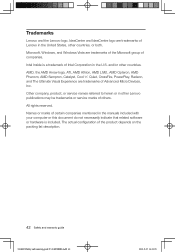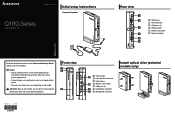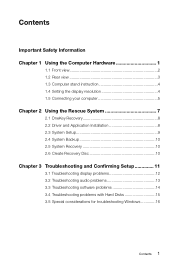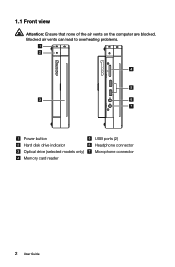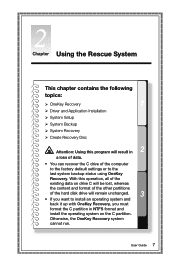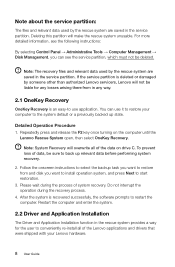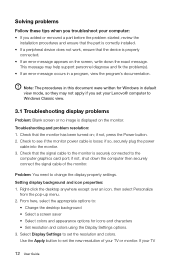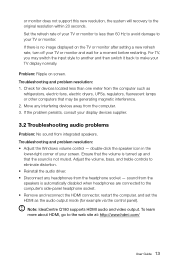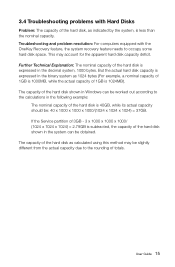Lenovo IdeaCentre Q180 Support Question
Find answers below for this question about Lenovo IdeaCentre Q180.Need a Lenovo IdeaCentre Q180 manual? We have 4 online manuals for this item!
Question posted by sandy654 on June 24th, 2012
Cd Stuck
I put a disk in to load Windows Home Office and it isn't being recognized nor released.
Current Answers
Related Lenovo IdeaCentre Q180 Manual Pages
Similar Questions
Two Cds Are Stuck In The Pc
By mistake 2 CDs have been put on the DVD reader and I would like to know how to take them outCheers
By mistake 2 CDs have been put on the DVD reader and I would like to know how to take them outCheers
(Posted by chiarapiccarreta 7 years ago)
How Many Bits Is The Lenovo Desktop Ideacentre K300 53162hu
(Posted by RajLesl 9 years ago)
Lenovo Q180 Ideacenter Upgrade
Can the memory be upgraded beyond the installed 4gb? if so, is it user upgradable(ie. DDR3 slot vis ...
Can the memory be upgraded beyond the installed 4gb? if so, is it user upgradable(ie. DDR3 slot vis ...
(Posted by gladishdh 10 years ago)
Lenovo Ideacentre K200 Drivers For Windows 8 Enterprise
I installed windows 8 enterprise on my lenovo ideacentre k200 desktop but there are no drivers avail...
I installed windows 8 enterprise on my lenovo ideacentre k200 desktop but there are no drivers avail...
(Posted by princetoo62 11 years ago)