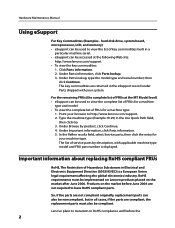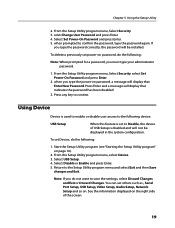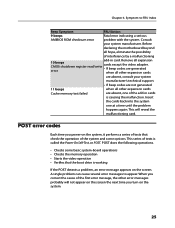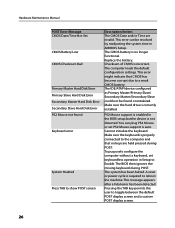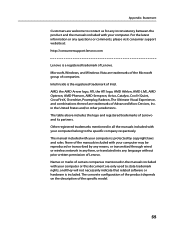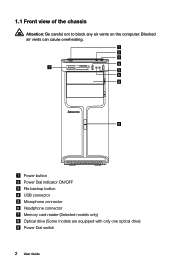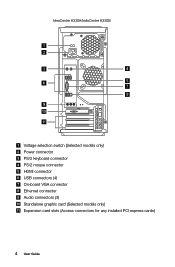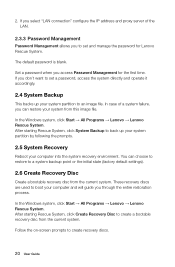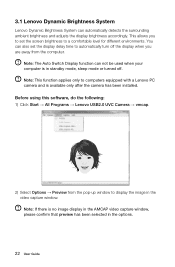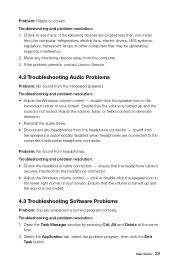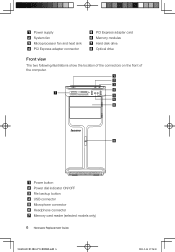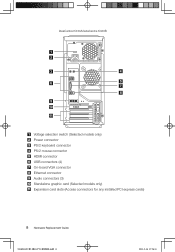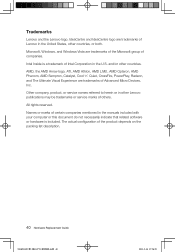Lenovo IdeaCentre K330B Support Question
Find answers below for this question about Lenovo IdeaCentre K330B.Need a Lenovo IdeaCentre K330B manual? We have 5 online manuals for this item!
Question posted by gtrentthomas on July 1st, 2014
My Lenovo Ideacentre K330b Will Not Boot. No Indicators On The Screen.
Computer was off this morning. Pressed the power button, and I hear the reving noise like it is going to boot up for about 1 second then it goes silent. The little cylinder icon on the front of the computer flashes. The computer doesn't enter the boot sequence as no words are presented on the screen. I have tried to reset the power system by holding the power button for 20 seconds, then un-plug, let it sit for 60 seconds, plug back in and hit the power button. No change in status.
Current Answers
Related Lenovo IdeaCentre K330B Manual Pages
Similar Questions
Why Lenovo Ideacentre K330b Crashes When Installing
(Posted by pbTcom 10 years ago)
Who To Reset Lost Administrator Password On Lenovo Ideacentre K330b Win 7
Do not have password or back up disk and no other accounts on machine with Admin privileges. the mac...
Do not have password or back up disk and no other accounts on machine with Admin privileges. the mac...
(Posted by Anonymous-133513 10 years ago)