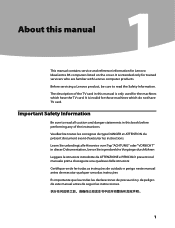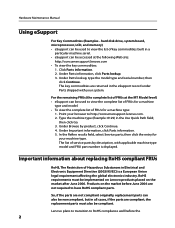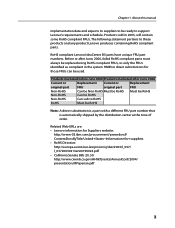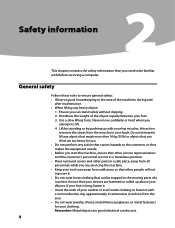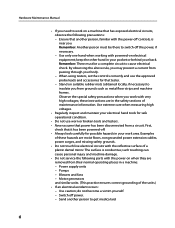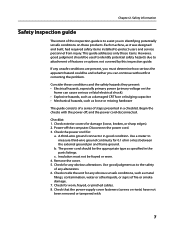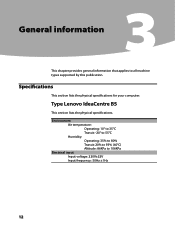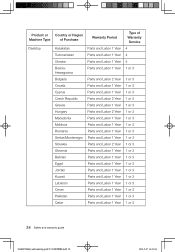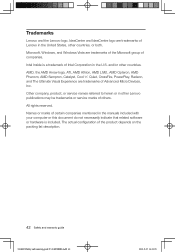Lenovo IdeaCentre B510 Support Question
Find answers below for this question about Lenovo IdeaCentre B510.Need a Lenovo IdeaCentre B510 manual? We have 7 online manuals for this item!
Question posted by philipj28 on October 3rd, 2011
B510 Parts Breakdown
Where do I find he parts breakdown for the B510 so I can identify and order replacement pars
Current Answers
Answer #1: Posted by kcmjr on October 4th, 2011 3:33 PM
Licenses & Certifications: Microsoft, Cisco, VMware, Novell, FCC RF & Amateur Radio licensed.
Related Lenovo IdeaCentre B510 Manual Pages
Similar Questions
Lenovo Ideacentre Q190 Cpu Upgrade
is it possible to upgrade the cpu in the lenovo ideacentre q190
is it possible to upgrade the cpu in the lenovo ideacentre q190
(Posted by Mikebrewer69 2 years ago)
How Many Bits Is The Lenovo Desktop Ideacentre K300 53162hu
(Posted by RajLesl 9 years ago)
What Hardware Is In My Desktop Lenovo Ideacentre K330a 11691au
(Posted by billcbarnes 10 years ago)
How To Replace The Motherboard On A Lenovo Ideacentre K300 Desktop
(Posted by firMUS 10 years ago)
Lenovo Ideacentre K450 Desktop Failed To Start Power Control Switch
On startup, I get error "Failed to start Power Control Switch, please run Power Control Switch as ad...
On startup, I get error "Failed to start Power Control Switch, please run Power Control Switch as ad...
(Posted by webkitten2 10 years ago)