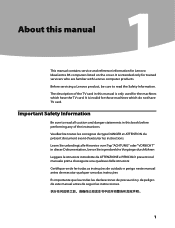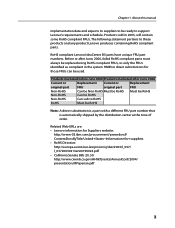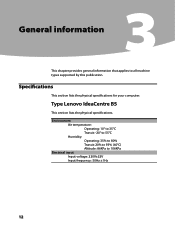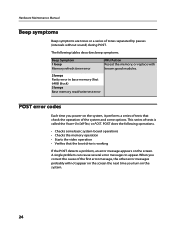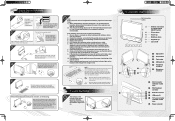Lenovo IdeaCentre B500 Support Question
Find answers below for this question about Lenovo IdeaCentre B500.Need a Lenovo IdeaCentre B500 manual? We have 5 online manuals for this item!
Question posted by philipj28 on September 4th, 2011
Screen Replacement
How do I get a replacement screen for my ideacentre B5?
Current Answers
Related Lenovo IdeaCentre B500 Manual Pages
Similar Questions
Reparing And Screen Replacement
Display cabelDisplay cabel socket that inserted inScreen replacement
Display cabelDisplay cabel socket that inserted inScreen replacement
(Posted by sisodiya0852 4 years ago)
How Many Bits Is The Lenovo Desktop Ideacentre K300 53162hu
(Posted by RajLesl 9 years ago)
Why Does The Mouse Pointer Annoyingly Return To The Top Center Of Screen.
This is very annoying! When I am using the mouse, the pointer will take off from what I am doing and...
This is very annoying! When I am using the mouse, the pointer will take off from what I am doing and...
(Posted by richboc 11 years ago)
Restore Of Origin Screen Saver Of Lenovo B300 Series Desktop
The Origin Screen Saver / Demoof Levovo B300 Series Desktop seems to removed after formatting of PC ...
The Origin Screen Saver / Demoof Levovo B300 Series Desktop seems to removed after formatting of PC ...
(Posted by mmhundekari2005 12 years ago)
How Do I Connect An External Monotor To The B500 So I Can Have A Dual Desktop?
(Posted by fraserjgray 12 years ago)