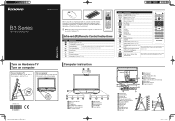Lenovo IdeaCentre B320 Support Question
Find answers below for this question about Lenovo IdeaCentre B320.Need a Lenovo IdeaCentre B320 manual? We have 6 online manuals for this item!
Question posted by pavanamesar on June 27th, 2014
How To Turn Off Webcam Light In My Lenovo B320 Model?
The person who posted this question about this Lenovo product did not include a detailed explanation. Please use the "Request More Information" button to the right if more details would help you to answer this question.
Current Answers
Related Lenovo IdeaCentre B320 Manual Pages
Similar Questions
Lenovo Ideacentre B320 Stuck On Boot Screen When Usb Speakers Are Connected
Hi there, I've connected a set of PC speakers to my Lenovo IdeaCentre B320 PC. The speakers are conn...
Hi there, I've connected a set of PC speakers to my Lenovo IdeaCentre B320 PC. The speakers are conn...
(Posted by tamarnad 9 years ago)
How Many Bits Is The Lenovo Desktop Ideacentre K300 53162hu
(Posted by RajLesl 9 years ago)
How To Restore My Lenovo Ideacentre B320 To Factory Settings
(Posted by DHEERsanga 10 years ago)
Lenovo B320
LENOVO B320 FREEZING UNLESS I MOVE MOUSE. BRAND NEW COMPUTER. JUST BOUGHT IT NOT EVEN A WEEK AGO. P...
LENOVO B320 FREEZING UNLESS I MOVE MOUSE. BRAND NEW COMPUTER. JUST BOUGHT IT NOT EVEN A WEEK AGO. P...
(Posted by williamgloeckner 11 years ago)