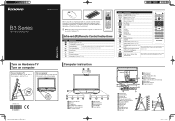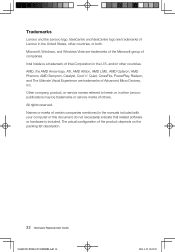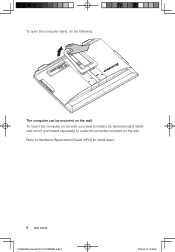Lenovo IdeaCentre B320 Support Question
Find answers below for this question about Lenovo IdeaCentre B320.Need a Lenovo IdeaCentre B320 manual? We have 6 online manuals for this item!
Question posted by doBen on June 30th, 2014
How Do I Open The Back Of My B320 Ideacentre
The person who posted this question about this Lenovo product did not include a detailed explanation. Please use the "Request More Information" button to the right if more details would help you to answer this question.
Current Answers
Related Lenovo IdeaCentre B320 Manual Pages
Similar Questions
Installing Ssd In A Ideacentre B320 5
I replaced a standard hard drive for an SSD drive. The bios was set for AHCI, but when I booted it w...
I replaced a standard hard drive for an SSD drive. The bios was set for AHCI, but when I booted it w...
(Posted by vijayk1313 9 years ago)
Lenovo Ideacentre B320 Stuck On Boot Screen When Usb Speakers Are Connected
Hi there, I've connected a set of PC speakers to my Lenovo IdeaCentre B320 PC. The speakers are conn...
Hi there, I've connected a set of PC speakers to my Lenovo IdeaCentre B320 PC. The speakers are conn...
(Posted by tamarnad 9 years ago)
How To Make Restore Disks For Lenovo Ideacentre B320
(Posted by Rivchap33 9 years ago)
How To Restore My Lenovo Ideacentre B320 To Factory Settings
(Posted by DHEERsanga 10 years ago)