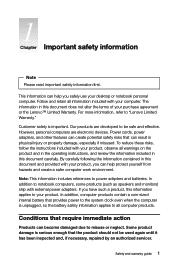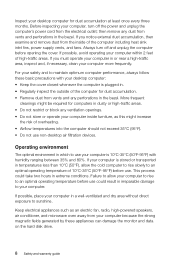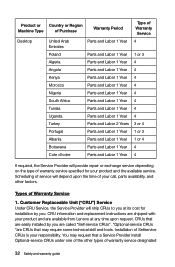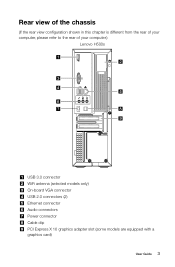Lenovo H500s Support Question
Find answers below for this question about Lenovo H500s.Need a Lenovo H500s manual? We have 3 online manuals for this item!
Current Answers
Answer #1: Posted by TommyKervz on October 11th, 2014 10:55 PM
Please refer to manual below
http://www.helpowl.com/manuals/Lenovo/H500s/204956
Or repost your question with more details
http://www.helpowl.com/manuals/Lenovo/H500s/204956
Or repost your question with more details
Related Lenovo H500s Manual Pages
Similar Questions
Black Desktop.pc Start Only With Hdmi Connect To Tv
After connect HDMI - black desktop.PC start only with HDMI connect to TV. Priority- monitor . Win 8....
After connect HDMI - black desktop.PC start only with HDMI connect to TV. Priority- monitor . Win 8....
(Posted by mikadosama 8 years ago)
Can't Connect My Lenovo H5s Series To Internet Through Wi Fi
is there a wi fi connection for lenova h5s series meachine type 10157/90ak h500s?
is there a wi fi connection for lenova h5s series meachine type 10157/90ak h500s?
(Posted by thecrossdysart 9 years ago)
I Can Not Install Win Xp With Lenovo 6137a1u Desktop Computer
(Posted by nournetadsl 9 years ago)
Does My Lenovo Idea Centre K410 Desktop Have Integrated Speakers?
(Posted by hufty6277 10 years ago)
H430 Lenovo Desktop Win8
Cannot Boot Or Get Into Safe Mode
H430 Lenovo desktop Win8on bootup the logo "Lenovo" is in center and just below is reads "prepairing...
H430 Lenovo desktop Win8on bootup the logo "Lenovo" is in center and just below is reads "prepairing...
(Posted by keeperof6 10 years ago)