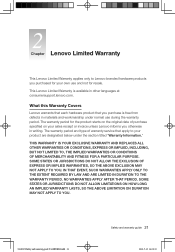Lenovo H420 Support Question
Find answers below for this question about Lenovo H420.Need a Lenovo H420 manual? We have 5 online manuals for this item!
Question posted by kofizac1 on January 18th, 2012
I Have Just Bought A Lenovo H420, , For Some Reason I Can't Activate The Sound
The person who posted this question about this Lenovo product did not include a detailed explanation. Please use the "Request More Information" button to the right if more details would help you to answer this question.
Current Answers
Related Lenovo H420 Manual Pages
Similar Questions
Where Can I Purchase A Sound Card Replacement For A Lenovo H420 77525gu?
(Posted by frank69120 9 years ago)
Hdmi Connection From H420 To Hdtv Has No Sound. What Do I Do Or Need?
Using a HDMI cable from H420 to HDTV, I can't get sound to TV. Video is fine. ...
Using a HDMI cable from H420 to HDTV, I can't get sound to TV. Video is fine. ...
(Posted by gray9106 12 years ago)
Internet Won't Load
just bought a lenova k 3 series and my wirelass does not work on the computer, it is a desktop, plea...
just bought a lenova k 3 series and my wirelass does not work on the computer, it is a desktop, plea...
(Posted by jbauer1177 12 years ago)
Which Graphic Cards Are Supported By The 280 Power Supply Unit On My K330?
Hi, I just bought myLenovo K330 77274HU, but the factory supplied graphics card (AMD HD 6450) is ver...
Hi, I just bought myLenovo K330 77274HU, but the factory supplied graphics card (AMD HD 6450) is ver...
(Posted by mcordova 12 years ago)