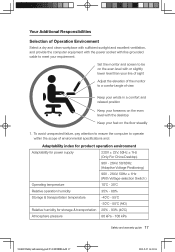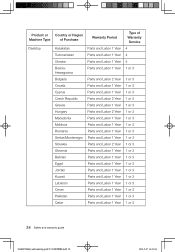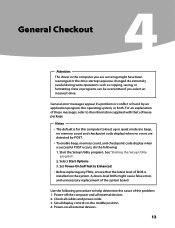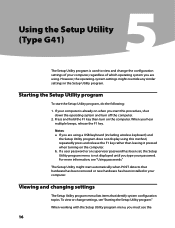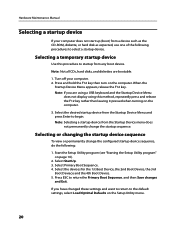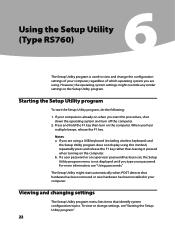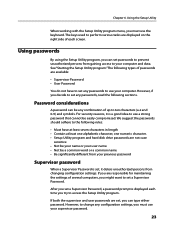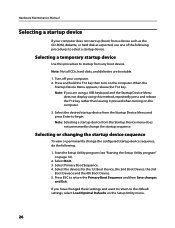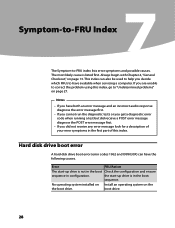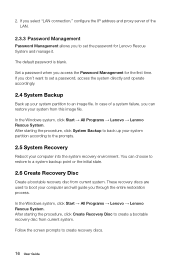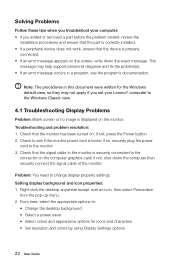Lenovo H410 Support Question
Find answers below for this question about Lenovo H410.Need a Lenovo H410 manual? We have 5 online manuals for this item!
Question posted by msael739 on December 28th, 2014
Won't Boot Up.
System tries but shuts down within seconds - then keeps repeating the cycle.
Current Answers
Answer #1: Posted by Brainerd on December 28th, 2014 11:05 AM
Hi, please see the tips here:
http://mobile.pcadvisor.co.uk/how-to/laptop/3528959/how-fix-pc-that-wont-boot/
http://mobile.pcadvisor.co.uk/how-to/laptop/3528959/how-fix-pc-that-wont-boot/
I hope this helps you!
Please press accept to reward my effort or post again with more details if not satisfied.
Regards, Brainerd
Related Lenovo H410 Manual Pages
Similar Questions
I'm Getting An Error Message {error 1962 No Operating System Found Press Any
key to repeat boot sequence } when i press any key it just keeps repeating the error message i've ev...
key to repeat boot sequence } when i press any key it just keeps repeating the error message i've ev...
(Posted by greglamb 7 years ago)
H430 Lenovo Desktop Win8
Cannot Boot Or Get Into Safe Mode
H430 Lenovo desktop Win8on bootup the logo "Lenovo" is in center and just below is reads "prepairing...
H430 Lenovo desktop Win8on bootup the logo "Lenovo" is in center and just below is reads "prepairing...
(Posted by keeperof6 10 years ago)
I Was Trying To Boot The Computer Via A Usb Flash Drive.
The bios did not recognize the usb drive from the side. I pressed F12 key to get the boot options an...
The bios did not recognize the usb drive from the side. I pressed F12 key to get the boot options an...
(Posted by kishorik 12 years ago)
Is There Any Trick To Make The H4 Pc To Boot From Windows7 Installation Cd?
(Posted by info61057 12 years ago)
Lenovo Wants To Boot From Flash Drive.
How to change bios so H420 does not try to boot from flash drive when it is in computer on reboot
How to change bios so H420 does not try to boot from flash drive when it is in computer on reboot
(Posted by pampanther1 12 years ago)