Lenovo 30113RU Support Question
Find answers below for this question about Lenovo 30113RU - IdeaCentre A600 - 3011.Need a Lenovo 30113RU manual? We have 8 online manuals for this item!
Question posted by kishorik on April 19th, 2012
I Was Trying To Boot The Computer Via A Usb Flash Drive.
The bios did not recognize the usb drive from the side. I pressed F12 key to get the boot options and it did not list USB for the boot option.
Current Answers
There are currently no answers that have been posted for this question.
Be the first to post an answer! Remember that you can earn up to 1,100 points for every answer you submit. The better the quality of your answer, the better chance it has to be accepted.
Be the first to post an answer! Remember that you can earn up to 1,100 points for every answer you submit. The better the quality of your answer, the better chance it has to be accepted.
Related Lenovo 30113RU Manual Pages
Lenovo IdeaCentre A600 Hardware Replacement Guide V1.1 - Page 8
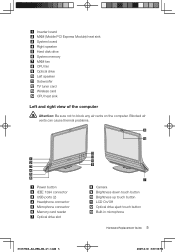
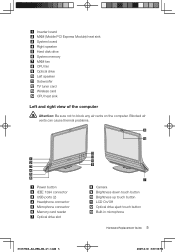
Blocked air vents can cause thermal problems.
8
13
1 2 3 4 5 6
Power button IEEE 1394 connector USB ports (2) Headphone connector Microphone connector Memory card reader Optical drive slot
12 11 10 9
7 Camera Brightness down touch button Brightness up touch button LCD On/Off Optical drive eject touch button Built-in microphone
Hardware Replacement Guide 5
31037963_A6_HRG_EN_V1.1.indd 5
2009...
Lenovo IdeaCentre A600 Hardware Replacement Guide V1.1 - Page 10
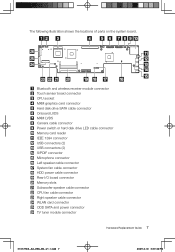
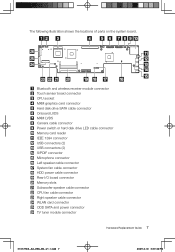
... connector Touch sensor board connector CPU socket MXM graphics card connector Hard disk drive SATA cable connector Onboard LVDS MXM LVDS Camera cable connector Power switch or hard disk drive LED cable connector Memory card reader IEEE 1394 connector USB connectors (2) USB connectors (2) S/PDIF connector Microphone connector Left speaker cable connector System fan cable...
Lenovo IdeaCentre A600 Hardware Replacement Guide V1.1 - Page 27


... and "Rear view of the computer". Note: Your keyboard and mouse might be connected to the USB connector at http://consumersupport.lenovo.com.
To obtain copies of the computer.
4.
Refer to the same ... that was included with your operating system, and turn off all power cords from the drives,
shut down your operating system, and turn off all attached devices and the computer.
24...
Lenovo IdeaCentre A600 Quick Reference V1.2 - Page 1
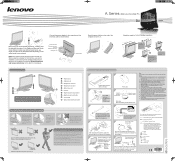
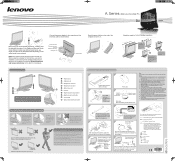
...1 Power button 2 USB ports (2) 3 Headphone connector 4 Microphone connector 5 Optical drive slot 5 6 Camera 7 Brightness down .
The disc cannot be damaged. To eject a disc, press the eject button at...there are no physical obstacle between the wireless device and the computer. 2.
e
Internet key: Open IE.
Do not put your hand on the mouse power switch. Computer ...
Lenovo IdeaCentre A600 User Guide V1.2 - Page 7
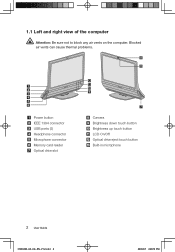
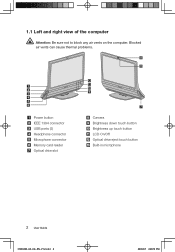
Blocked air vents can cause thermal problems.
8 13
1 2 3 4 5 6
Power button IEEE 1394 connector USB ports (2) Headphone connector Microphone connector Memory card reader Optical drive slot
12 11 10 9
7
Camera Brightness down touch button Brightness up touch button LCD On/Off Optical drive eject touch button Built-in microphone
User Guide
31039406_A6_UG_EN_V1.2.indd 2
2009.8.7 4:48...
Lenovo IdeaCentre A600 User Guide V1.2 - Page 17


... PC software. Your computer has the Lenovo Rescue System installed.
After entering Windows, press this program, turn on the computer, and when the Lenovo logo appears, press the F2 key and the Lenovo Rescue System will allow you connect all USB devices are equipped with your computer.
12 User Guide
31039406_A6_UG_EN_V1.2.indd 12
2009...
Lenovo IdeaCentre A600 User Guide V1.0 - Page 7


...: Be sure not to block any air vents on the computer. Blocked air vents can cause thermal problems.
8 13
1 2 3 4 5 6
Power button IEEE 1394 connector USB ports (2) Headphone connector Microphone connector Memory card reader Optical drive slot
12 11 10 9
7
Camera Brightness down touch button Brightness up touch button LCD On/Off Optical...
Lenovo IdeaCentre A600 User Guide V1.0 - Page 23


...quarantined. 5. Try to stop scanning or killing viruses in the middle of the disk consecutively and kill the detected viruses. 2) Only scan the operating system partition (usually drive C) and... functions normally and is scanning and killing viruses. When the Lenovo logo appears, press the F2 key to continue scanning. 4. Then select OneKey Antivirus.
2.4.2 Scan and Kill Viruses
There...
Lenovo IdeaCentre A600 User Guide V1.0 - Page 24


... ˠ All Programs ˠ Lenovo ˠ Download USB update package. 2. If you select "ADSL," input the username and password of the process. Click the OK icon to avoid interruption of the ADSL
connection. 2. Try to start the update.
2.4.3.2 Online Update Depending on the hard disk drive
User Guide 19
31036433_A6_UG_EN_V1.0.indd 19
2009...
Lenovo IdeaCentre A600 Quick Reference V1.0 - Page 1
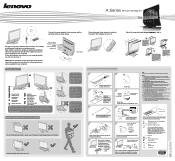
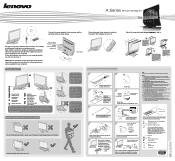
...press the keyboard power key.
5
Turn on the computer. Stop. Play or pause. Mute.
When you 're adjusting the computer display angle.
Don't insert 3 inch optical disk into the drive...tuner
(Select models only)
USB ports (4)
Computer instruction
6
10
9
8
1
7
2
5
3
4
1 Power button 2 USB ports (2) 3 Headphone
connector 4 Microphone
connector
5 Optical drive slot
6 Camera 7 ...
Lenovo IdeaCentre A600 Quick Reference V1.0 - Page 2
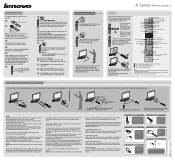
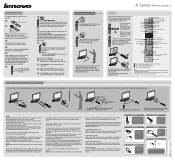
...use the remote is 30°. Select the related option in the battery compartment.
To start the game, place...intended selection.
Switch to move the remote control or press any key on , this indicates OK the game has been ...pressing the button. Press Add to the
preinstalled game mode. When the M LED is disconnection in the optical drive and follow the prompts by the wrist strap. Press...
Lenovo IdeaCentre A600 Hardware Replacement Guide V1.0 - Page 8


...: Be sure not to block any air vents on the computer. Blocked air vents can cause thermal problems.
8
13
1 2 3 4 5 6
Power button IEEE 1394 connector USB ports (2) Headphone connector Microphone connector Memory card reader Optical drive slot
12 11 10 9
7 Camera Brightness down touch button Brightness up touch button LCD On/Off Optical...
Lenovo IdeaCentre A600 Hardware Replacement Guide V1.0 - Page 10


... connector Touch sensor board connector CPU socket MXM graphics card connector Hard disk drive SATA cable connector Onboard LVDS MXM LVDS Camera cable connector Power switch or hard disk drive LED cable connector Memory card reader IEEE 1394 connector USB connectors (2) USB connectors (2) S/PDIF connector Microphone connector Left speaker cable connector System fan cable...
Lenovo IdeaCentre A600 Hardware Replacement Guide V1.0 - Page 27


...for the computer. Note: Your keyboard and mouse might be connected to the USB connector at http://consumersupport.lenovo.com. Refer to the Support Web site at ... Guide or HMM, go to the "Completing the installation". Disconnect the failing keyboard or mouse cable from the drives,
shut down your operating system, and turn off all power cords from electrical outlets. 3. Before removing any ...
Lenovo IdeaCentre A600 Hardware Maintenance Manual - Page 1


General Checkout 13
Problem determination tips 14
Chapter 5. Symptom-to-FRU Index 22
Hard disk drive boot error 22
i Safety information 4
General safety...4 Electrical safety...5 Safety inspection guide 7 Handling electrostatic discharge-sensitive devices 8 Grounding requirements 8 Safety notices...9
Chapter 3. Using the Setup Utility ...
Lenovo IdeaCentre A600 Hardware Maintenance Manual - Page 15


... program, the operating system, or both. Set all cables and power cords. 3. Select Start Options. 3.
Set Power-On Self-Test to boot up in the computer you select an incorrect drive.
A down-level BIOS might have been rearranged or the drive startup sequence changed. General Checkout
4Chapter 4.
Notes
• The default is found by POST...
Lenovo IdeaCentre A600 Hardware Maintenance Manual - Page 19


...at least one alphabetic character and one numeric character • Setup Utility program and hard disk drive passwords are not case
sensitive • Not be your name or your computer. If you are...passwords, read the following rules:
• Must have to set , it is displayed each time you try to 64 characters (a-z and 0-9) and symbols. However, if you can set passwords to use your user ...
Lenovo IdeaCentre A600 Hardware Maintenance Manual - Page 22


Select the desired startup device from any boot device.
Select Start Up. 3. Press ESC to return to begin. If you are bootable.
1. Press and hold the F12 key then turn on page 16).
2. Note: Selecting a startup device from the Startup Device menu does not permanently change the configured startup device sequence, do the ...
Lenovo IdeaCentre A600 Hardware Maintenance Manual - Page 24


... in the first part of this index, go to -FRU index lists error symptoms and possible causes. The most likely cause is listed first.
Notes
• If you have the following causes. Always begin with Chapter 4, "General Checkout," on the
the boot drive. If you are unable to correct the problem using this index...
Lenovo IdeaCentre A600 Hardware Maintenance Manual - Page 25


...-on switch for continuity.
Symptom-to back-up drive is defective. FRU/Action
The drive must be formatted do the following procedures.
Chapter 6. Replace the hard disk drive. Power Supply Problems
If you suspect a power problem, use the following : 1. Attempt to -FRU Index
Error The boot sector on Switch
continuity.
23 Check/Verify
FRU...
Similar Questions
Lenovo Idea Centre A600 Has A Dead Short Across The Input Power Pin.
Lenovo A600 has dead short across the input power power pin What is most likey system board cause?
Lenovo A600 has dead short across the input power power pin What is most likey system board cause?
(Posted by Schwing 11 years ago)
Flash Drive Location
Where do I insert the flash drive in a Lenovo H420?
Where do I insert the flash drive in a Lenovo H420?
(Posted by orlin1932 11 years ago)
Lenovo Wants To Boot From Flash Drive.
How to change bios so H420 does not try to boot from flash drive when it is in computer on reboot
How to change bios so H420 does not try to boot from flash drive when it is in computer on reboot
(Posted by pampanther1 12 years ago)
Lenovo H420 Flash Drive Boot
How to change bios so H420 does not try to boot from flash drive when it is in computer on reboot
How to change bios so H420 does not try to boot from flash drive when it is in computer on reboot
(Posted by pampanther1 12 years ago)

