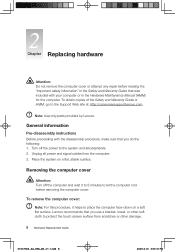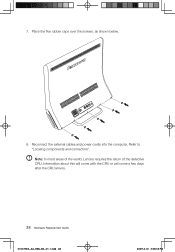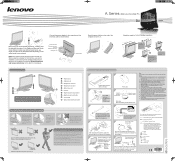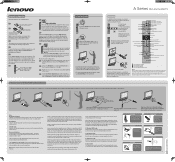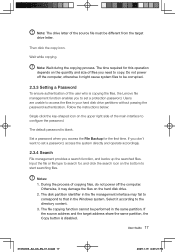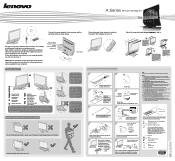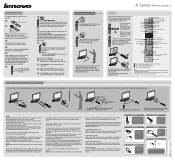Lenovo 30113RU Support Question
Find answers below for this question about Lenovo 30113RU - IdeaCentre A600 - 3011.Need a Lenovo 30113RU manual? We have 8 online manuals for this item!
Question posted by Schwing on July 28th, 2012
Lenovo Idea Centre A600 Has A Dead Short Across The Input Power Pin.
Current Answers
Answer #1: Posted by baklogic on July 29th, 2012 8:32 AM
In this case I would say that the soldering to the motherboard may have "burned" and become in poor contact, and it could possibly be tracking across to the other pin inside the jack. This is a common fault on motherboards thathave soldered jacks
25 years playing with computers/laptops, software, and 10 years a geek/nerd -always learning
Related Lenovo 30113RU Manual Pages
Similar Questions
any ideas how to fix this proble
dear sir i am very sad about my pc because i want to buy graphic card and i am not sure that my pc ...
I am fro Mumbai Chembur,. I have purchaced B310 Idea Centre, after a few months of operation sudeden...