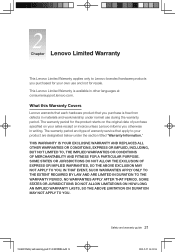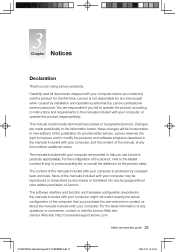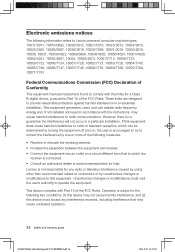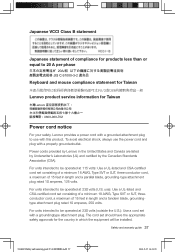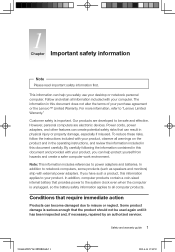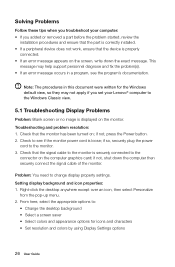Lenovo H320 Support Question
Find answers below for this question about Lenovo H320.Need a Lenovo H320 manual? We have 6 online manuals for this item!
Question posted by devonmike on September 6th, 2013
Lenovo H3 Series
please can you advise me how to use wireless conection
Current Answers
Related Lenovo H320 Manual Pages
Similar Questions
Lenovo H4 Series
On the front of my Lenovo H4 Series Desktop what is the blinking light beside the power button?
On the front of my Lenovo H4 Series Desktop what is the blinking light beside the power button?
(Posted by jprisoner 10 years ago)
Restore Of Origin Screen Saver Of Lenovo B300 Series Desktop
The Origin Screen Saver / Demoof Levovo B300 Series Desktop seems to removed after formatting of PC ...
The Origin Screen Saver / Demoof Levovo B300 Series Desktop seems to removed after formatting of PC ...
(Posted by mmhundekari2005 12 years ago)