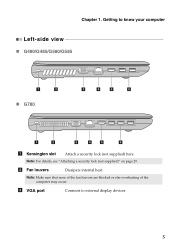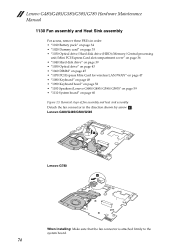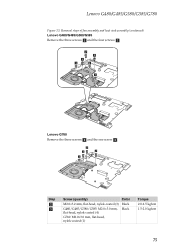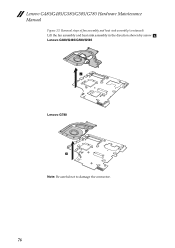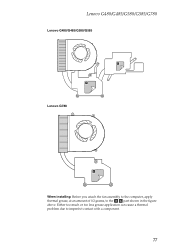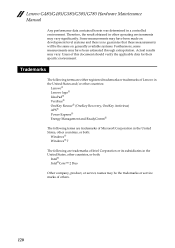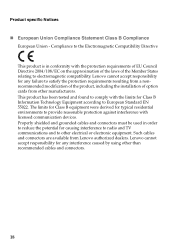Lenovo G780 Support Question
Find answers below for this question about Lenovo G780.Need a Lenovo G780 manual? We have 4 online manuals for this item!
Question posted by Dallandria on August 27th, 2013
How Do I Control The Smart Fan For A Lenovo Laptop G780?
My Lenovo laptop G780 has a smart fan on it but after reading the guide to it ... I still can't find a way to use it. I have used it in the past but can't remember where it is located now.
Current Answers
Answer #1: Posted by sabrie on August 27th, 2013 10:40 PM
Hi there. Plese click the link below for help with the smart fan.
http://forums.lenovo.com/t5/Lenovo-3000-and-Essential/G580-and-Smart-Fan-Control/td-p/835653
http://forums.lenovo.com/t5/Lenovo-3000-and-Essential/G580-and-Smart-Fan-Control/td-p/835653
www.techboss.co.za
Related Lenovo G780 Manual Pages
Similar Questions
G780's Numerical Keypad
The numerical keypad does not work even though Num Lock is clearly on. Any suggestions on how to it ...
The numerical keypad does not work even though Num Lock is clearly on. Any suggestions on how to it ...
(Posted by ekbosch4 10 years ago)
How To Control The Smart Fan And Dolby Theatre Speaker In Lenovo G580?
(Posted by rahman3e 11 years ago)
Smart Fan And Noise Control
where is the smart fan and noise control button in lenovo G480 ?
where is the smart fan and noise control button in lenovo G480 ?
(Posted by iloveamy1010 11 years ago)