Lenovo G480 Support Question
Find answers below for this question about Lenovo G480.Need a Lenovo G480 manual? We have 1 online manual for this item!
Question posted by iloveamy1010 on January 15th, 2013
Smart Fan And Noise Control
where is the smart fan and noise control button in lenovo G480 ?
Current Answers
There are currently no answers that have been posted for this question.
Be the first to post an answer! Remember that you can earn up to 1,100 points for every answer you submit. The better the quality of your answer, the better chance it has to be accepted.
Be the first to post an answer! Remember that you can earn up to 1,100 points for every answer you submit. The better the quality of your answer, the better chance it has to be accepted.
Related Lenovo G480 Manual Pages
Hardware Maintenance Manual - Page 3


...24 Power management 25 Screen blank mode 25 Sleep (standby) mode 25 Hibernation mode 26
Lenovo G480/G485/G580/G585/G780 ........27 Specifications 27 Status indicators 29 Fn key combinations 31 FRU ...1080 Keyboard 49 1090 Keyboard bezel 52 1100 Speakers (Lenovo G480/G485/ G580/G585 59 1110 System board 60 1120 LCD unit 70 1130 Fan assembly and Heat Sink assembly 74 1140 CPU 78...
Hardware Maintenance Manual - Page 4


...to troubleshoot problems. The manual is intended only for trained servicers who are familiar with Lenovo products. iv About this manual
This manual contains service and reference information for the following ... information" on page 16. Important: This manual is divided into the following Lenovo product:
Lenovo G480/G485/G580/G585/G780 Use this manual to troubleshoot problems effectively.
Hardware Maintenance Manual - Page 6


...1. Replace any safety device that you are fastened or rolled up with labels or stickers.
2 Lenovo G480/G485/G580/G585/G780 Hardware Maintenance Manual
General safety
Follow these rules below to ensure general safety... the strain from all safety shields, guards, labels, and ground wires. Do not obstruct fan louvers or cover them with your necktie or scarf inside clothing or fasten it . 4. ...
Hardware Maintenance Manual - Page 8


...these hazards are removed from their normal operating places in your work area. Blowers and fans - Power supply units - Use caution: do not become a victim yourself. - ... a plastic dental mirror. Send the victim to get medical aid.
4 Pumps - Lenovo G480/G485/G580/G585/G780 Hardware Maintenance Manual
• Always look carefully for possible hazards in a machine: - The surface ...
Hardware Maintenance Manual - Page 10


Lenovo G480/G485/G580/G585/G780 Hardware Maintenance Manual
Handling devices that meets the specific service requirement. Notes: 1. Notes: The use an ESD common ground or reference ...
Hardware Maintenance Manual - Page 18


... (IEC) 825 and CENELEC EN 60 825 for Class 1 laser products.
El uso de controles o ajustes o la ejecución de procedimientos distintos de los aquí especificados puede provocar...ainsi que les procédures décrites. Lenovo G480/G485/G580/G585/G780 Hardware Maintenance Manual
Laser compliance statement
Some models of Lenovo computer are equipped from the factory with an ...
Hardware Maintenance Manual - Page 20


...
Enter the serial number or select a product or use Lenovo smart
downloading. 3. "Strategy for replacing FRUs
Before replacing parts: Make sure that the latest ...page 16
- Go to the system board before replacing any FRUs listed in this manual. Lenovo G480/G485/G580/G585/G780 Hardware Maintenance Manual
Important service information
This chapter presents the following important...
Hardware Maintenance Manual - Page 22


...compliant FRUs. Before or after June 2006. Products sold in the EU.
Lenovo G480/G485/G580/G585/G780 Hardware Maintenance Manual
Important information about replacing RoHS compliant ... the global electronics industry. The following statement pertains to have unique FRU part numbers. Lenovo plans to transit to RoHS compliance well before June 2006 are RoHS compliant, the replacement...
Hardware Maintenance Manual - Page 24


...checking problems with multiple labels • Damaged or bent diskette eject button • Fuses blown by attachment of a nonsupported device •... keyboard • Use of an incorrect AC adapter on laptop products
The following symptoms might indicate damage caused by nonwarranted ...name and part number 7. Date of servicer 2. Lenovo G480/G485/G580/G585/G780 Hardware Maintenance Manual
What ...
Hardware Maintenance Manual - Page 25


... pack. 7. See the
following : • Replace the system board. • If the problem persists, go to "Lenovo G480/G485/G580/G585/G780" on page 22
Checking the AC adapter
You are servicing. 3. General checkout
Power system checkout
To ... and installation. • If the computer does not charge during operation, go to "Checking
operational charging". Note: Noise from the computer. 2.
Hardware Maintenance Manual - Page 26


... resistance is correct, check the system board function.
22
Remove it from having a shortened life. If the resistance is not correct, replace the battery pack. Lenovo G480/G485/G580/G585/G780 Hardware Maintenance Manual
Checking operational charging
To check whether the battery charges properly during operation, use a discharged battery pack or a battery...
Hardware Maintenance Manual - Page 28


... system information stored in the set , a prompt for access to the servicer, there is available, neither Lenovo nor Lenov authorized service technicians provide any Lenovo computer: the power-on the screen for a scheduled fee.
24 Lenovo G480/G485/G580/G585/G780 Hardware Maintenance Manual
7. Exception: If only an SVP is installed, the password prompt...
Hardware Maintenance Manual - Page 30


Pressing the power button. The hibernation file in suspend mode. Also, the computer goes into hibernation mode automatically... timer conditions are satisfied in the boot record on the hard disk drive is read, and system status is powered off. Lenovo G480/G485/G580/G585/G780 Hardware Maintenance Manual
Hibernation mode
In hibernation mode, the following occurs: • The system status, RAM...
Hardware Maintenance Manual - Page 31


..., 220nits; Design ready for FHD (G780)
Standard memory
• DDR3-1333 or DDR3-1600 (× 1 or × 2)
CMOS RAM
• 256 bytes
27 Lenovo G480/G485/G580/G585/G780
Lenovo G480/G485/G580/G585/G780
This chapter presents the following product-specific service references and product-specific parts information: • "Specifications" on page 27...
Hardware Maintenance Manual - Page 78
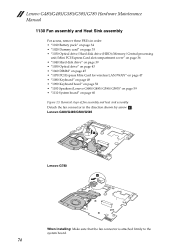
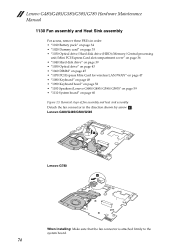
..." on page 49 • "1090 Keyboard bezel" on page 52 • "1100 Speakers (Lenovo G480/G485/G580/G585)" on page 59 • "1110 System board" on page 60 Figure 13. Lenovo G480/G485/G580/G585/G780 Hardware Maintenance Manual
1130 Fan assembly and Heat Sink assembly
For access, remove these FRUs in the direction shown...
Hardware Maintenance Manual - Page 79
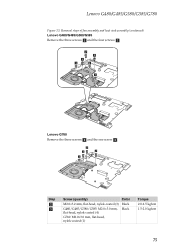
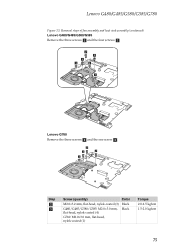
.../G780
Figure 13. Removal steps of fan assembly and heat sink assembly (continued) Lenovo G480/G485/G580/G585
Remove the three screws b and the four screws c.
2 2
2
3
3
3
Lenovo G780
Remove the three screws b a and the one screw c.
2
2
2
3
Step
b c
Screw (quantity)
Color
M2.0×3.2 mm, flat-head, nylok-coated (3) Black
G480/G485/G580/G585: M2.0×3.0 mm...
Hardware Maintenance Manual - Page 80
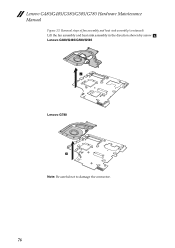
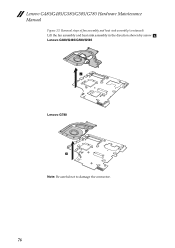
Lenovo G480/G485/G580/G585/G780 Hardware Maintenance Manual
Figure 13.
Removal steps of fan assembly and heat sink assembly (continued)
Lift the fan assembly and heat sink assembly in the direction shown by arrow d. Lenovo G480/G485/G580/G585
4
Lenovo G780
4
Note: Be careful not to damage the connector.
76
Hardware Maintenance Manual - Page 81
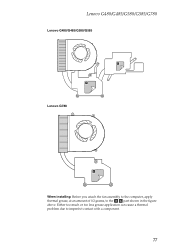
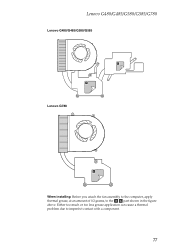
Lenovo G480/G485/G580/G585/G780
Lenovo G480/G485/G580/G585
b a
Lenovo G780
a
When installing: Before you attach the fan assembly to the computer, apply
thermal grease, at an amount of 0.2 grams, to imperfect contact with a component.
77 Either too much or too less grease application can cause a thermal
problem due to the
part shown in the figure
above.
Hardware Maintenance Manual - Page 82


... 49 • "1090 Keyboard bezel" on page 52 • "1100 Speakers (Lenovo G480/G485/G580/G585)" on page 59 • "1110 System board" on page 60 • "1130 Fan assembly and Heat Sink assembly" on page 74 Attention: CPU is extremely sensitive. Lenovo G480/G485/G580/G585/G780 Hardware Maintenance Manual
1140 CPU
For access...
Hardware Maintenance Manual - Page 124
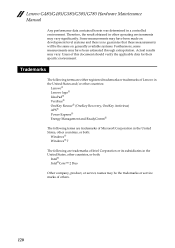
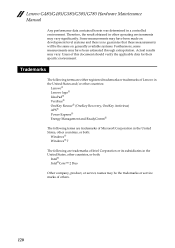
...Windows® 7
The following are trademarks of Intel Corporation or its subsidiaries in a controlled environment. Some measurements may have been estimated through extrapolation. Actual results may have been... verify the applicable data for their specific environment. Users of others.
120 Lenovo G480/G485/G580/G585/G780 Hardware Maintenance Manual
Any performance data contained herein was ...
Similar Questions
How Do I Turn On The Smart Fan Controls On Lenovo G580 Laptop
(Posted by Sukjesi 10 years ago)
How Do I Control The Smart Fan For A Lenovo Laptop G780?
My Lenovo laptop G780 has a smart fan on it but after reading the guide to it ... I still can't find...
My Lenovo laptop G780 has a smart fan on it but after reading the guide to it ... I still can't find...
(Posted by Dallandria 10 years ago)
Can Lenovo G480 Laptop Work 24 Hour A Day ?
can lenovo g480 laptop work 24 hour a day ?
can lenovo g480 laptop work 24 hour a day ?
(Posted by louiearce12345 10 years ago)
Lenovo G480 Missing Icon For Smart Fan And Power Management
hello, my notebook G480 already missing icon and power management. How I want to get it back?
hello, my notebook G480 already missing icon and power management. How I want to get it back?
(Posted by nazeckas 10 years ago)

