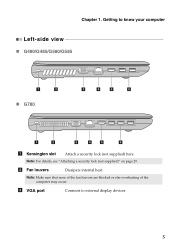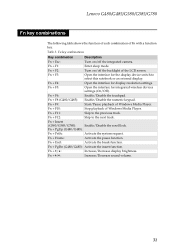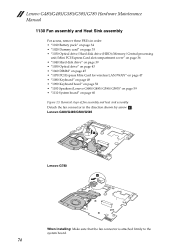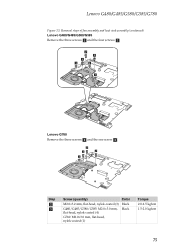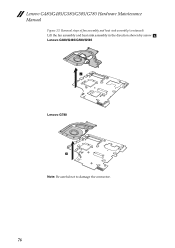Lenovo G780 Support Question
Find answers below for this question about Lenovo G780.Need a Lenovo G780 manual? We have 4 online manuals for this item!
Question posted by dsteinmann2 on February 8th, 2015
My 5780 Will Not Boot Up. When I Turn It On The Fan Runs For A Sec. And Nothing.
The person who posted this question about this Lenovo product did not include a detailed explanation. Please use the "Request More Information" button to the right if more details would help you to answer this question.
Current Answers
Related Lenovo G780 Manual Pages
Similar Questions
How To Fix A Keyboard That Is Not Working On Boot Up In Lenovo B460e Laptop
(Posted by 121masho1 10 years ago)
How Do I Control The Smart Fan For A Lenovo Laptop G780?
My Lenovo laptop G780 has a smart fan on it but after reading the guide to it ... I still can't find...
My Lenovo laptop G780 has a smart fan on it but after reading the guide to it ... I still can't find...
(Posted by Dallandria 10 years ago)