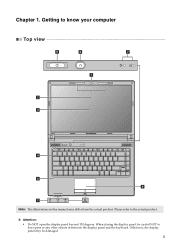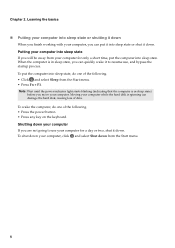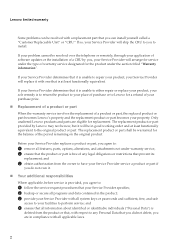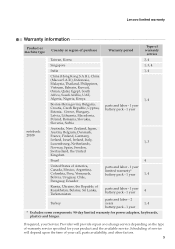Lenovo B460e Support Question
Find answers below for this question about Lenovo B460e.Need a Lenovo B460e manual? We have 4 online manuals for this item!
Question posted by 121masho1 on April 9th, 2014
How To Fix A Keyboard That Is Not Working On Boot Up In Lenovo B460e Laptop
The person who posted this question about this Lenovo product did not include a detailed explanation. Please use the "Request More Information" button to the right if more details would help you to answer this question.
Current Answers
Related Lenovo B460e Manual Pages
Similar Questions
I Need To Re Boot My Laptop, Do You Have A Program That Will Do That?
I'm getting n error that says: EFI Network 0 For IPv4 (K-83-41-02-8B-82Boot Failedon my Lenovo Flex
I'm getting n error that says: EFI Network 0 For IPv4 (K-83-41-02-8B-82Boot Failedon my Lenovo Flex
(Posted by shellibj 7 years ago)
I Install Cd/dvd Drive In My Goverment Lenovo B460e Laptop Successfully, But In
I install cd/dvd drive in my goverment lenovo b460e laptop successfully, but in bios settings the dr...
I install cd/dvd drive in my goverment lenovo b460e laptop successfully, but in bios settings the dr...
(Posted by strickekpl 10 years ago)
How To Add Wifi Connection In Lenovo B460e Laptop
(Posted by karuna20021992 11 years ago)
How To Add Wifi Connection In Lenovo B460e Laptop
how to add wifi connection to lenovo b460e laptops
how to add wifi connection to lenovo b460e laptops
(Posted by marutharaj54336 11 years ago)
How Do I Replace The Keyboard On My Y450 Laptop?
Which screws must I remove?
Which screws must I remove?
(Posted by hannadoodle 12 years ago)