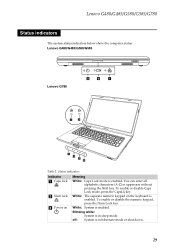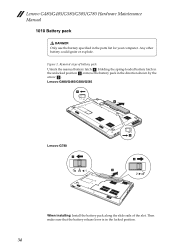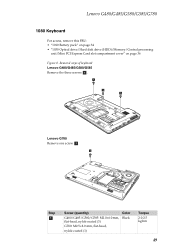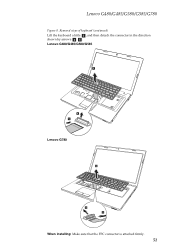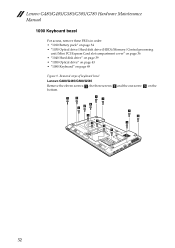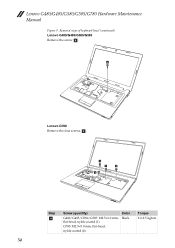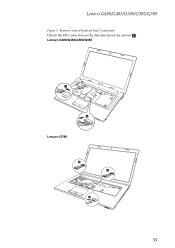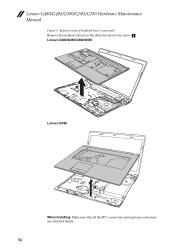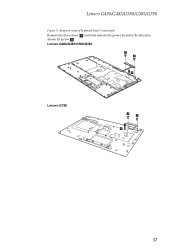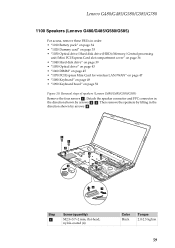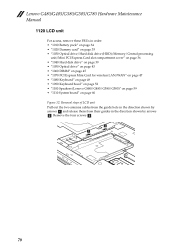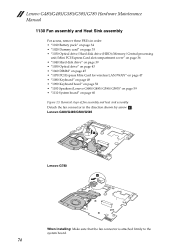Lenovo G585 Support Question
Find answers below for this question about Lenovo G585.Need a Lenovo G585 manual? We have 4 online manuals for this item!
Question posted by ravi2010kumarpatna on June 19th, 2013
How To Unlock My Keyboard
Current Answers
Answer #1: Posted by TommyKervz on June 19th, 2013 2:52 AM
http://support.lenovo.com/en_US/research/hints-or-tips/detail.page?DocID=HT074069
Hope this helpsAnswer #2: Posted by massists on June 19th, 2013 4:41 AM
windows + L.
Then you could unlock it by pressing the following combination:
ctrl + alt + delete, then entering your user name and pass.
Hope this helps, if this is what you meant.
source:http://www.proz.com
-----------------------------------------------------------------------------------
I will try to provide the best answer i can get so please click on ACCEPT and Helpful
Related Lenovo G585 Manual Pages
Similar Questions
I have the Lenovo laptop g585 model 20137 ,I want to upgrade the memory Ram , I have only 2gb on it,...
I Got my laptop back from the police,: and now it don't work.. My home was invaded and possessions s...