Lenovo IdeaPad S10-3 Support Question
Find answers below for this question about Lenovo IdeaPad S10-3.Need a Lenovo IdeaPad S10-3 manual? We have 2 online manuals for this item!
Current Answers
There are currently no answers that have been posted for this question.
Be the first to post an answer! Remember that you can earn up to 1,100 points for every answer you submit. The better the quality of your answer, the better chance it has to be accepted.
Be the first to post an answer! Remember that you can earn up to 1,100 points for every answer you submit. The better the quality of your answer, the better chance it has to be accepted.
Related Lenovo IdeaPad S10-3 Manual Pages
Lenovo IdeaPad S10-3 User Guide V1.0 - Page 7


... computer 58 Accessibility and comfort..........64 Maintenance 66
i Learning the basics ... 7 First use 7 Using AC adapter and battery 10 Using the touchpad 13 Using the keyboard 14 Special buttons 16 System status indicators 18 Securing your computer 19 Connecting external devices..... 21 Using Lenovo Quick Start (select models only 24
Chapter...
Lenovo IdeaPad S10-3 User Guide V1.0 - Page 16


... 1. Otherwise, the display panel may be used for video communication.
Built-in array microphone
Computer display
The built-in between the display panel and the keyboard. Note: For details, see "Using the touchpad" on page 33.
Quick Start button
When the computer is powered off , press this button to open the...
Lenovo IdeaPad S10-3 User Guide V1.0 - Page 23
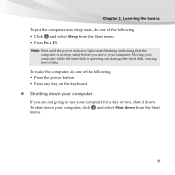
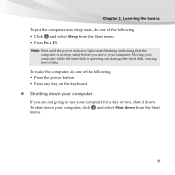
... Sleep from the Start menu.
9 To wake the computer, do one of the following . • Press the power button. • Press any key on the keyboard.
„ Shutting down your computer
If you move your computer, click and select Shut down your computer. Chapter 2.
Lenovo IdeaPad S10-3 User Guide V1.0 - Page 28
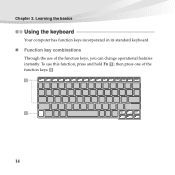
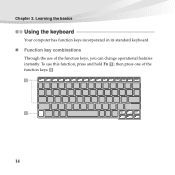
b
a
14 Learning the basics
Using the keyboard
Your computer has function keys incorporated in its standard keyboard.
„ Function key combinations
Through the use this function, press and hold Fn ; Chapter 2. To use of the function keys . then press one of the function keys, you can change operational features instantly.
Lenovo IdeaPad S10-3 User Guide V1.0 - Page 50


...can find the detailed specifications for my computer?
What safety precautions should I prevent problems with your computer, see Lenovo IdeaPad S10-3 Setup Poster.
Customer replaceable units (CRUs)" on page iii of this guide.
36 How can be found in ... 85 of the following: the hard disk drive, memory, or the keyboard. More information can I follow when using my computer?
Lenovo IdeaPad S10-3 User Guide V1.0 - Page 54
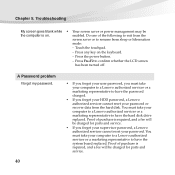
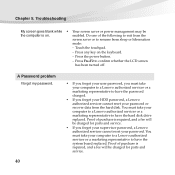
... must take your computer to a Lenovo authorized servicer or a marketing representative to have the hard disk drive replaced. Do one of purchase is on the keyboard.
- Press the power button.
- Proof of the following to exit from the
screen saver or to confirm whether the LCD screen
has been turned off...
Lenovo IdeaPad S10-3 User Guide V1.0 - Page 61
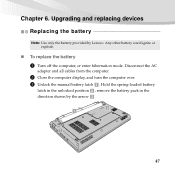
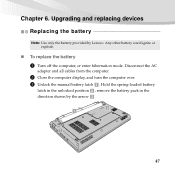
Chapter 6. Hold the spring-loaded battery
latch in the unlocked position , remove the battery pack in the direction shown by Lenovo. c
b
a
47 Any other battery could ignite or explode.
„ To replace the ... by the arrow . Disconnect the AC
adapter and all cables from the computer.
2 Close the computer display, and turn the computer over. 3 Unlock the manual battery latch .
Lenovo IdeaPad S10-3 User Guide V1.0 - Page 68


... the warranty period, you
with your Lenovo computer even easier.
Research this Web site to assist you can find new ways to use your Lenovo IdeaPad™ computer at http://consumersupport.lenovo.com. You can get help , during the warranty period: • Problem determination -
The address for your computer, and learn...
Lenovo IdeaPad S10-3 User Guide V1.0 - Page 72
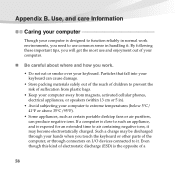
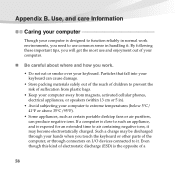
...computer.
„ Be careful about where and how you touch the keyboard or other parts of the computer, or through your keyboard can produce negative ions. Even though this kind of electrostatic discharge ...(ESD) is designed to function reliably in ).
• Avoid subjecting your keyboard. Use, and care Information
Caring your computer
Though your computer is the opposite of ...
Lenovo IdeaPad S10-3 User Guide V1.0 - Page 74
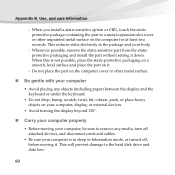
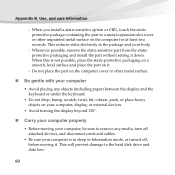
...-slot cover or other metal surface.
„ Be gentle with your computer
• Avoid placing any objects (including paper) between the display and the keyboard or under the keyboard.
• Do not drop, bump, scratch, twist, hit, vibrate, push, or place heavy objects on your computer, display, or external devices.
• Avoid...
Lenovo IdeaPad S10-3 User Guide V1.0 - Page 83
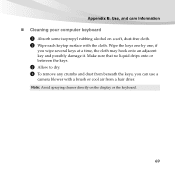
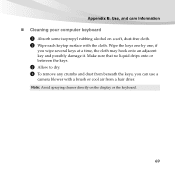
Use, and care Information
„ Cleaning your computer keyboard 1 Absorb some isopropyl rubbing alcohol on the display or the keyboard.
69 Make sure that no liquid drips onto or between the keys.
3 Allow to dry. 4 To remove any crumbs and dust from a hair drier. Wipe ...
Lenovo IdeaPad S10-3 User Guide V1.0 - Page 84
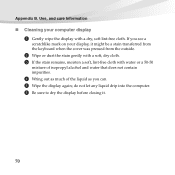
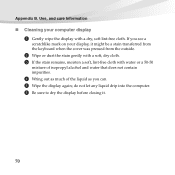
do not let any liquid drip into the computer. 6 Be sure to dry the display before closing it might be a stain transferred from the keyboard when the cover was pressed from the outside.
2 Wipe or dust the stain gently with a soft, dry cloth. 3 If the stain remains, moisten a soft, lint-...
Lenovo IdeaPad S10-3 User Guide V1.0 - Page 95
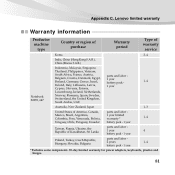
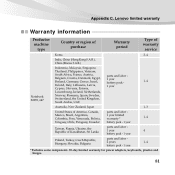
...
4
Poland, Turkey, Czech Republic, Hungary, Slovakia, Bulgaria
parts and labor 2 years battery pack - 1 year
1, 4
*Excludes some components. 90-day limited warranty for power adapters, keyboards, plastics and hinges.
81 Appendix C. Mexico, Brazil, Argentina, Colombia, Peru, Venezuela, Bolivia,
1 year limited warranty *
1, 4
Uruguay, Chile, Paraguay, Ecuador battery pack - 1 year
Taiwan...
Lenovo IdeaPad S10-3 User Guide V1.0 - Page 100
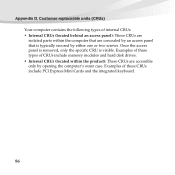
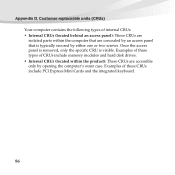
..., only the specific CRU is typically secured by opening the computer's outer case. Examples of these CRUs include PCI Express Mini Cards and the integrated keyboard.
86 Examples of internal CRUs: • Internal CRUs (located behind an access panel): These CRUs are isolated parts within the product): These CRUs are concealed...
Lenovo IdeaPad S10-3 User Guide V1.0 - Page 105
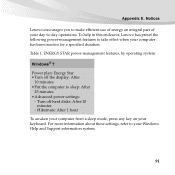
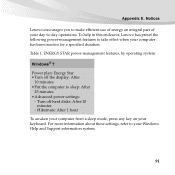
... endeavor, Lenovo has preset the following power-management features to -day operations. Turn off the display: After
10 minutes • Put the computer to your keyboard. For more information about these settings, refer to sleep: After
25 minutes • Advanced power settings:
- Hibernate: After 1 hour
To awaken your computer from a sleep...
Lenovo IdeaPad S10-3 User Guide V1.0 - Page 113


... to
which can radiate radio frequency energy and, if not installed and used in order to Part 15 of the following information refers to Lenovo IdeaPad S10-3, machine type 20039 647.
„ Federal Communications Commission (FCC) Statement
This equipment has been tested and found to comply with the instructions, may cause harmful...
Lenovo IdeaPad S10-3 User Guide V1.0 - Page 126


... 16/32G
6-row Lenovo Keyboard 1.3 mega pixel camera 48Wh, 6 cell Li-ion Battery/28Wh, 3 cell Li-ion Battery /24Wh, 3 cell Li-ion Battery 30W, 20V/40W, 20V
Lenovo reserves the right to improve and/or change specifications at any time without notice. Appendix F. Features and specifications
Model Name: IdeaPad S10-3
Machine Type 20039...
Lenovo IdeaPad S10-3 User Guide V1.0 - Page 128


Lenovo IdeaPad VeriFace OneKey Microsoft and Windows are trademarks or registered trademarks of Lenovo in the United States, other countries, or both . Other company, products, or service names may be trademarks or service marks of others.
114 Trademarks
The following terms are trademarks of Microsoft Corporation in the United States, other countries, or both .
Lenovo IdeaPad S10-3 Setup Poster V1.0 - Page 1


..., OneKey are either registered trademarks or trademarks of Lenovo in the included manuals before using your computer. Lenovo IdeaPad S10-3
Setup Poster V1.0
Initial setup instructions
1 Install the battery pack
3
2
3
Lenovo IdeaPad S10-3 SP V1.0_en_p1
3 Press the power button
Read the safety notices and important tips in the United States and/or other...
Similar Questions
I Want To Chnge My Lenovo Ideapad S10-3 Body...so What Is Its Cost?
(Posted by sachangcet 9 years ago)
How To Adjust Sensitivity Of Lenovo Laptop Ideapad N585
(Posted by JWosmalt 10 years ago)
Where I Can Find Lenovo Ideapad S10-3s Wireless Card
where i can see a wireles card of lenovo ideapad s10-3s?
where i can see a wireles card of lenovo ideapad s10-3s?
(Posted by boygeorge94 11 years ago)


