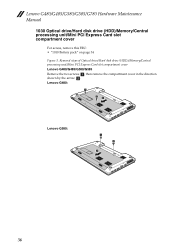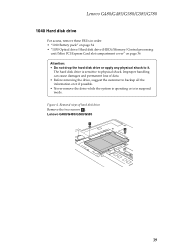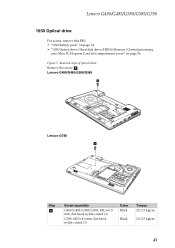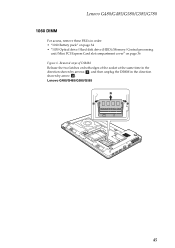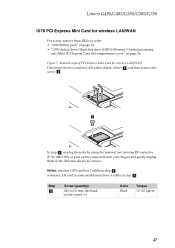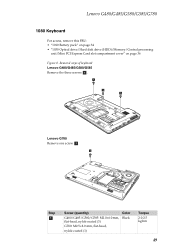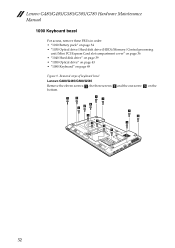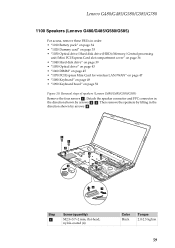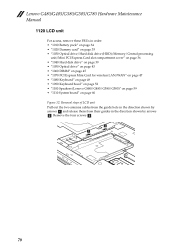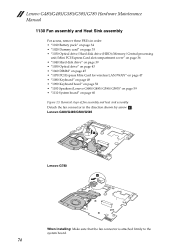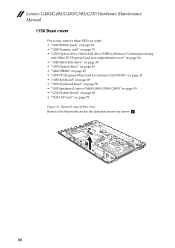Lenovo G585 Support Question
Find answers below for this question about Lenovo G585.Need a Lenovo G585 manual? We have 4 online manuals for this item!
Question posted by dademails on July 15th, 2015
What's The Max Upgrade In Memory Ram
I have the Lenovo laptop g585 model 20137 ,I want to upgrade the memory Ram , I have only 2gb on it, checking in the back there's only one slot, I don't know if there's one more any where or under the keyboard. I can't find what's the max upgrade can I buy for my laptop, someone say 4gb , 8gb etc
Current Answers
Answer #1: Posted by freginold on July 15th, 2015 12:23 PM
Hello, according to Crucial.com, your G585 can use 8GB of memory. You can purchase an 8GB memory stick to fit in your one slot. (See the link above for more info.)
Related Lenovo G585 Manual Pages
Similar Questions
Brightness Is Not Adjusting(fn Upkey/downkey)
Lenovo ideapad - G585 Mopdel 20137 after update windows 10 brightness is not adjusting, pls help
Lenovo ideapad - G585 Mopdel 20137 after update windows 10 brightness is not adjusting, pls help
(Posted by animeshfast 6 years ago)
Can I Upgrade My Ram From A 4gb Ram To A 16gb Ram?
I need to know before I purchase two 8GB ram to upgrade.
I need to know before I purchase two 8GB ram to upgrade.
(Posted by princenurul1994 9 years ago)
Upgrade Memory
Current memory is 2 GB. I wish to upgrade it to 4GB. Would you please suggest a compatible brand to ...
Current memory is 2 GB. I wish to upgrade it to 4GB. Would you please suggest a compatible brand to ...
(Posted by sbasunia 10 years ago)