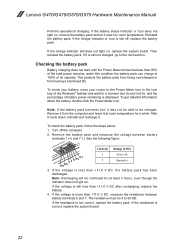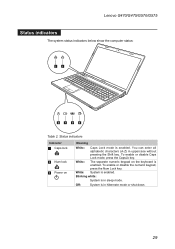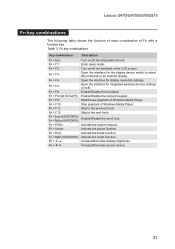Lenovo G575 Support Question
Find answers below for this question about Lenovo G575.Need a Lenovo G575 manual? We have 2 online manuals for this item!
Question posted by HyDougda on August 6th, 2014
How Enter To Lenovo G470 Bios Setup
The person who posted this question about this Lenovo product did not include a detailed explanation. Please use the "Request More Information" button to the right if more details would help you to answer this question.
Current Answers
Answer #1: Posted by freginold on November 1st, 2014 4:04 AM
According to the user guide, hold down the <F2> key while the computer is starting up. The BIOS screen will appear.
Related Lenovo G575 Manual Pages
Similar Questions
Lenovo G470 Bios Battery Location.
I want to know ,where the lenovo G470 bios battery located.,am opened the laptop back and looking th...
I want to know ,where the lenovo G470 bios battery located.,am opened the laptop back and looking th...
(Posted by davidsebastian0007 6 years ago)
Bios Setup Password Reset
How this Lenovo B570 bios setup password reset....Please please please help me
How this Lenovo B570 bios setup password reset....Please please please help me
(Posted by sandeepkhaped123 7 years ago)