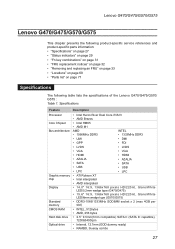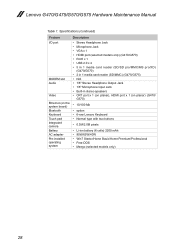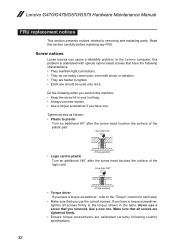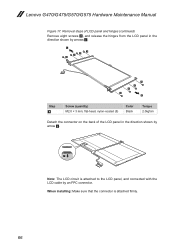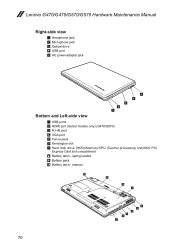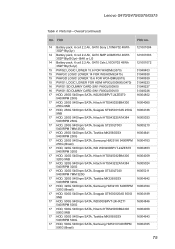Lenovo G575 Support Question
Find answers below for this question about Lenovo G575.Need a Lenovo G575 manual? We have 2 online manuals for this item!
Question posted by robinjc on April 24th, 2012
How Can I Connect My Lenovo G575 Laptop To An Hdmi Tv
I don't appear To have a HDMI port on my compurer. How can I connect it to my TV
Current Answers
Related Lenovo G575 Manual Pages
Similar Questions
Hdmi Port In Laptop
I have a lenova3000 Y500. Please let me know HDMI port is there or not. If not may I know can i chan...
I have a lenova3000 Y500. Please let me know HDMI port is there or not. If not may I know can i chan...
(Posted by lalchavi 11 years ago)
Hdmi Port On Levovo B560 Laptop
How do I connect my laptop to HDMI TV. I dont think my laptop has a HDMI port . The specs of of the ...
How do I connect my laptop to HDMI TV. I dont think my laptop has a HDMI port . The specs of of the ...
(Posted by piyushsopory1 12 years ago)