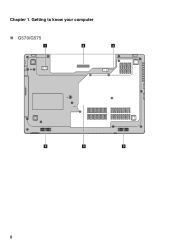Lenovo G570 Support Question
Find answers below for this question about Lenovo G570.Need a Lenovo G570 manual? We have 1 online manual for this item!
Question posted by ernstvann on March 30th, 2013
What Driver Can I Download For Bluetooth In Win 8
I need a driver for bluetooth in windows 8 as it does not work after I upgraded to win8 from win7
Current Answers
Answer #1: Posted by ARSiq on March 30th, 2013 12:47 PM
Go here
http://support.lenovo.com/en_US/research/hints-or-tips/detail.page?DocID=HT072724
Select OS Windows 8 and Bluetooth and Modem
Related Lenovo G570 Manual Pages
Similar Questions
I Just Got The New Lenovo Laptop G570 Today And The Wireless Mouse Does Not
work!! I like using the wireless mouse intead the touchpad..what are the reason??and why the wireles...
work!! I like using the wireless mouse intead the touchpad..what are the reason??and why the wireles...
(Posted by dhodgson 11 years ago)
Lenovo Laptop G570 Bios Password Reset
lenovo laptop g570 bios password reset
lenovo laptop g570 bios password reset
(Posted by jankiinfo 11 years ago)