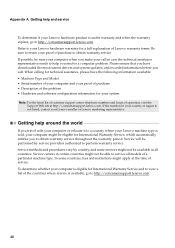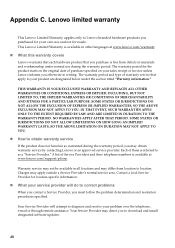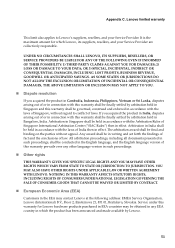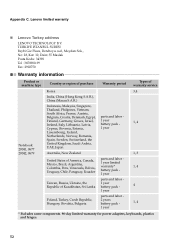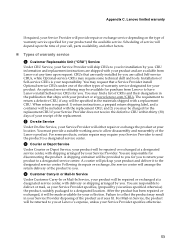Lenovo G560 Support Question
Find answers below for this question about Lenovo G560.Need a Lenovo G560 manual? We have 1 online manual for this item!
Question posted by EKsurel on April 22nd, 2014
How To Add Blue Tooth Lenovo G560 Not Supplied When Purchased
The person who posted this question about this Lenovo product did not include a detailed explanation. Please use the "Request More Information" button to the right if more details would help you to answer this question.
Current Answers
Answer #1: Posted by freginold on May 15th, 2014 6:17 AM
Hi, a very easy way to add Bluetooth to your laptop is with a Bluetooth dongle. This is a small USB device that plugs right into your computer, doesn't take up much space, and doesn't require much in the way of setup. You can get a decent Bluetooth dongle for about $10 or $15, or a cheap one for just a couple of bucks.
Related Lenovo G560 Manual Pages
Similar Questions
My Lenovo G560 Hard Disc Crashed Recently..i Purchased A New One But I Dont Hav
(Posted by gbassi1 11 years ago)
How To Switch On Blue Tooth.
how could i switch on the blue tooth function on my laptop (G-480) ?
how could i switch on the blue tooth function on my laptop (G-480) ?
(Posted by gurdeepbhambra 11 years ago)
Lenovo G560 Blue Screen
MyLenovo G560 got a flickering blue screen. Sound indicates computer is starting up but screen show...
MyLenovo G560 got a flickering blue screen. Sound indicates computer is starting up but screen show...
(Posted by itayrachmilevitch 12 years ago)