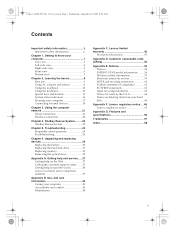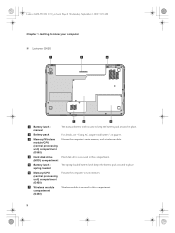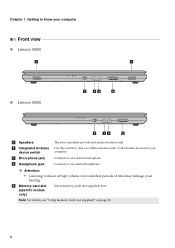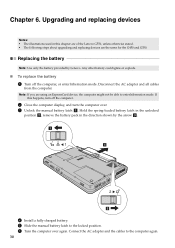Lenovo G550 Support Question
Find answers below for this question about Lenovo G550 - 2958 - Pentium 2.1 GHz.Need a Lenovo G550 manual? We have 4 online manuals for this item!
Question posted by charelfotso on November 22nd, 2011
What Is The License Key Of Lenovo G550
Current Answers
Answer #1: Posted by kcmjr on November 22nd, 2011 1:13 PM
If not you have a problem. Lenovo "might" give you another one but probably not. You only option at that point is to buy a new copy of Windows.
Try calling Lenovo and see what they say.
1-866-96-THINK (1-866-968-4465) Monday-Friday 9am-11pm (EST) Saturday - Sunday 9am - 10pm (EST)
Licenses & Certifications: Microsoft, Cisco, VMware, Novell, FCC RF & Amateur Radio licensed.
Related Lenovo G550 Manual Pages
Similar Questions
how do you turn the wireless key on lenovo g780 laptop
The pre installed Windows 7 in my lenovoG580 shows not genuine.why?How i can i get its product key
Hi, I brought a brand new Lenovo 2958 g550 laptop. but it setup language is japan. i want to change...
Lenovo G550 "H" key automatically pressing. I changed Key pad with Original part. but it also showin...