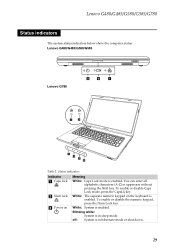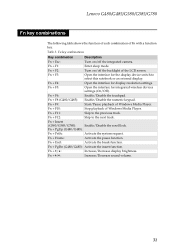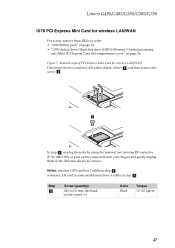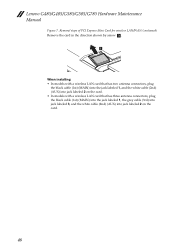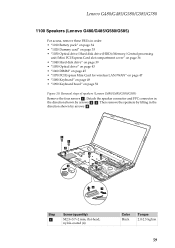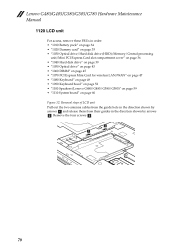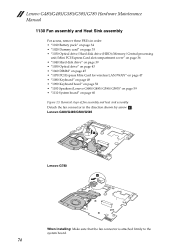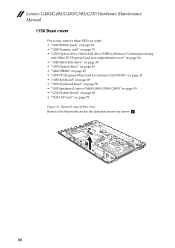Lenovo G780 Support Question
Find answers below for this question about Lenovo G780.Need a Lenovo G780 manual? We have 4 online manuals for this item!
Question posted by kristmas14kristmas on June 23rd, 2014
Wireless Key
how do you turn the wireless key on lenovo g780 laptop
Current Answers
Answer #2: Posted by Brainerd on June 23rd, 2014 1:52 PM
Hi please Press fn andf5
I hope this helps you!
Please press accept to reward my effort or post again with more details if not satisfied.
Regards, Brainerd
Related Lenovo G780 Manual Pages
Similar Questions
How Do I Control The Smart Fan For A Lenovo Laptop G780?
My Lenovo laptop G780 has a smart fan on it but after reading the guide to it ... I still can't find...
My Lenovo laptop G780 has a smart fan on it but after reading the guide to it ... I still can't find...
(Posted by Dallandria 10 years ago)
Lenovo G780 Cannot Connect To Internet Via Wireless.
can connect using ethernet but not wireless. airplane mode is off.
can connect using ethernet but not wireless. airplane mode is off.
(Posted by rcmbrown 11 years ago)