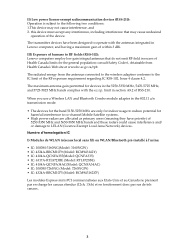Lenovo G50-80 Laptop Support Question
Find answers below for this question about Lenovo G50-80 Laptop.Need a Lenovo G50-80 Laptop manual? We have 4 online manuals for this item!
Question posted by vladimirnemec123 on March 21st, 2018
Switching-on And Charging The Yoga Tablet 2-830l
. I can´t switch-on and/or charge the tablet. There is no response from the tablet. It happends suddenly without any indication of problem.Is it some SW problem or the battery is dead ?Thank you for helpVladimir
Current Answers
Answer #1: Posted by Odin on March 21st, 2018 12:04 PM
Perform a "power system checkout" as described in the manual starting at https://www.manualslib.com/manual/866632/Lenovo-Yoga-Tablet-2-1051f.html?page=25#manual. (Note that the page numbers provided will not reflect the pagination in this online version. If necessary, use instead the search box on the right toward the top.)
Hope this is useful. Please don't forget to click the Accept This Answer button if you do accept it. My aim is to provide reliable helpful answers, not just a lot of them. See https://www.helpowl.com/profile/Odin.
Related Lenovo G50-80 Laptop Manual Pages
Similar Questions
Charging Problem Requst
in my laptop its shows not charging but get charging ,after it wl drained in half an hourwt's the pr...
in my laptop its shows not charging but get charging ,after it wl drained in half an hourwt's the pr...
(Posted by shamun1983ali 5 years ago)
Why My Tablet Pc Idea Tab A21090a-f Wont Turn On & Not Charging
(Posted by Karenannquiroz47 6 years ago)
I Have Learned From My Wife That Lenovo Has Been Charging Me $20 Per Month
It may have originally been for the purpose of technical assistance, (I don't recall) but that was y...
It may have originally been for the purpose of technical assistance, (I don't recall) but that was y...
(Posted by chopin 7 years ago)
Lenovo Tablet K1 Will Not Turn On 100% Battery
(Posted by kothed 9 years ago)
Charging The Unit
brand new from xmass, I've been charging the unit for 42 hrs. from the wall charger, started at 5% c...
brand new from xmass, I've been charging the unit for 42 hrs. from the wall charger, started at 5% c...
(Posted by trophybuck007 11 years ago)