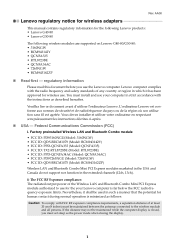Lenovo G50-80 Laptop Support Question
Find answers below for this question about Lenovo G50-80 Laptop.Need a Lenovo G50-80 Laptop manual? We have 4 online manuals for this item!
Question posted by shamun1983ali on June 26th, 2018
Charging Problem Requst
Current Answers
Answer #1: Posted by WesRB2703 on June 28th, 2018 1:39 PM
Then you can select your Lenovo product from a list and it will advise which drivers and updates you need and also which of them are mandatory or optional.
If this makes not difference try the following to Recalibrate the battery:-
- Right-click the battery icon in your taskbar.
- Click Power Options.
- Click Change when the computer sleeps.
- Click the dropdown menu next to Turn off the display.
- Click Never.
- Click the dropdown menu next to Put the computer to sleep.
- Click the expand button next to Battery.
- Click the expand button next to Critical battery action. Ensure the section next to On battery says Hibernate.
- Click the expand button next to Critical battery level.
- Click the percentage next to On Battery.
- Click the down arrow to set the number as low as possible.
- Click Apply.
- Click OK.
- Click Save changes.
Hope this helps.
Related Lenovo G50-80 Laptop Manual Pages
Similar Questions
. I can´t switch-on and/or charge the tablet. There is no response from the tablet. It happends sud...
It may have originally been for the purpose of technical assistance, (I don't recall) but that was y...
I need to know where to get Lenovo G50-80 64 bit win7 drivers?Thanks,
New Laptop is showing an error " Plugged in , Not charging". Pl help
I bought new Lenovo laptop Thinkpad Edge E430. When I put the charger. after a while it shows like "...