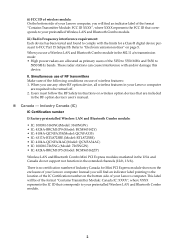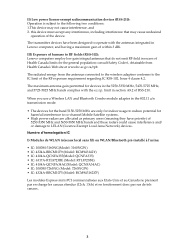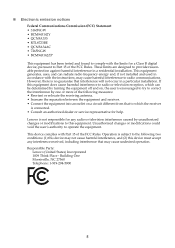Lenovo G50-80 Laptop Support Question
Find answers below for this question about Lenovo G50-80 Laptop.Need a Lenovo G50-80 Laptop manual? We have 4 online manuals for this item!
Question posted by Karenannquiroz47 on February 14th, 2018
Why My Tablet Pc Idea Tab A21090a-f Wont Turn On & Not Charging
The person who posted this question about this Lenovo product did not include a detailed explanation. Please use the "Request More Information" button to the right if more details would help you to answer this question.
Current Answers
Answer #1: Posted by freginold on February 14th, 2018 4:52 PM
Without knowing more about it, it sounds like you might have a bad battery. That would explain why the battery won't charge and why the tablet won't turn on (but of course it's not the only possible solution; just a likely one).
If you're not ready to spring for a new battery, ifixit.com has a few possible fixes you could try.
If you're not ready to spring for a new battery, ifixit.com has a few possible fixes you could try.
Related Lenovo G50-80 Laptop Manual Pages
Similar Questions
Charging Problem Requst
in my laptop its shows not charging but get charging ,after it wl drained in half an hourwt's the pr...
in my laptop its shows not charging but get charging ,after it wl drained in half an hourwt's the pr...
(Posted by shamun1983ali 5 years ago)
Switching-on And Charging The Yoga Tablet 2-830l
. I can´t switch-on and/or charge the tablet. There is no response from the tablet. It happends sud...
. I can´t switch-on and/or charge the tablet. There is no response from the tablet. It happends sud...
(Posted by vladimirnemec123 6 years ago)
Lenovo Idea Tab A2017a-h
c Why i cant make voice call on my idea tab A2017A? It has 2 sim card slots but it seems useless if ...
c Why i cant make voice call on my idea tab A2017A? It has 2 sim card slots but it seems useless if ...
(Posted by albertoluiscollado 10 years ago)
Lenovo Idea Tab 2107 A
I just bought lenovo idea tab 2107 A and it blackout suddently and not working anymore
I just bought lenovo idea tab 2107 A and it blackout suddently and not working anymore
(Posted by xyzbuzz99 10 years ago)
Is There A Users Manual For The Lenovo Idea Tab A2107a?
I need a users manual for theLenovo Idea Tab A2197A as my husband and I each received one for Christ...
I need a users manual for theLenovo Idea Tab A2197A as my husband and I each received one for Christ...
(Posted by sbrowand 11 years ago)