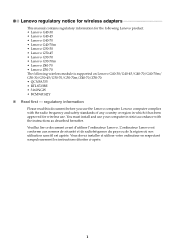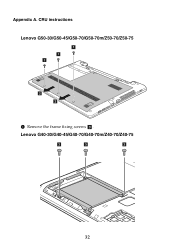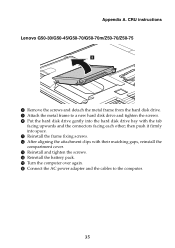Lenovo G50-30 Support Question
Find answers below for this question about Lenovo G50-30.Need a Lenovo G50-30 manual? We have 7 online manuals for this item!
Question posted by JPRYOR418355 on October 8th, 2016
I Lost Wireless Capabilities. How Do I Fix?
My computer does not show ANY wireless options or hardware now. How do I fix.
Current Answers
Answer #1: Posted by techyagent on October 8th, 2016 9:17 AM
Step 1: Verify that the network adapter is being seen by the operating system.
- Right-click the Computer on the desktop or from the Start button, and select Manage.
- Click the on Device Manager in the left pane. Click on the plus sign beside Network adapters to expand the list.
You can check here
what the issue is
https://support.lenovo.com/in/en/documents/migr-50402
Thanks
Techygirl
Answer #2: Posted by TommyKervz on October 8th, 2016 9:11 AM
You will please follow the instructions here http://www.thewindowsclub.com/fix-wireless-capability-turned-off-in-windows-7
Related Lenovo G50-30 Manual Pages
Similar Questions
Hello I Forgot My System Password/bios How Can I Reset It?
(Posted by jeandamoureba250 1 year ago)
Pass Word
Hello,i have a laptop Lenovo g50-30 I have forgotten the bios' password Then I want your help thank ...
Hello,i have a laptop Lenovo g50-30 I have forgotten the bios' password Then I want your help thank ...
(Posted by eemile780 1 year ago)
Which Graphic Driver Is Install For Lenovo Laptop G50-70?
after installing window when i am install the graphic drivers then screen goes to black tell me the ...
after installing window when i am install the graphic drivers then screen goes to black tell me the ...
(Posted by jumaidwh21 1 year ago)
Am Chandrashekar .m, 2 Days Back We Purchased New Lenova Laptop G50-70ap. It
(Posted by shivask910sk 9 years ago)
My Lenovo E430 Laptop Have Window 7 64 Bit. Wireless Option Is Not Enable To On
(Posted by manoj919319 11 years ago)